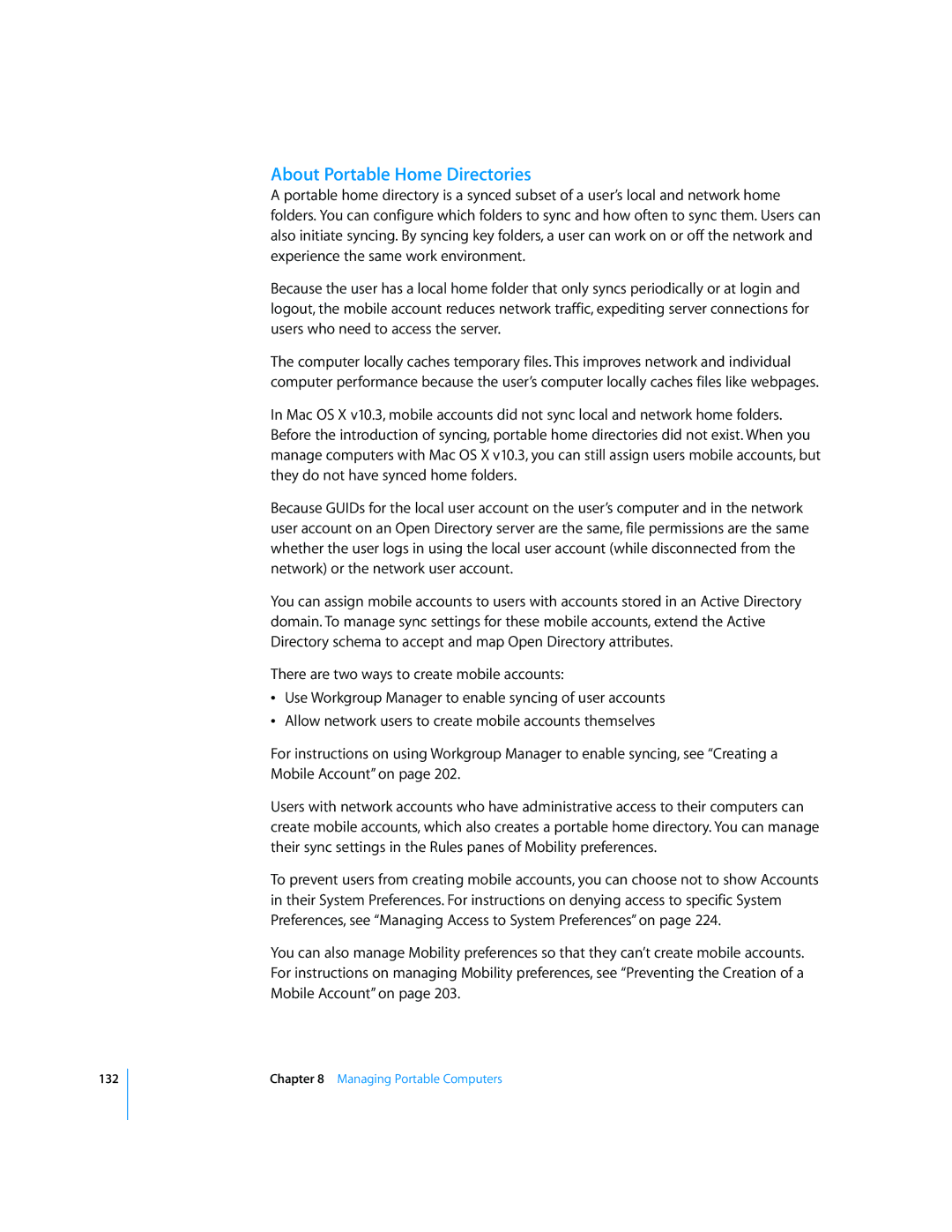132
About Portable Home Directories
A portable home directory is a synced subset of a user’s local and network home folders. You can configure which folders to sync and how often to sync them. Users can also initiate syncing. By syncing key folders, a user can work on or off the network and experience the same work environment.
Because the user has a local home folder that only syncs periodically or at login and logout, the mobile account reduces network traffic, expediting server connections for users who need to access the server.
The computer locally caches temporary files. This improves network and individual computer performance because the user’s computer locally caches files like webpages.
In Mac OS X v10.3, mobile accounts did not sync local and network home folders. Before the introduction of syncing, portable home directories did not exist. When you manage computers with Mac OS X v10.3, you can still assign users mobile accounts, but they do not have synced home folders.
Because GUIDs for the local user account on the user’s computer and in the network user account on an Open Directory server are the same, file permissions are the same whether the user logs in using the local user account (while disconnected from the network) or the network user account.
You can assign mobile accounts to users with accounts stored in an Active Directory domain. To manage sync settings for these mobile accounts, extend the Active Directory schema to accept and map Open Directory attributes.
There are two ways to create mobile accounts:
ÂUse Workgroup Manager to enable syncing of user accounts
ÂAllow network users to create mobile accounts themselves
For instructions on using Workgroup Manager to enable syncing, see “Creating a Mobile Account” on page 202.
Users with network accounts who have administrative access to their computers can create mobile accounts, which also creates a portable home directory. You can manage their sync settings in the Rules panes of Mobility preferences.
To prevent users from creating mobile accounts, you can choose not to show Accounts in their System Preferences. For instructions on denying access to specific System Preferences, see “Managing Access to System Preferences” on page 224.
You can also manage Mobility preferences so that they can’t create mobile accounts. For instructions on managing Mobility preferences, see “Preventing the Creation of a Mobile Account” on page 203.
Chapter 8 Managing Portable Computers