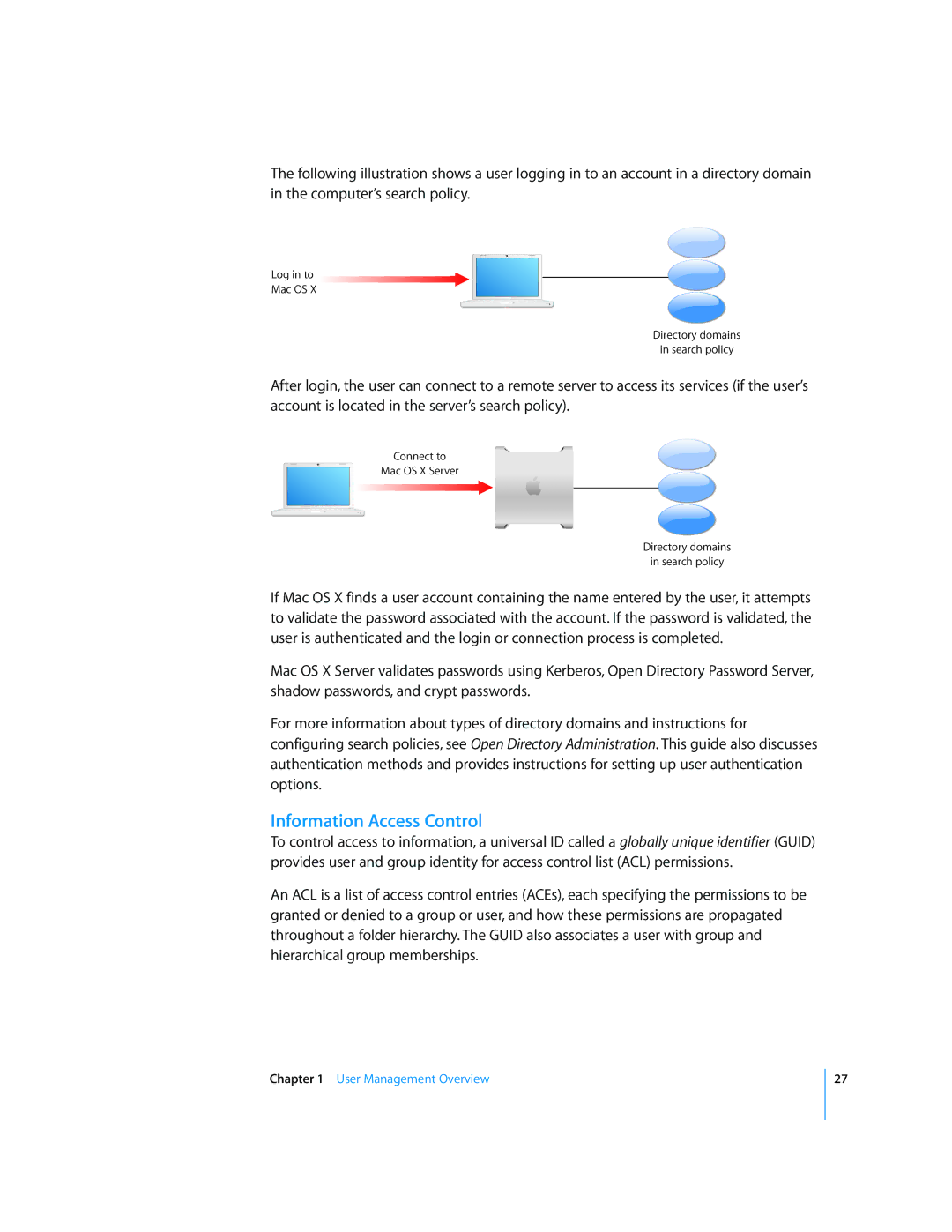The following illustration shows a user logging in to an account in a directory domain in the computer’s search policy.
Log in to
Mac OS X
Directory domains
in search policy
After login, the user can connect to a remote server to access its services (if the user’s account is located in the server’s search policy).
Connect to
Mac OS X Server
Directory domains
in search policy
If Mac OS X finds a user account containing the name entered by the user, it attempts to validate the password associated with the account. If the password is validated, the user is authenticated and the login or connection process is completed.
Mac OS X Server validates passwords using Kerberos, Open Directory Password Server, shadow passwords, and crypt passwords.
For more information about types of directory domains and instructions for configuring search policies, see Open Directory Administration. This guide also discusses authentication methods and provides instructions for setting up user authentication options.
Information Access Control
To control access to information, a universal ID called a globally unique identifier (GUID) provides user and group identity for access control list (ACL) permissions.
An ACL is a list of access control entries (ACEs), each specifying the permissions to be granted or denied to a group or user, and how these permissions are propagated throughout a folder hierarchy. The GUID also associates a user with group and hierarchical group memberships.
Chapter 1 User Management Overview
27