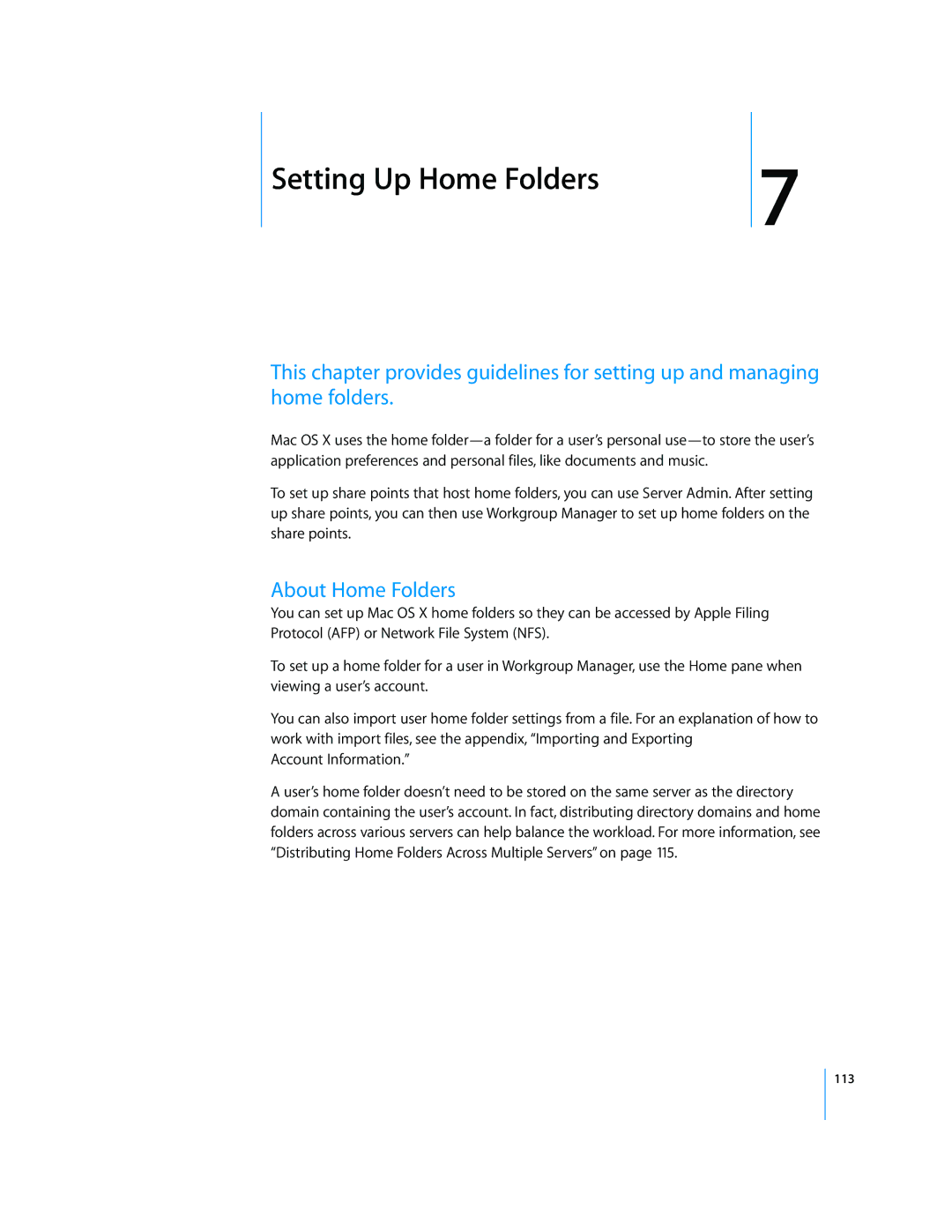Setting Up Home Folders | 7 |
|
This chapter provides guidelines for setting up and managing home folders.
Mac OS X uses the home
To set up share points that host home folders, you can use Server Admin. After setting up share points, you can then use Workgroup Manager to set up home folders on the share points.
About Home Folders
You can set up Mac OS X home folders so they can be accessed by Apple Filing Protocol (AFP) or Network File System (NFS).
To set up a home folder for a user in Workgroup Manager, use the Home pane when viewing a user’s account.
You can also import user home folder settings from a file. For an explanation of how to work with import files, see the appendix, “Importing and Exporting
Account Information.”
A user’s home folder doesn’t need to be stored on the same server as the directory domain containing the user’s account. In fact, distributing directory domains and home folders across various servers can help balance the workload. For more information, see “Distributing Home Folders Across Multiple Servers” on page 115.
113