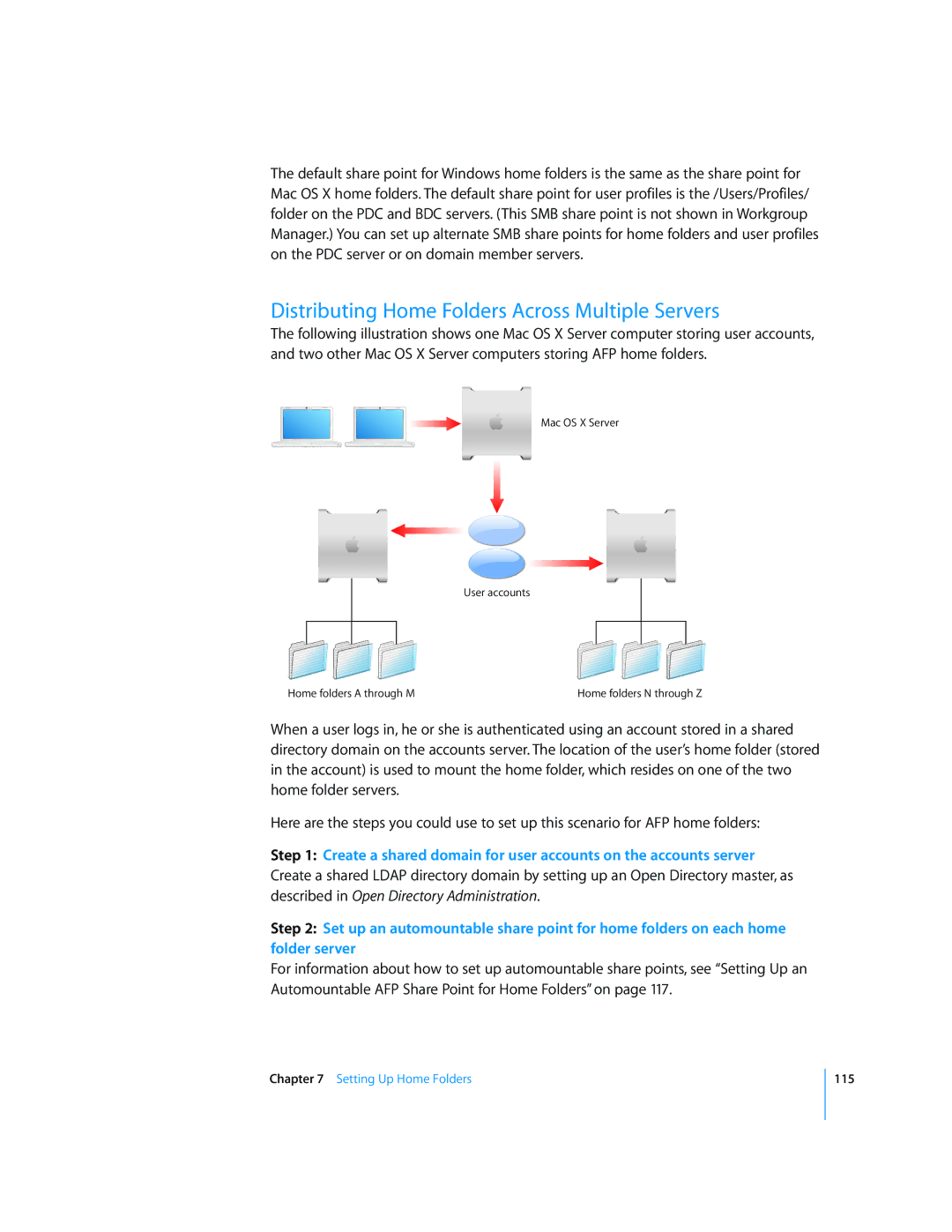The default share point for Windows home folders is the same as the share point for Mac OS X home folders. The default share point for user profiles is the /Users/Profiles/ folder on the PDC and BDC servers. (This SMB share point is not shown in Workgroup Manager.) You can set up alternate SMB share points for home folders and user profiles on the PDC server or on domain member servers.
Distributing Home Folders Across Multiple Servers
The following illustration shows one Mac OS X Server computer storing user accounts, and two other Mac OS X Server computers storing AFP home folders.
Mac OS X Server
User accounts
Home folders A through M | Home folders N through Z |
When a user logs in, he or she is authenticated using an account stored in a shared directory domain on the accounts server. The location of the user’s home folder (stored in the account) is used to mount the home folder, which resides on one of the two home folder servers.
Here are the steps you could use to set up this scenario for AFP home folders:
Step 1: Create a shared domain for user accounts on the accounts server
Create a shared LDAP directory domain by setting up an Open Directory master, as described in Open Directory Administration.
Step 2: Set up an automountable share point for home folders on each home folder server
For information about how to set up automountable share points, see “Setting Up an Automountable AFP Share Point for Home Folders” on page 117.
Chapter 7 Setting Up Home Folders
115