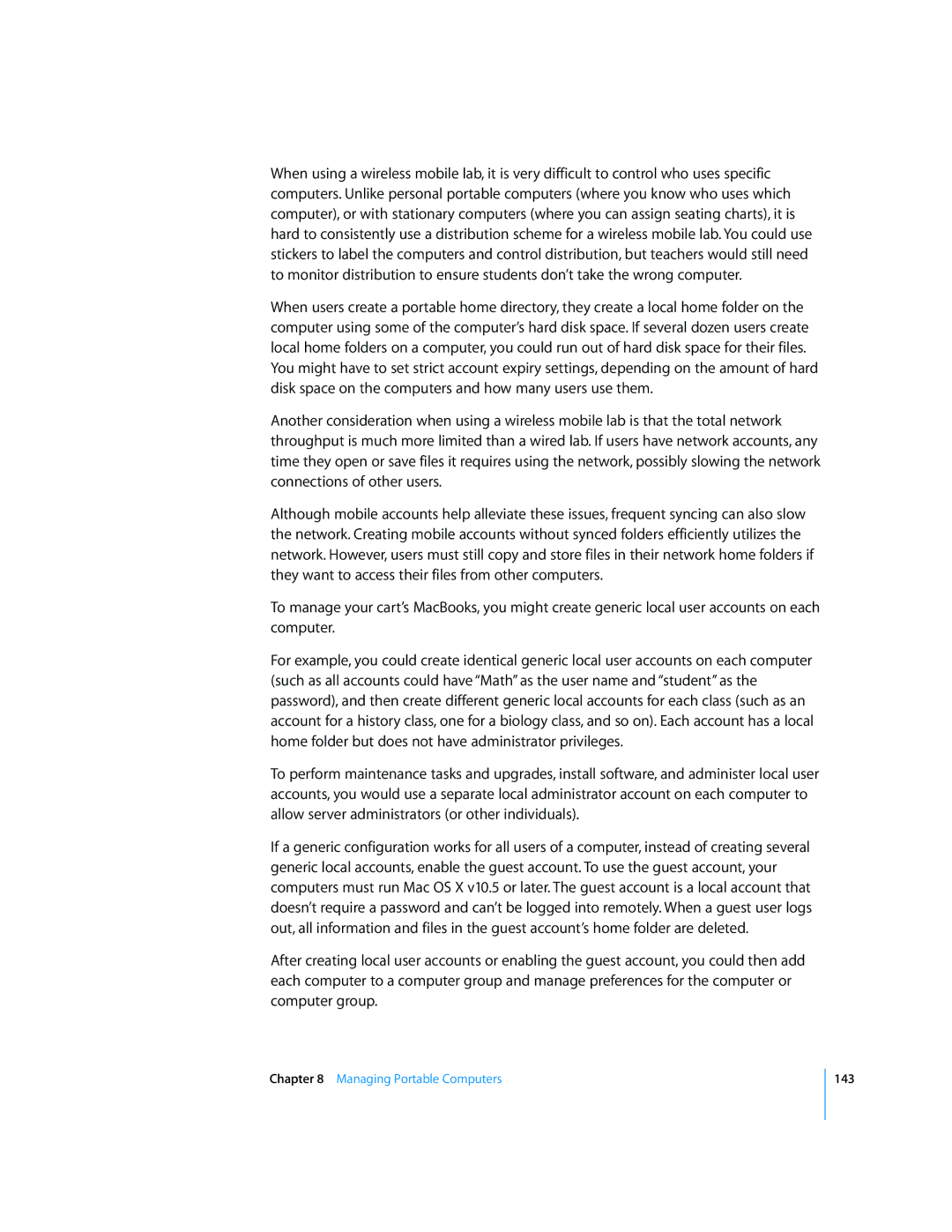When using a wireless mobile lab, it is very difficult to control who uses specific computers. Unlike personal portable computers (where you know who uses which computer), or with stationary computers (where you can assign seating charts), it is hard to consistently use a distribution scheme for a wireless mobile lab. You could use stickers to label the computers and control distribution, but teachers would still need to monitor distribution to ensure students don’t take the wrong computer.
When users create a portable home directory, they create a local home folder on the computer using some of the computer’s hard disk space. If several dozen users create local home folders on a computer, you could run out of hard disk space for their files.
You might have to set strict account expiry settings, depending on the amount of hard disk space on the computers and how many users use them.
Another consideration when using a wireless mobile lab is that the total network throughput is much more limited than a wired lab. If users have network accounts, any time they open or save files it requires using the network, possibly slowing the network connections of other users.
Although mobile accounts help alleviate these issues, frequent syncing can also slow the network. Creating mobile accounts without synced folders efficiently utilizes the network. However, users must still copy and store files in their network home folders if they want to access their files from other computers.
To manage your cart’s MacBooks, you might create generic local user accounts on each computer.
For example, you could create identical generic local user accounts on each computer (such as all accounts could have “Math” as the user name and “student” as the password), and then create different generic local accounts for each class (such as an account for a history class, one for a biology class, and so on). Each account has a local home folder but does not have administrator privileges.
To perform maintenance tasks and upgrades, install software, and administer local user accounts, you would use a separate local administrator account on each computer to allow server administrators (or other individuals).
If a generic configuration works for all users of a computer, instead of creating several generic local accounts, enable the guest account. To use the guest account, your computers must run Mac OS X v10.5 or later. The guest account is a local account that doesn’t require a password and can’t be logged into remotely. When a guest user logs out, all information and files in the guest account’s home folder are deleted.
After creating local user accounts or enabling the guest account, you could then add each computer to a computer group and manage preferences for the computer or computer group.
Chapter 8 Managing Portable Computers