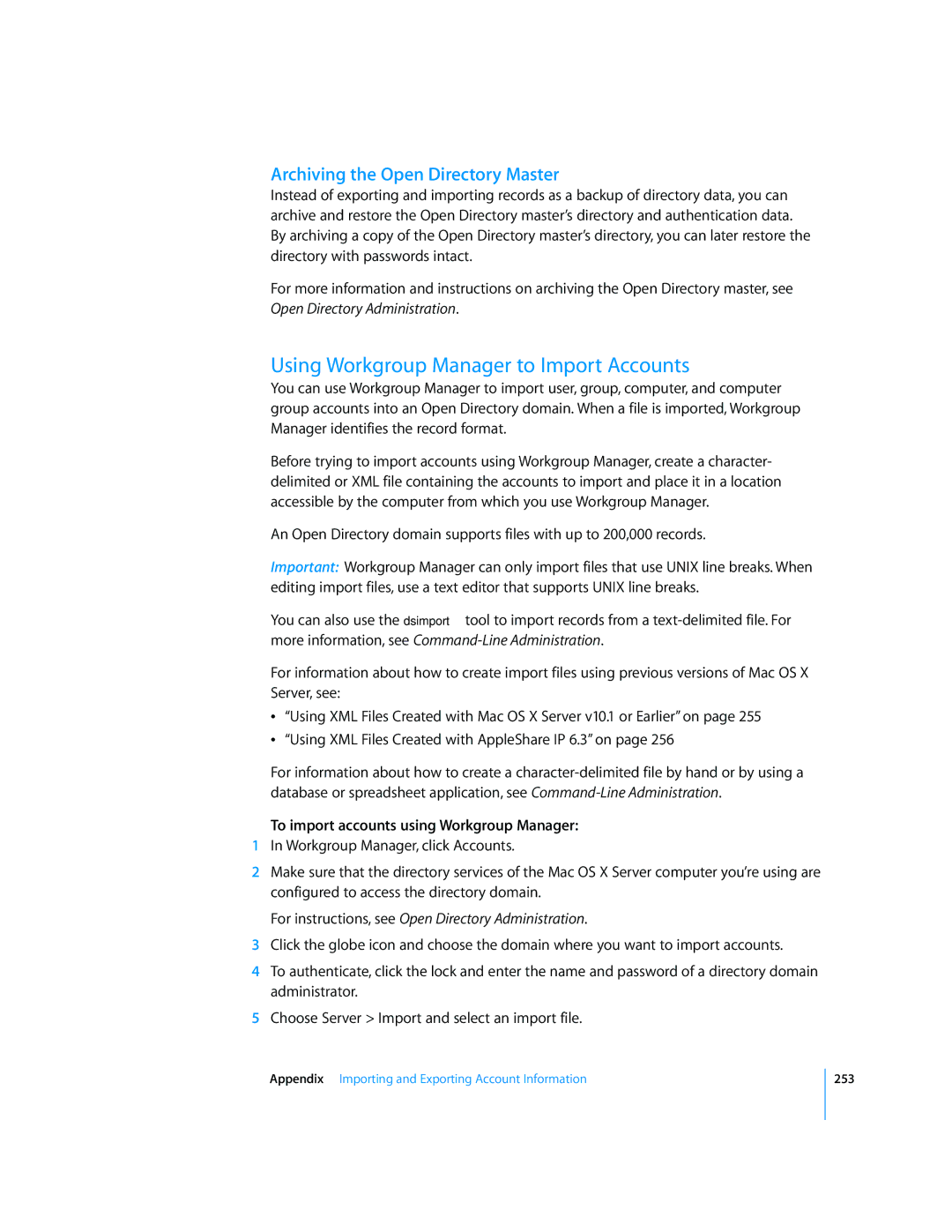Archiving the Open Directory Master
Instead of exporting and importing records as a backup of directory data, you can archive and restore the Open Directory master’s directory and authentication data. By archiving a copy of the Open Directory master’s directory, you can later restore the directory with passwords intact.
For more information and instructions on archiving the Open Directory master, see Open Directory Administration.
Using Workgroup Manager to Import Accounts
You can use Workgroup Manager to import user, group, computer, and computer group accounts into an Open Directory domain. When a file is imported, Workgroup Manager identifies the record format.
Before trying to import accounts using Workgroup Manager, create a character- delimited or XML file containing the accounts to import and place it in a location accessible by the computer from which you use Workgroup Manager.
An Open Directory domain supports files with up to 200,000 records.
Important: Workgroup Manager can only import files that use UNIX line breaks. When editing import files, use a text editor that supports UNIX line breaks.
You can also use the dsimport tool to import records from a
For information about how to create import files using previous versions of Mac OS X Server, see:
“Using XML Files Created with Mac OS X Server v10.1 or Earlier” on page 255
“Using XML Files Created with AppleShare IP 6.3” on page 256
For information about how to create a
To import accounts using Workgroup Manager:
1In Workgroup Manager, click Accounts.
2Make sure that the directory services of the Mac OS X Server computer you’re using are configured to access the directory domain.
For instructions, see Open Directory Administration.
3Click the globe icon and choose the domain where you want to import accounts.
4To authenticate, click the lock and enter the name and password of a directory domain administrator.
5Choose Server > Import and select an import file.
Appendix Importing and Exporting Account Information
253