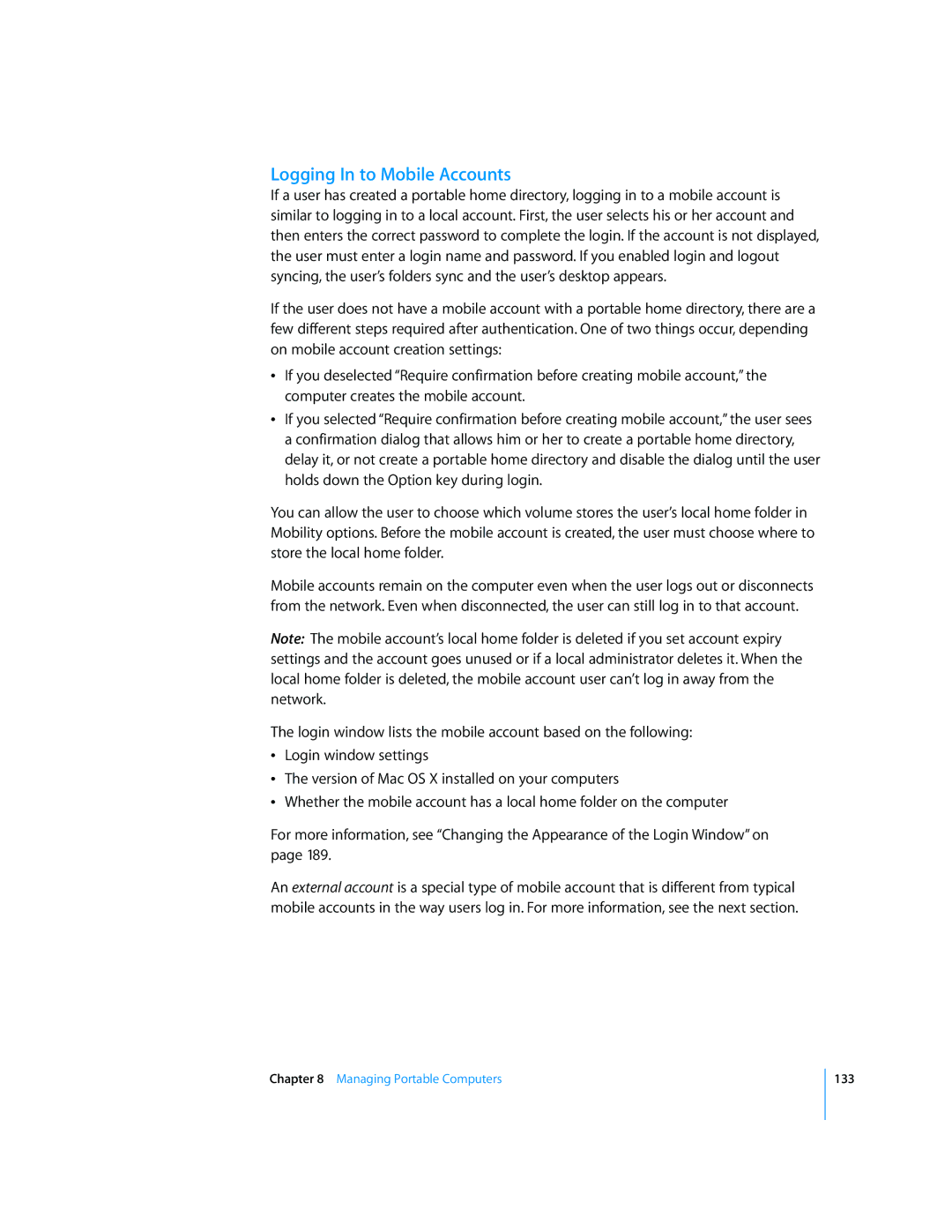Logging In to Mobile Accounts
If a user has created a portable home directory, logging in to a mobile account is similar to logging in to a local account. First, the user selects his or her account and then enters the correct password to complete the login. If the account is not displayed, the user must enter a login name and password. If you enabled login and logout syncing, the user’s folders sync and the user’s desktop appears.
If the user does not have a mobile account with a portable home directory, there are a few different steps required after authentication. One of two things occur, depending on mobile account creation settings:
ÂIf you deselected “Require confirmation before creating mobile account,” the computer creates the mobile account.
ÂIf you selected “Require confirmation before creating mobile account,” the user sees a confirmation dialog that allows him or her to create a portable home directory, delay it, or not create a portable home directory and disable the dialog until the user holds down the Option key during login.
You can allow the user to choose which volume stores the user’s local home folder in Mobility options. Before the mobile account is created, the user must choose where to store the local home folder.
Mobile accounts remain on the computer even when the user logs out or disconnects from the network. Even when disconnected, the user can still log in to that account.
Note: The mobile account’s local home folder is deleted if you set account expiry settings and the account goes unused or if a local administrator deletes it. When the local home folder is deleted, the mobile account user can’t log in away from the network.
The login window lists the mobile account based on the following:
ÂLogin window settings
ÂThe version of Mac OS X installed on your computers
ÂWhether the mobile account has a local home folder on the computer
For more information, see “Changing the Appearance of the Login Window” on page 189.
An external account is a special type of mobile account that is different from typical mobile accounts in the way users log in. For more information, see the next section.
Chapter 8 Managing Portable Computers
133