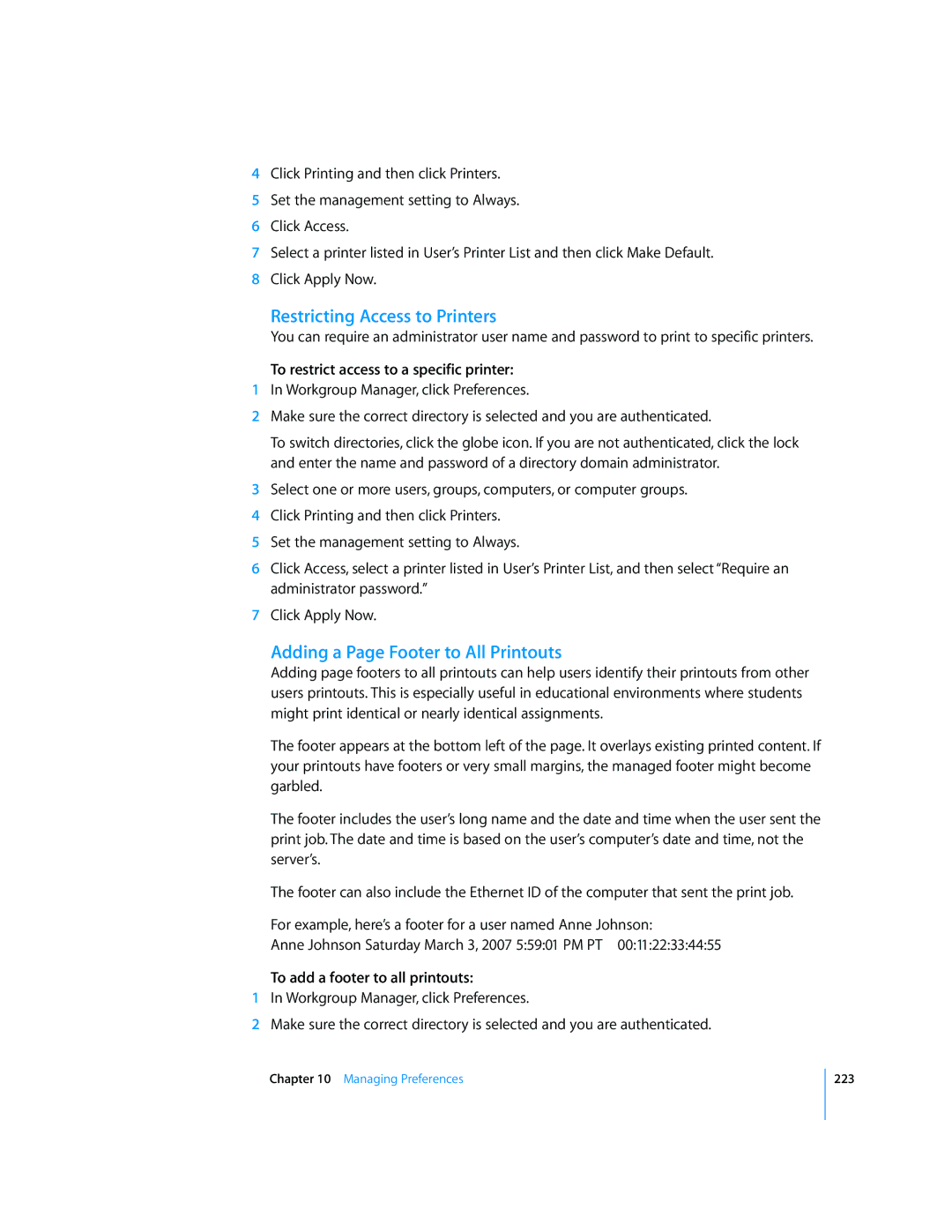4Click Printing and then click Printers.
5Set the management setting to Always.
6Click Access.
7Select a printer listed in User’s Printer List and then click Make Default.
8Click Apply Now.
Restricting Access to Printers
You can require an administrator user name and password to print to specific printers.
To restrict access to a specific printer:
1In Workgroup Manager, click Preferences.
2Make sure the correct directory is selected and you are authenticated.
To switch directories, click the globe icon. If you are not authenticated, click the lock and enter the name and password of a directory domain administrator.
3Select one or more users, groups, computers, or computer groups.
4Click Printing and then click Printers.
5Set the management setting to Always.
6Click Access, select a printer listed in User’s Printer List, and then select “Require an administrator password.”
7Click Apply Now.
Adding a Page Footer to All Printouts
Adding page footers to all printouts can help users identify their printouts from other users printouts. This is especially useful in educational environments where students might print identical or nearly identical assignments.
The footer appears at the bottom left of the page. It overlays existing printed content. If your printouts have footers or very small margins, the managed footer might become garbled.
The footer includes the user’s long name and the date and time when the user sent the print job. The date and time is based on the user’s computer’s date and time, not the server’s.
The footer can also include the Ethernet ID of the computer that sent the print job.
For example, here’s a footer for a user named Anne Johnson:
Anne Johnson Saturday March 3, 2007 5:59:01 PM PT 00:11:22:33:44:55
To add a footer to all printouts:
1In Workgroup Manager, click Preferences.
2Make sure the correct directory is selected and you are authenticated.
Chapter 10 Managing Preferences
223