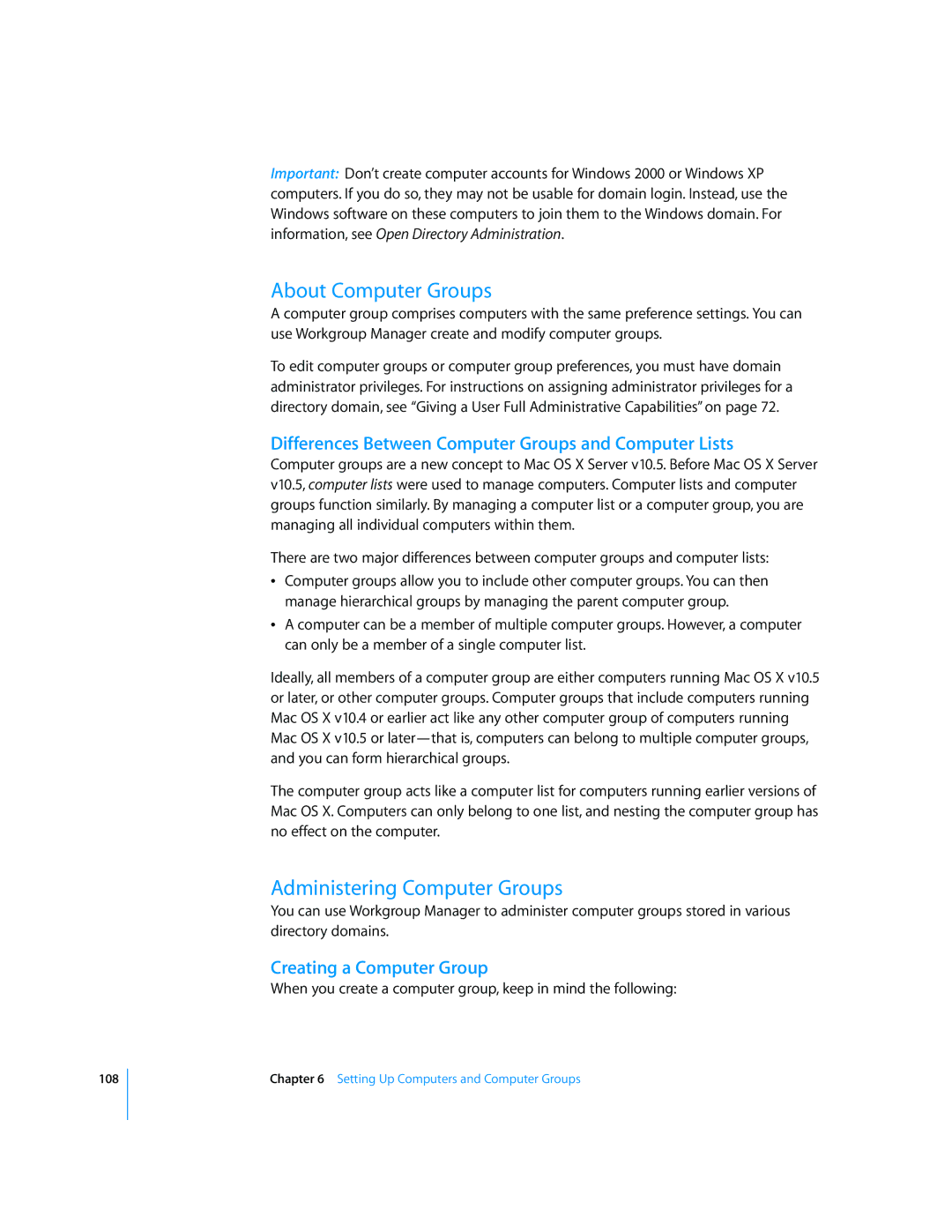108
Important: Don’t create computer accounts for Windows 2000 or Windows XP computers. If you do so, they may not be usable for domain login. Instead, use the Windows software on these computers to join them to the Windows domain. For information, see Open Directory Administration.
About Computer Groups
A computer group comprises computers with the same preference settings. You can use Workgroup Manager create and modify computer groups.
To edit computer groups or computer group preferences, you must have domain administrator privileges. For instructions on assigning administrator privileges for a directory domain, see “Giving a User Full Administrative Capabilities” on page 72.
Differences Between Computer Groups and Computer Lists
Computer groups are a new concept to Mac OS X Server v10.5. Before Mac OS X Server v10.5, computer lists were used to manage computers. Computer lists and computer groups function similarly. By managing a computer list or a computer group, you are managing all individual computers within them.
There are two major differences between computer groups and computer lists:
ÂComputer groups allow you to include other computer groups. You can then manage hierarchical groups by managing the parent computer group.
ÂA computer can be a member of multiple computer groups. However, a computer can only be a member of a single computer list.
Ideally, all members of a computer group are either computers running Mac OS X v10.5 or later, or other computer groups. Computer groups that include computers running Mac OS X v10.4 or earlier act like any other computer group of computers running Mac OS X v10.5 or
The computer group acts like a computer list for computers running earlier versions of Mac OS X. Computers can only belong to one list, and nesting the computer group has no effect on the computer.
Administering Computer Groups
You can use Workgroup Manager to administer computer groups stored in various directory domains.
Creating a Computer Group
When you create a computer group, keep in mind the following:
Chapter 6 Setting Up Computers and Computer Groups