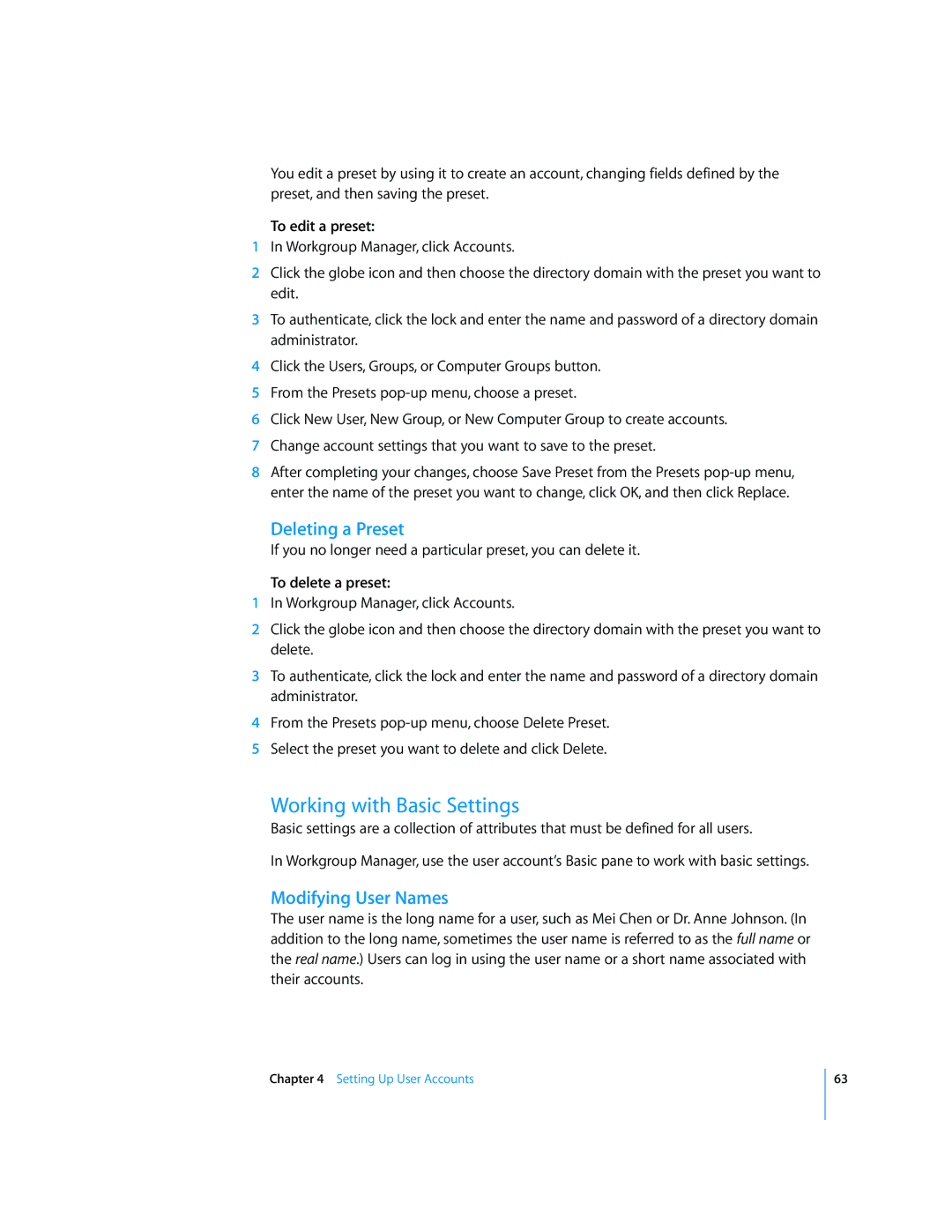You edit a preset by using it to create an account, changing fields defined by the preset, and then saving the preset.
To edit a preset:
1In Workgroup Manager, click Accounts.
2Click the globe icon and then choose the directory domain with the preset you want to edit.
3To authenticate, click the lock and enter the name and password of a directory domain administrator.
4Click the Users, Groups, or Computer Groups button.
5From the Presets
6Click New User, New Group, or New Computer Group to create accounts.
7Change account settings that you want to save to the preset.
8After completing your changes, choose Save Preset from the Presets
Deleting a Preset
If you no longer need a particular preset, you can delete it.
To delete a preset:
1In Workgroup Manager, click Accounts.
2Click the globe icon and then choose the directory domain with the preset you want to delete.
3To authenticate, click the lock and enter the name and password of a directory domain administrator.
4From the Presets
5Select the preset you want to delete and click Delete.
Working with Basic Settings
Basic settings are a collection of attributes that must be defined for all users.
In Workgroup Manager, use the user account’s Basic pane to work with basic settings.
Modifying User Names
The user name is the long name for a user, such as Mei Chen or Dr. Anne Johnson. (In addition to the long name, sometimes the user name is referred to as the full name or the real name.) Users can log in using the user name or a short name associated with their accounts.
Chapter 4 Setting Up User Accounts
63