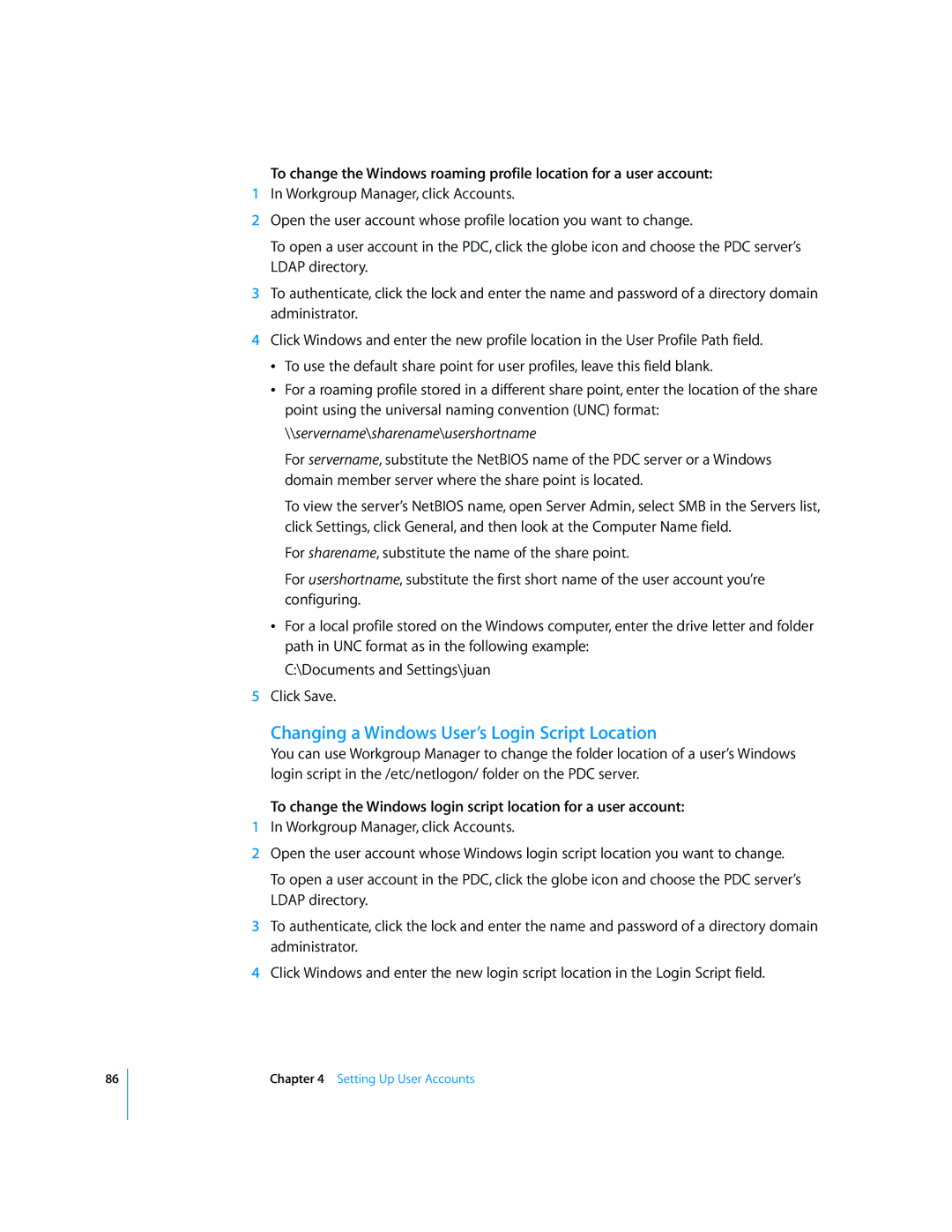86
To change the Windows roaming profile location for a user account:
1In Workgroup Manager, click Accounts.
2Open the user account whose profile location you want to change.
To open a user account in the PDC, click the globe icon and choose the PDC server’s LDAP directory.
3To authenticate, click the lock and enter the name and password of a directory domain administrator.
4Click Windows and enter the new profile location in the User Profile Path field.
ÂTo use the default share point for user profiles, leave this field blank.
ÂFor a roaming profile stored in a different share point, enter the location of the share point using the universal naming convention (UNC) format: \\servername\sharename\usershortname
For servername, substitute the NetBIOS name of the PDC server or a Windows domain member server where the share point is located.
To view the server’s NetBIOS name, open Server Admin, select SMB in the Servers list, click Settings, click General, and then look at the Computer Name field.
For sharename, substitute the name of the share point.
For usershortname, substitute the first short name of the user account you’re configuring.
ÂFor a local profile stored on the Windows computer, enter the drive letter and folder path in UNC format as in the following example:
C:\Documents and Settings\juan
5Click Save.
Changing a Windows User’s Login Script Location
You can use Workgroup Manager to change the folder location of a user’s Windows login script in the /etc/netlogon/ folder on the PDC server.
To change the Windows login script location for a user account:
1In Workgroup Manager, click Accounts.
2Open the user account whose Windows login script location you want to change.
To open a user account in the PDC, click the globe icon and choose the PDC server’s LDAP directory.
3To authenticate, click the lock and enter the name and password of a directory domain administrator.
4Click Windows and enter the new login script location in the Login Script field.
Chapter 4 Setting Up User Accounts