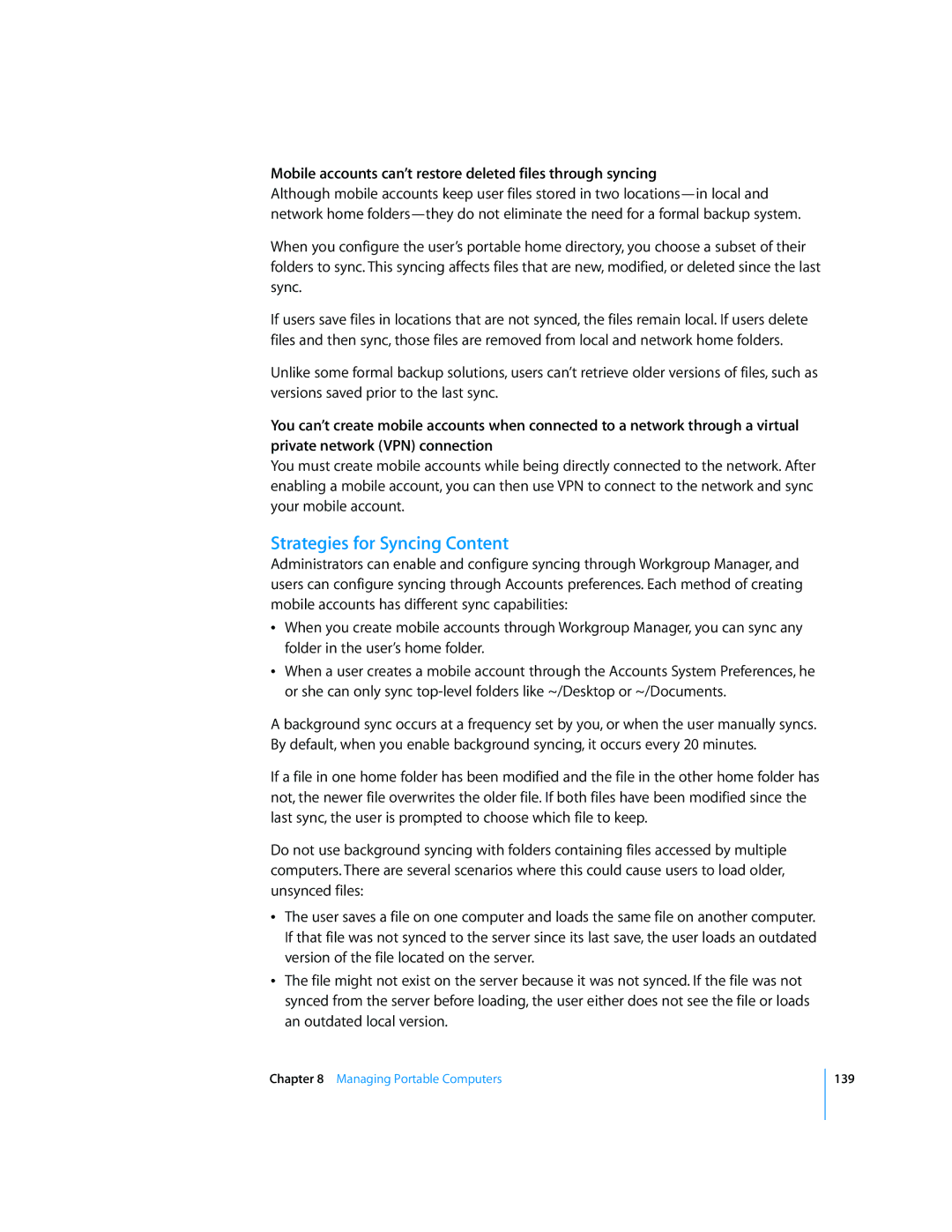Mobile accounts can’t restore deleted files through syncing
Although mobile accounts keep user files stored in two
When you configure the user’s portable home directory, you choose a subset of their folders to sync. This syncing affects files that are new, modified, or deleted since the last sync.
If users save files in locations that are not synced, the files remain local. If users delete files and then sync, those files are removed from local and network home folders.
Unlike some formal backup solutions, users can’t retrieve older versions of files, such as versions saved prior to the last sync.
You can’t create mobile accounts when connected to a network through a virtual private network (VPN) connection
You must create mobile accounts while being directly connected to the network. After enabling a mobile account, you can then use VPN to connect to the network and sync your mobile account.
Strategies for Syncing Content
Administrators can enable and configure syncing through Workgroup Manager, and users can configure syncing through Accounts preferences. Each method of creating mobile accounts has different sync capabilities:
ÂWhen you create mobile accounts through Workgroup Manager, you can sync any folder in the user’s home folder.
ÂWhen a user creates a mobile account through the Accounts System Preferences, he or she can only sync
A background sync occurs at a frequency set by you, or when the user manually syncs. By default, when you enable background syncing, it occurs every 20 minutes.
If a file in one home folder has been modified and the file in the other home folder has not, the newer file overwrites the older file. If both files have been modified since the last sync, the user is prompted to choose which file to keep.
Do not use background syncing with folders containing files accessed by multiple computers. There are several scenarios where this could cause users to load older, unsynced files:
ÂThe user saves a file on one computer and loads the same file on another computer. If that file was not synced to the server since its last save, the user loads an outdated version of the file located on the server.
ÂThe file might not exist on the server because it was not synced. If the file was not synced from the server before loading, the user either does not see the file or loads an outdated local version.
Chapter 8 Managing Portable Computers
139