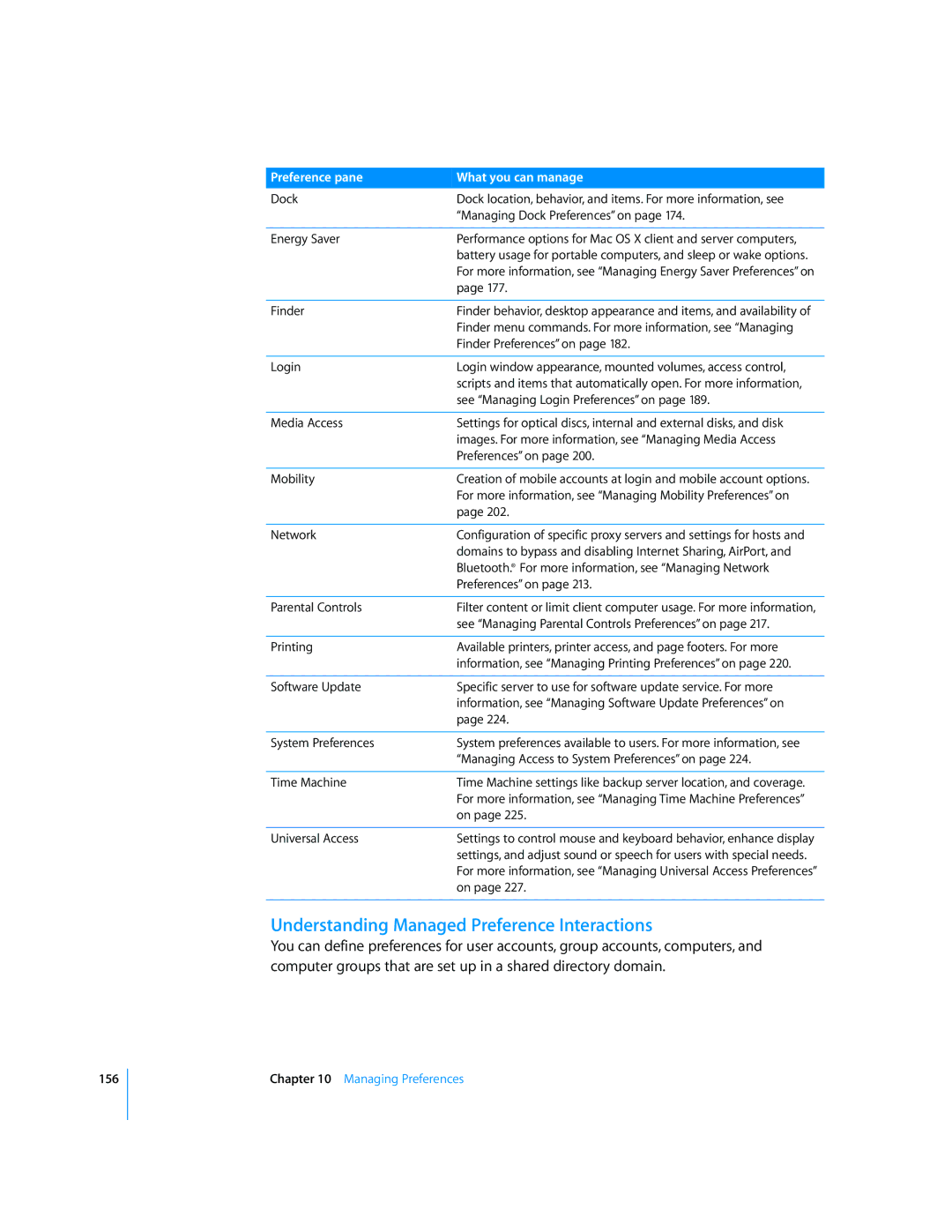156
Preference pane | What you can manage |
Dock | Dock location, behavior, and items. For more information, see |
| “Managing Dock Preferences” on page 174. |
|
|
Energy Saver | Performance options for Mac OS X client and server computers, |
| battery usage for portable computers, and sleep or wake options. |
| For more information, see “Managing Energy Saver Preferences” on |
| page 177. |
|
|
Finder | Finder behavior, desktop appearance and items, and availability of |
| Finder menu commands. For more information, see “Managing |
| Finder Preferences” on page 182. |
|
|
Login | Login window appearance, mounted volumes, access control, |
| scripts and items that automatically open. For more information, |
| see “Managing Login Preferences” on page 189. |
|
|
Media Access | Settings for optical discs, internal and external disks, and disk |
| images. For more information, see “Managing Media Access |
| Preferences” on page 200. |
|
|
Mobility | Creation of mobile accounts at login and mobile account options. |
| For more information, see “Managing Mobility Preferences” on |
| page 202. |
|
|
Network | Configuration of specific proxy servers and settings for hosts and |
| domains to bypass and disabling Internet Sharing, AirPort, and |
| Bluetooth.® For more information, see “Managing Network |
| Preferences” on page 213. |
|
|
Parental Controls | Filter content or limit client computer usage. For more information, |
| see “Managing Parental Controls Preferences” on page 217. |
|
|
Printing | Available printers, printer access, and page footers. For more |
| information, see “Managing Printing Preferences” on page 220. |
|
|
Software Update | Specific server to use for software update service. For more |
| information, see “Managing Software Update Preferences” on |
| page 224. |
|
|
System Preferences | System preferences available to users. For more information, see |
| “Managing Access to System Preferences” on page 224. |
|
|
Time Machine | Time Machine settings like backup server location, and coverage. |
| For more information, see “Managing Time Machine Preferences” |
| on page 225. |
|
|
Universal Access | Settings to control mouse and keyboard behavior, enhance display |
| settings, and adjust sound or speech for users with special needs. |
| For more information, see “Managing Universal Access Preferences” |
| on page 227. |
|
|
Understanding Managed Preference Interactions
You can define preferences for user accounts, group accounts, computers, and computer groups that are set up in a shared directory domain.
Chapter 10 Managing Preferences