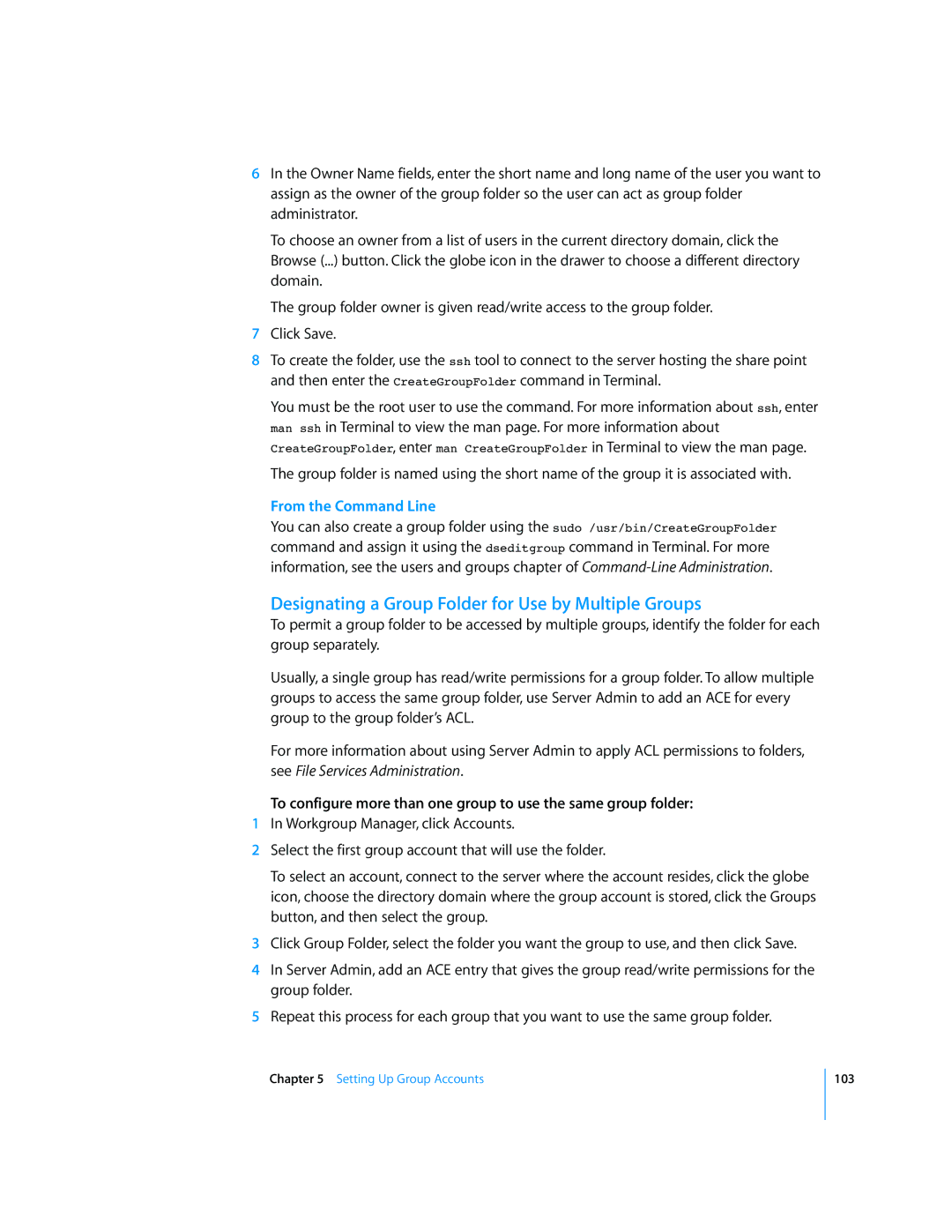6In the Owner Name fields, enter the short name and long name of the user you want to assign as the owner of the group folder so the user can act as group folder administrator.
To choose an owner from a list of users in the current directory domain, click the Browse (...) button. Click the globe icon in the drawer to choose a different directory domain.
The group folder owner is given read/write access to the group folder.
7Click Save.
8To create the folder, use the ssh tool to connect to the server hosting the share point and then enter the CreateGroupFolder command in Terminal.
You must be the root user to use the command. For more information about ssh, enter man ssh in Terminal to view the man page. For more information about
CreateGroupFolder, enter man CreateGroupFolder in Terminal to view the man page.
The group folder is named using the short name of the group it is associated with.
From the Command Line
You can also create a group folder using the sudo /usr/bin/CreateGroupFolder command and assign it using the dseditgroup command in Terminal. For more information, see the users and groups chapter of
Designating a Group Folder for Use by Multiple Groups
To permit a group folder to be accessed by multiple groups, identify the folder for each group separately.
Usually, a single group has read/write permissions for a group folder. To allow multiple groups to access the same group folder, use Server Admin to add an ACE for every group to the group folder’s ACL.
For more information about using Server Admin to apply ACL permissions to folders, see File Services Administration.
To configure more than one group to use the same group folder:
1In Workgroup Manager, click Accounts.
2Select the first group account that will use the folder.
To select an account, connect to the server where the account resides, click the globe icon, choose the directory domain where the group account is stored, click the Groups button, and then select the group.
3Click Group Folder, select the folder you want the group to use, and then click Save.
4In Server Admin, add an ACE entry that gives the group read/write permissions for the group folder.
5Repeat this process for each group that you want to use the same group folder.
Chapter 5 Setting Up Group Accounts
103