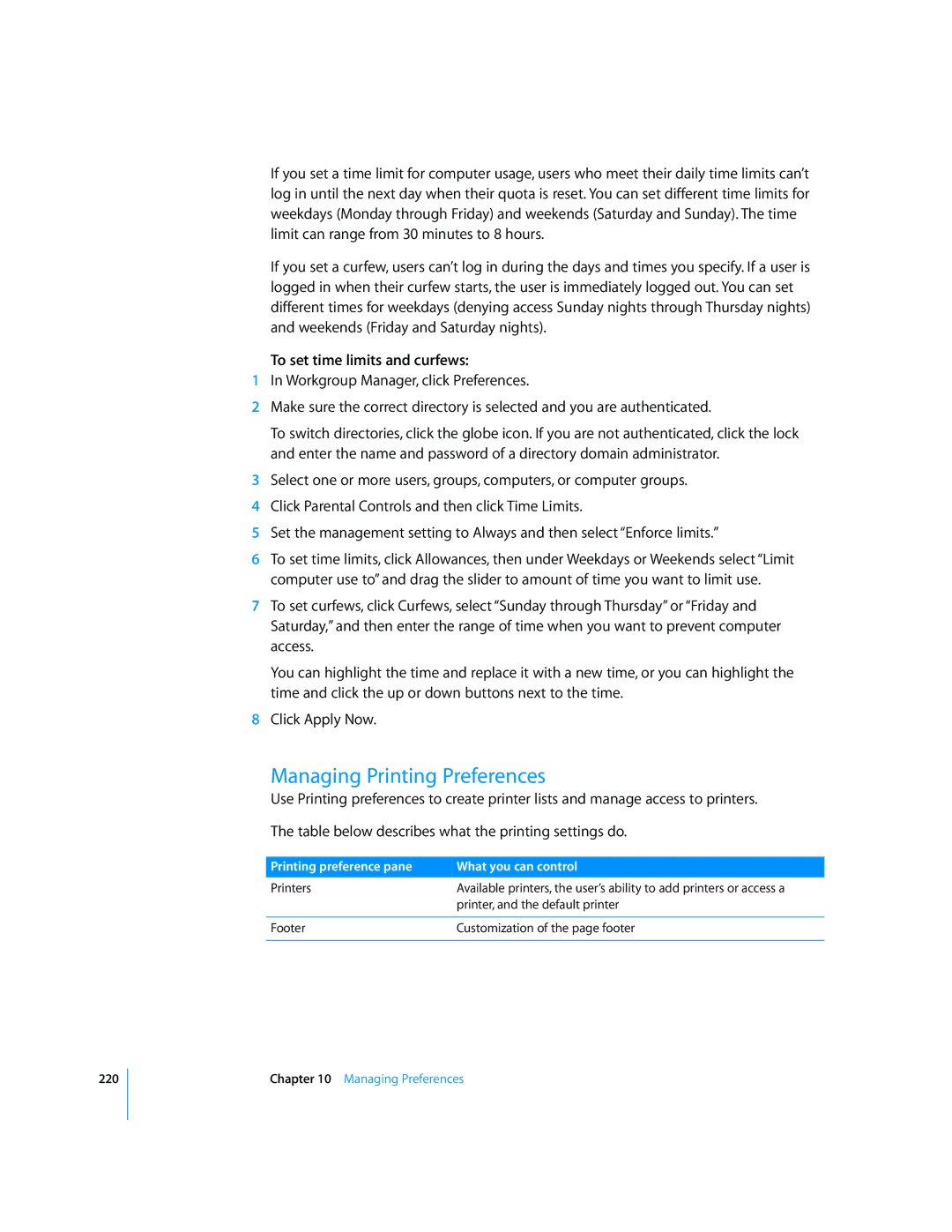220
If you set a time limit for computer usage, users who meet their daily time limits can’t log in until the next day when their quota is reset. You can set different time limits for weekdays (Monday through Friday) and weekends (Saturday and Sunday). The time limit can range from 30 minutes to 8 hours.
If you set a curfew, users can’t log in during the days and times you specify. If a user is logged in when their curfew starts, the user is immediately logged out. You can set different times for weekdays (denying access Sunday nights through Thursday nights) and weekends (Friday and Saturday nights).
To set time limits and curfews:
1In Workgroup Manager, click Preferences.
2Make sure the correct directory is selected and you are authenticated.
To switch directories, click the globe icon. If you are not authenticated, click the lock and enter the name and password of a directory domain administrator.
3Select one or more users, groups, computers, or computer groups.
4Click Parental Controls and then click Time Limits.
5Set the management setting to Always and then select “Enforce limits.”
6To set time limits, click Allowances, then under Weekdays or Weekends select “Limit computer use to” and drag the slider to amount of time you want to limit use.
7To set curfews, click Curfews, select “Sunday through Thursday” or “Friday and Saturday,” and then enter the range of time when you want to prevent computer access.
You can highlight the time and replace it with a new time, or you can highlight the time and click the up or down buttons next to the time.
8Click Apply Now.
Managing Printing Preferences
Use Printing preferences to create printer lists and manage access to printers.
The table below describes what the printing settings do.
Printing preference pane | What you can control |
Printers | Available printers, the user’s ability to add printers or access a |
| printer, and the default printer |
|
|
Footer | Customization of the page footer |
|
|
Chapter 10 Managing Preferences