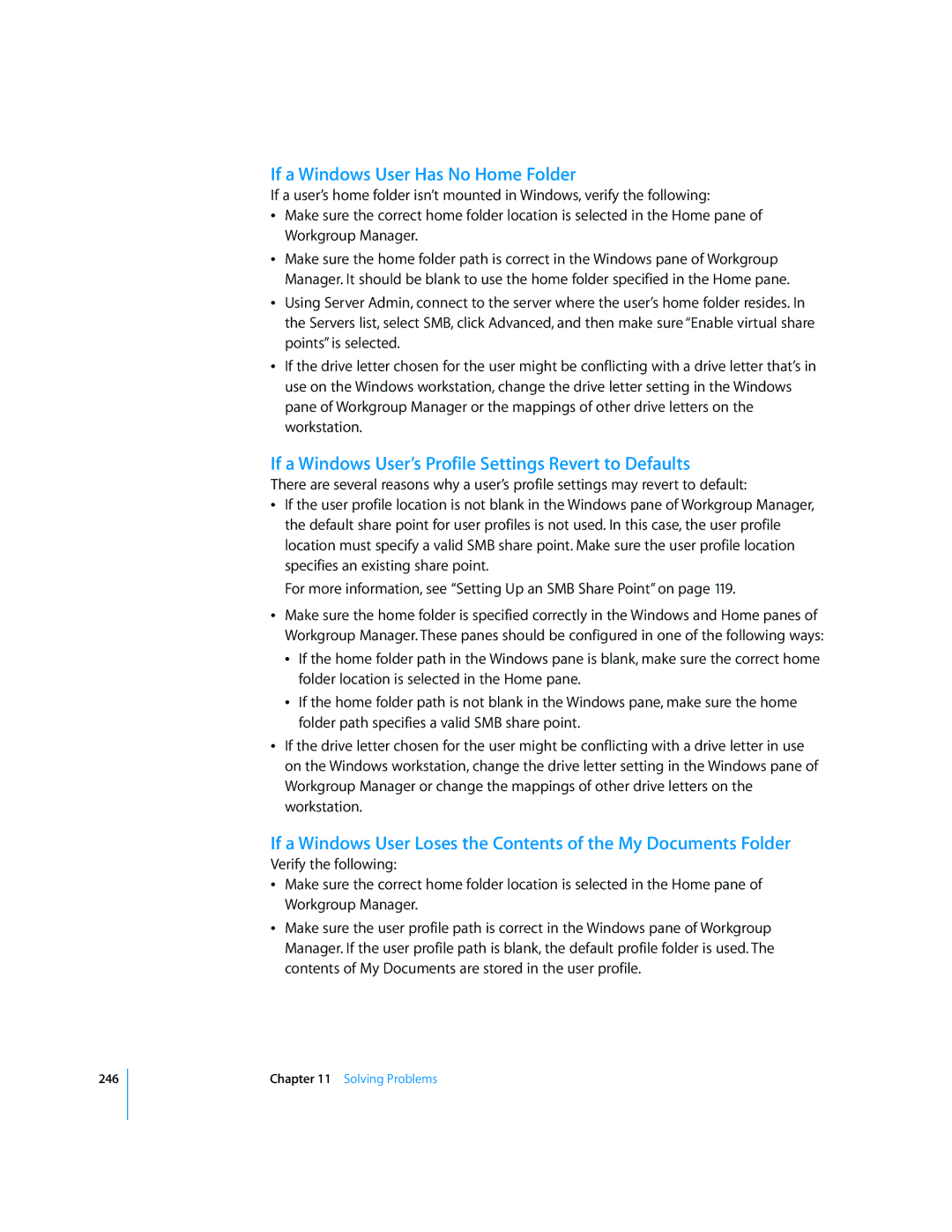246
If a Windows User Has No Home Folder
If a user’s home folder isn’t mounted in Windows, verify the following:
ÂMake sure the correct home folder location is selected in the Home pane of Workgroup Manager.
ÂMake sure the home folder path is correct in the Windows pane of Workgroup Manager. It should be blank to use the home folder specified in the Home pane.
ÂUsing Server Admin, connect to the server where the user’s home folder resides. In the Servers list, select SMB, click Advanced, and then make sure “Enable virtual share points” is selected.
ÂIf the drive letter chosen for the user might be conflicting with a drive letter that’s in use on the Windows workstation, change the drive letter setting in the Windows pane of Workgroup Manager or the mappings of other drive letters on the workstation.
If a Windows User’s Profile Settings Revert to Defaults
There are several reasons why a user’s profile settings may revert to default:
ÂIf the user profile location is not blank in the Windows pane of Workgroup Manager, the default share point for user profiles is not used. In this case, the user profile location must specify a valid SMB share point. Make sure the user profile location specifies an existing share point.
For more information, see “Setting Up an SMB Share Point” on page 119.
ÂMake sure the home folder is specified correctly in the Windows and Home panes of Workgroup Manager. These panes should be configured in one of the following ways:
ÂIf the home folder path in the Windows pane is blank, make sure the correct home folder location is selected in the Home pane.
ÂIf the home folder path is not blank in the Windows pane, make sure the home folder path specifies a valid SMB share point.
ÂIf the drive letter chosen for the user might be conflicting with a drive letter in use on the Windows workstation, change the drive letter setting in the Windows pane of Workgroup Manager or change the mappings of other drive letters on the workstation.
If a Windows User Loses the Contents of the My Documents Folder
Verify the following:
ÂMake sure the correct home folder location is selected in the Home pane of Workgroup Manager.
ÂMake sure the user profile path is correct in the Windows pane of Workgroup Manager. If the user profile path is blank, the default profile folder is used. The contents of My Documents are stored in the user profile.
Chapter 11 Solving Problems