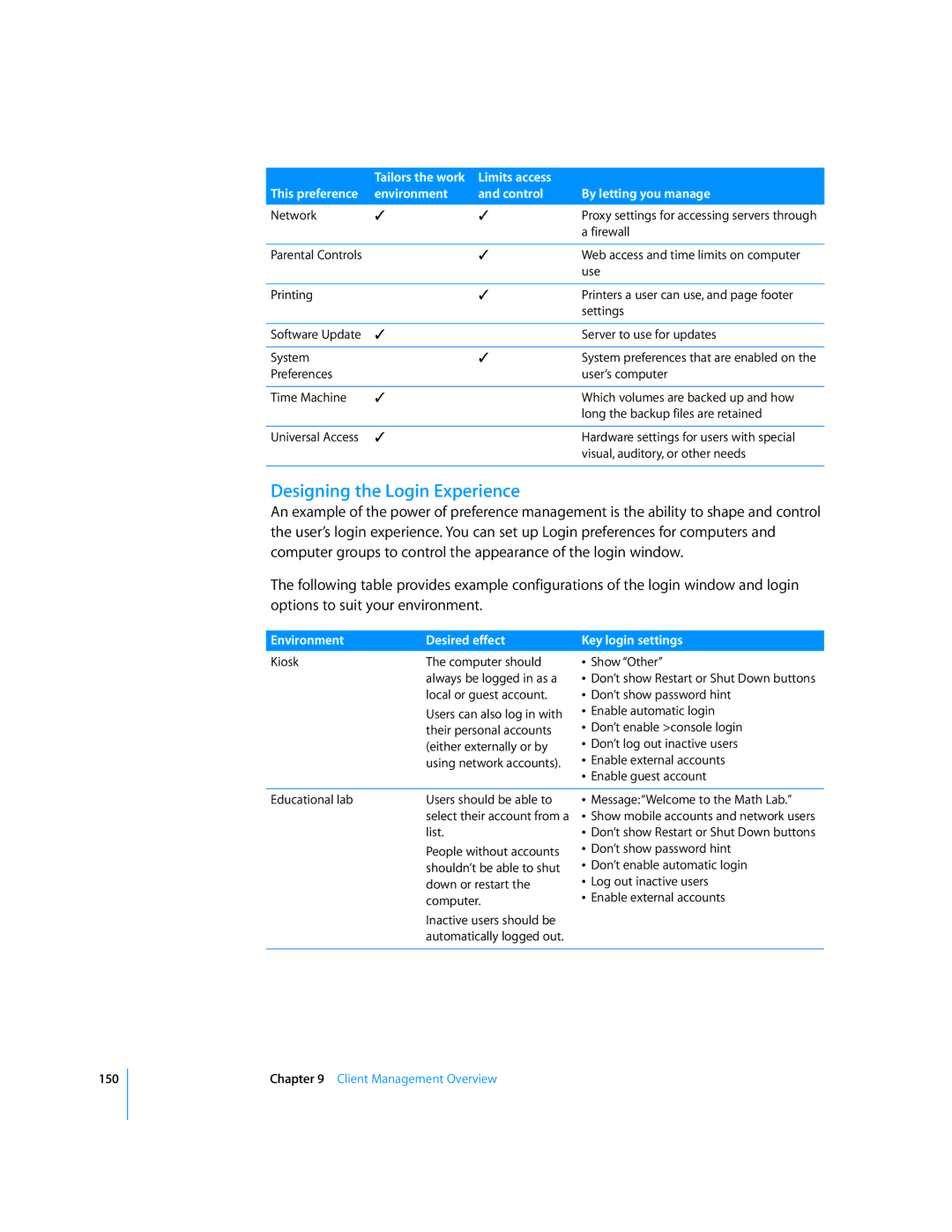| Tailors the work | Limits access |
|
This preference | environment | and control | By letting you manage |
Network | % | % | Proxy settings for accessing servers through |
|
|
| a firewall |
|
|
|
|
Parental Controls |
| % | Web access and time limits on computer |
|
|
| use |
|
|
|
|
Printing |
| % | Printers a user can use, and page footer |
|
|
| settings |
|
|
|
|
Software Update | % |
| Server to use for updates |
|
|
|
|
System |
| % | System preferences that are enabled on the |
Preferences |
|
| user’s computer |
|
|
|
|
Time Machine | % |
| Which volumes are backed up and how |
|
|
| long the backup files are retained |
|
|
|
|
Universal Access | % |
| Hardware settings for users with special |
|
|
| visual, auditory, or other needs |
|
|
|
|
Designing the Login Experience
An example of the power of preference management is the ability to shape and control the user’s login experience. You can set up Login preferences for computers and computer groups to control the appearance of the login window.
The following table provides example configurations of the login window and login options to suit your environment.
Environment | Desired effect |
Kiosk | The computer should |
| always be logged in as a |
| local or guest account. |
| Users can also log in with |
| their personal accounts |
| (either externally or by |
| using network accounts). |
Key login settings
ÂShow “Other”
ÂDon’t show Restart or Shut Down buttons
ÂDon’t show password hint
ÂEnable automatic login
ÂDon’t enable >console login
ÂDon’t log out inactive users
ÂEnable external accounts
ÂEnable guest account
Educational lab | Users should be able to |
| select their account from a |
| list. |
| People without accounts |
| shouldn’t be able to shut |
| down or restart the |
| computer. |
| Inactive users should be |
| automatically logged out. |
ÂMessage:“Welcome to the Math Lab.”
ÂShow mobile accounts and network users
ÂDon’t show Restart or Shut Down buttons
ÂDon’t show password hint
ÂDon’t enable automatic login
ÂLog out inactive users
ÂEnable external accounts
150
Chapter 9 Client Management Overview