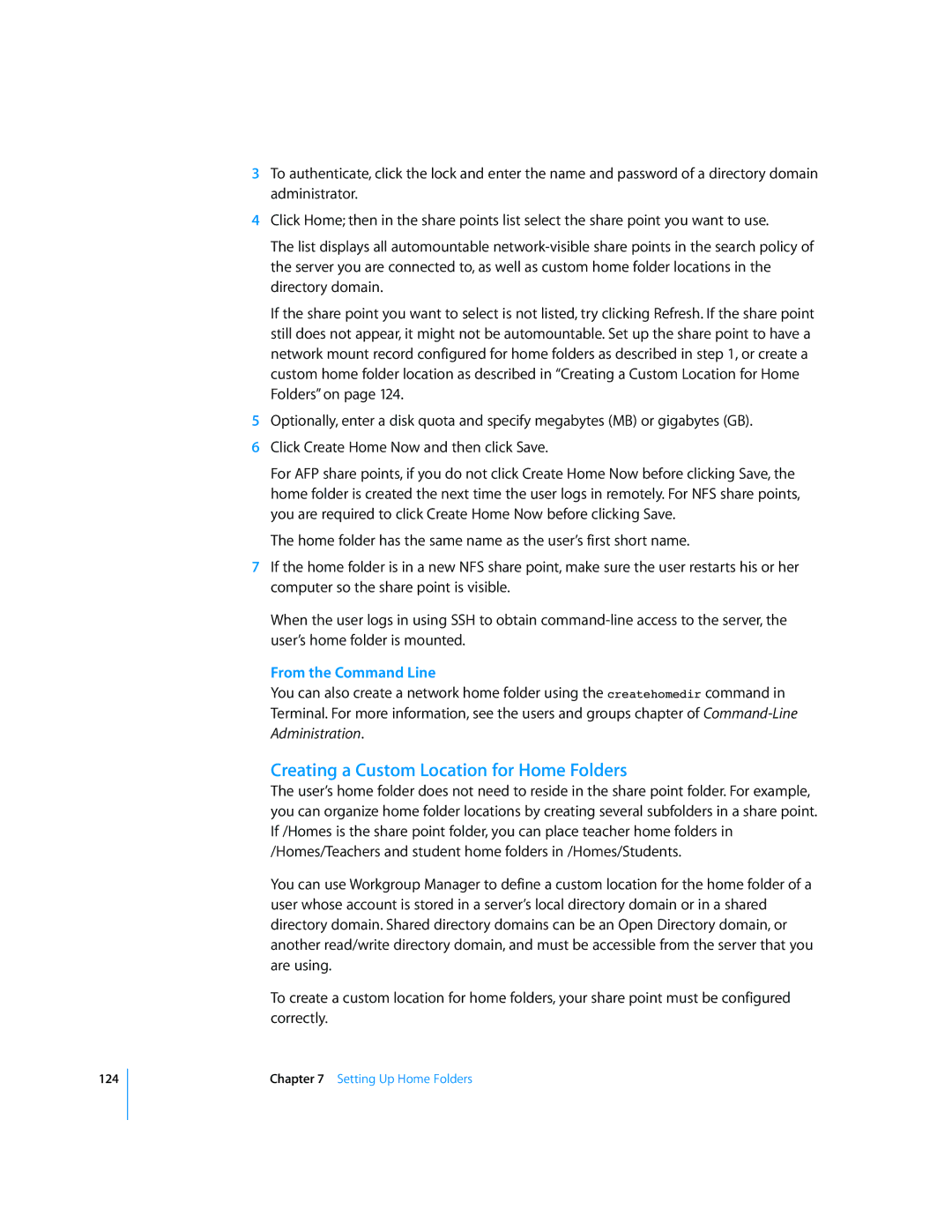124
3To authenticate, click the lock and enter the name and password of a directory domain administrator.
4Click Home; then in the share points list select the share point you want to use.
The list displays all automountable
If the share point you want to select is not listed, try clicking Refresh. If the share point still does not appear, it might not be automountable. Set up the share point to have a network mount record configured for home folders as described in step 1, or create a custom home folder location as described in “Creating a Custom Location for Home Folders” on page 124.
5Optionally, enter a disk quota and specify megabytes (MB) or gigabytes (GB).
6Click Create Home Now and then click Save.
For AFP share points, if you do not click Create Home Now before clicking Save, the home folder is created the next time the user logs in remotely. For NFS share points, you are required to click Create Home Now before clicking Save.
The home folder has the same name as the user’s first short name.
7If the home folder is in a new NFS share point, make sure the user restarts his or her computer so the share point is visible.
When the user logs in using SSH to obtain
From the Command Line
You can also create a network home folder using the createhomedir command in Terminal. For more information, see the users and groups chapter of
Creating a Custom Location for Home Folders
The user’s home folder does not need to reside in the share point folder. For example, you can organize home folder locations by creating several subfolders in a share point. If /Homes is the share point folder, you can place teacher home folders in /Homes/Teachers and student home folders in /Homes/Students.
You can use Workgroup Manager to define a custom location for the home folder of a user whose account is stored in a server’s local directory domain or in a shared directory domain. Shared directory domains can be an Open Directory domain, or another read/write directory domain, and must be accessible from the server that you are using.
To create a custom location for home folders, your share point must be configured correctly.
Chapter 7 Setting Up Home Folders