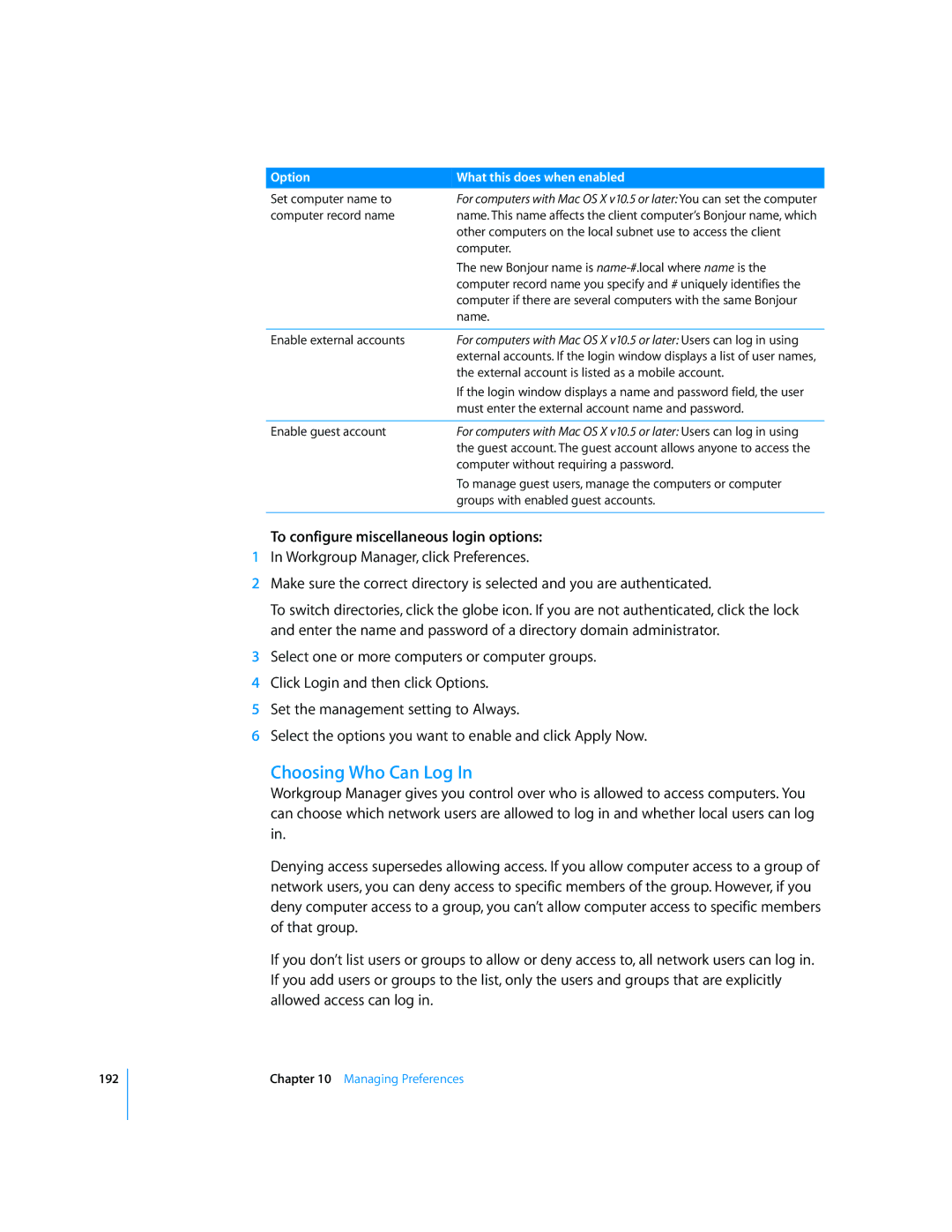192
Option | What this does when enabled |
Set computer name to | For computers with Mac OS X v10.5 or later: You can set the computer |
computer record name | name. This name affects the client computer’s Bonjour name, which |
| other computers on the local subnet use to access the client |
| computer. |
| The new Bonjour name is |
| computer record name you specify and # uniquely identifies the |
| computer if there are several computers with the same Bonjour |
| name. |
|
|
Enable external accounts | For computers with Mac OS X v10.5 or later: Users can log in using |
| external accounts. If the login window displays a list of user names, |
| the external account is listed as a mobile account. |
| If the login window displays a name and password field, the user |
| must enter the external account name and password. |
|
|
Enable guest account | For computers with Mac OS X v10.5 or later: Users can log in using |
| the guest account. The guest account allows anyone to access the |
| computer without requiring a password. |
| To manage guest users, manage the computers or computer |
| groups with enabled guest accounts. |
|
|
To configure miscellaneous login options:
1In Workgroup Manager, click Preferences.
2Make sure the correct directory is selected and you are authenticated.
To switch directories, click the globe icon. If you are not authenticated, click the lock and enter the name and password of a directory domain administrator.
3Select one or more computers or computer groups.
4Click Login and then click Options.
5Set the management setting to Always.
6Select the options you want to enable and click Apply Now.
Choosing Who Can Log In
Workgroup Manager gives you control over who is allowed to access computers. You can choose which network users are allowed to log in and whether local users can log in.
Denying access supersedes allowing access. If you allow computer access to a group of network users, you can deny access to specific members of the group. However, if you deny computer access to a group, you can’t allow computer access to specific members of that group.
If you don’t list users or groups to allow or deny access to, all network users can log in. If you add users or groups to the list, only the users and groups that are explicitly allowed access can log in.
Chapter 10 Managing Preferences