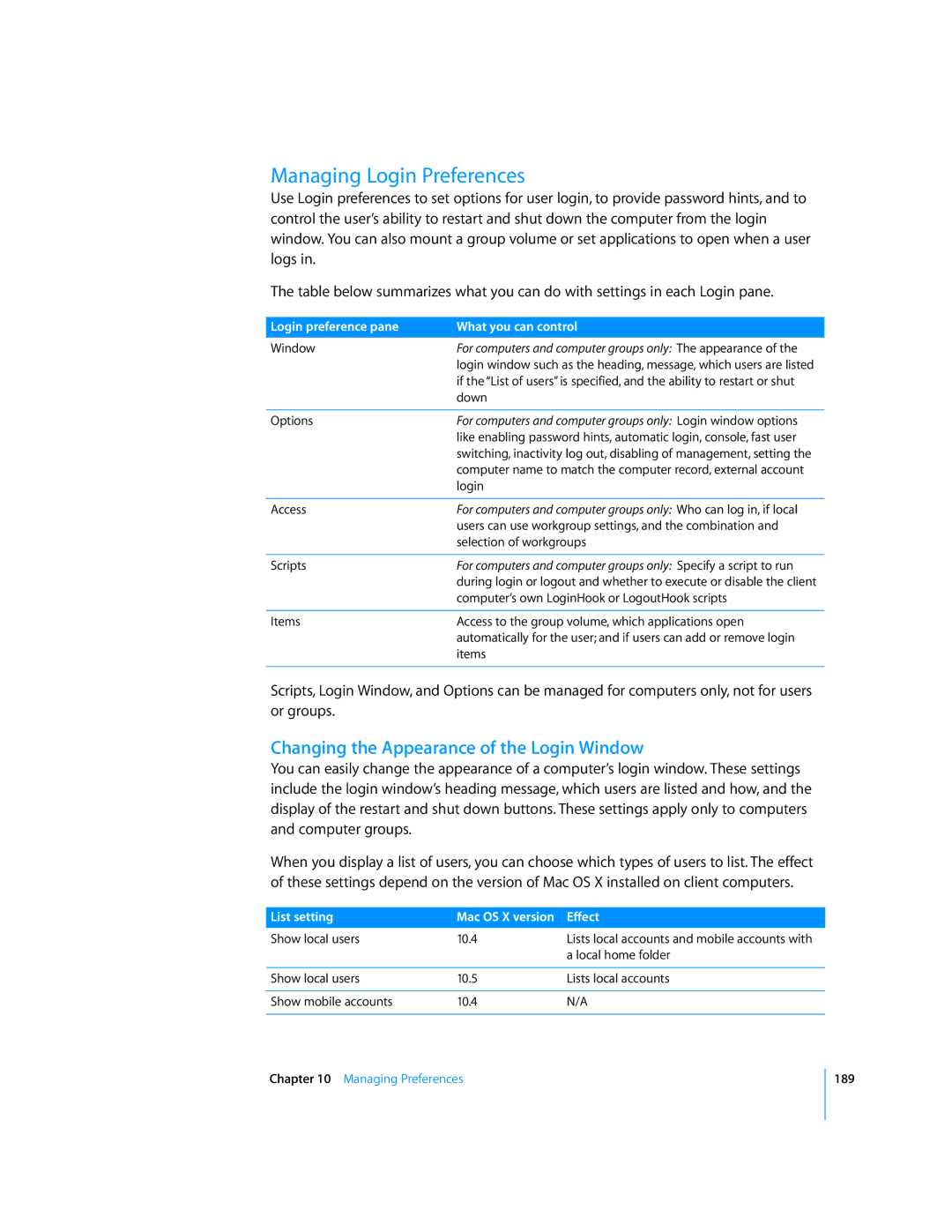Managing Login Preferences
Use Login preferences to set options for user login, to provide password hints, and to control the user’s ability to restart and shut down the computer from the login window. You can also mount a group volume or set applications to open when a user logs in.
The table below summarizes what you can do with settings in each Login pane.
Login preference pane | What you can control |
Window | For computers and computer groups only: The appearance of the |
| login window such as the heading, message, which users are listed |
| if the “List of users” is specified, and the ability to restart or shut |
| down |
|
|
Options | For computers and computer groups only: Login window options |
| like enabling password hints, automatic login, console, fast user |
| switching, inactivity log out, disabling of management, setting the |
| computer name to match the computer record, external account |
| login |
|
|
Access | For computers and computer groups only: Who can log in, if local |
| users can use workgroup settings, and the combination and |
| selection of workgroups |
|
|
Scripts | For computers and computer groups only: Specify a script to run |
| during login or logout and whether to execute or disable the client |
| computer’s own LoginHook or LogoutHook scripts |
|
|
Items | Access to the group volume, which applications open |
| automatically for the user; and if users can add or remove login |
| items |
|
|
Scripts, Login Window, and Options can be managed for computers only, not for users or groups.
Changing the Appearance of the Login Window
You can easily change the appearance of a computer’s login window. These settings include the login window’s heading message, which users are listed and how, and the display of the restart and shut down buttons. These settings apply only to computers and computer groups.
When you display a list of users, you can choose which types of users to list. The effect of these settings depend on the version of Mac OS X installed on client computers.
List setting | Mac OS X version | Effect |
Show local users | 10.4 | Lists local accounts and mobile accounts with |
|
| a local home folder |
|
|
|
Show local users | 10.5 | Lists local accounts |
|
|
|
Show mobile accounts | 10.4 | N/A |
|
|
|
Chapter 10 Managing Preferences
189