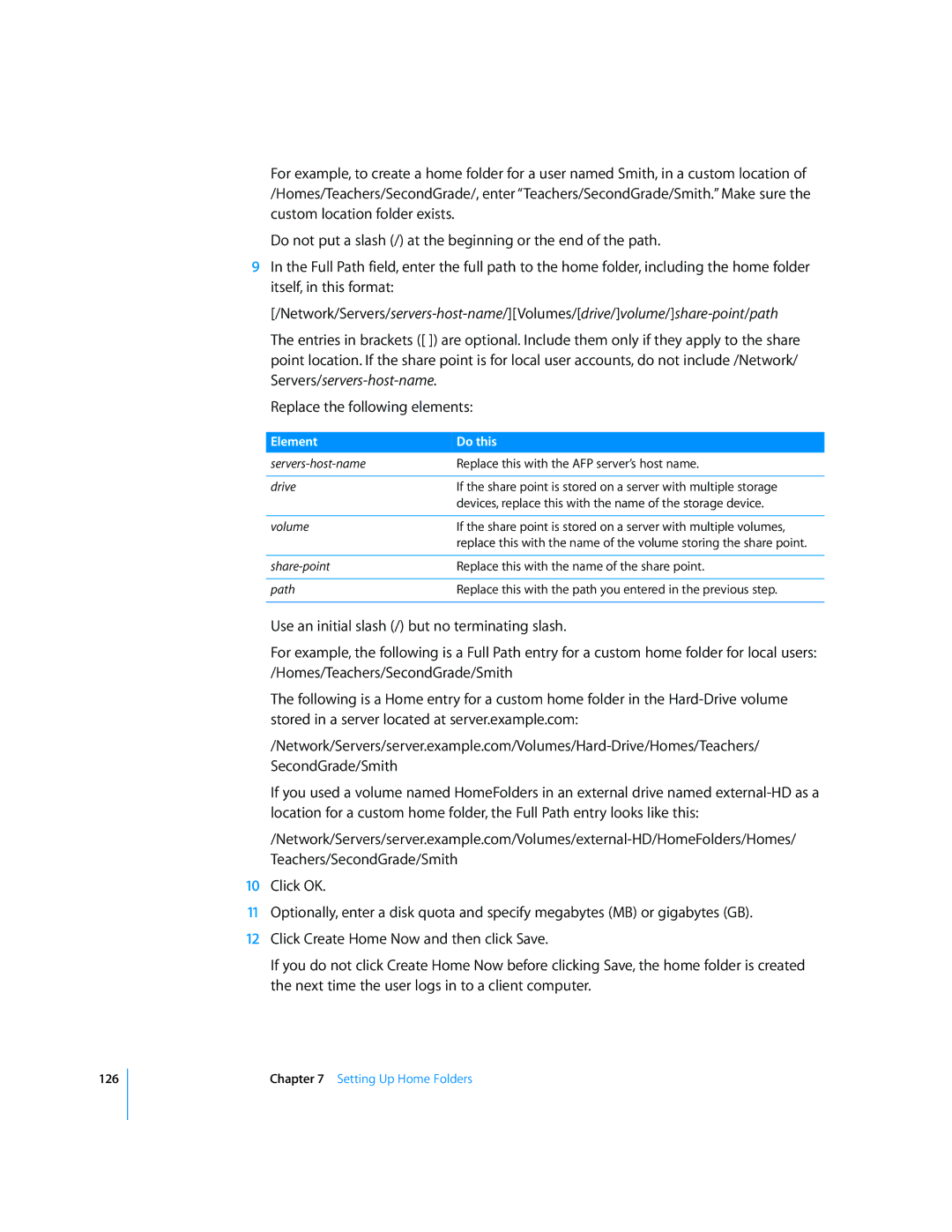126
For example, to create a home folder for a user named Smith, in a custom location of /Homes/Teachers/SecondGrade/, enter “Teachers/SecondGrade/Smith.” Make sure the custom location folder exists.
Do not put a slash (/) at the beginning or the end of the path.
9In the Full Path field, enter the full path to the home folder, including the home folder itself, in this format:
The entries in brackets ([ ]) are optional. Include them only if they apply to the share point location. If the share point is for local user accounts, do not include /Network/
Replace the following elements:
Element | Do this |
Replace this with the AFP server’s host name. | |
|
|
drive | If the share point is stored on a server with multiple storage |
| devices, replace this with the name of the storage device. |
|
|
volume | If the share point is stored on a server with multiple volumes, |
| replace this with the name of the volume storing the share point. |
|
|
Replace this with the name of the share point. | |
|
|
path | Replace this with the path you entered in the previous step. |
|
|
Use an initial slash (/) but no terminating slash.
For example, the following is a Full Path entry for a custom home folder for local users: /Homes/Teachers/SecondGrade/Smith
The following is a Home entry for a custom home folder in the
If you used a volume named HomeFolders in an external drive named
10Click OK.
11Optionally, enter a disk quota and specify megabytes (MB) or gigabytes (GB).
12Click Create Home Now and then click Save.
If you do not click Create Home Now before clicking Save, the home folder is created the next time the user logs in to a client computer.
Chapter 7 Setting Up Home Folders