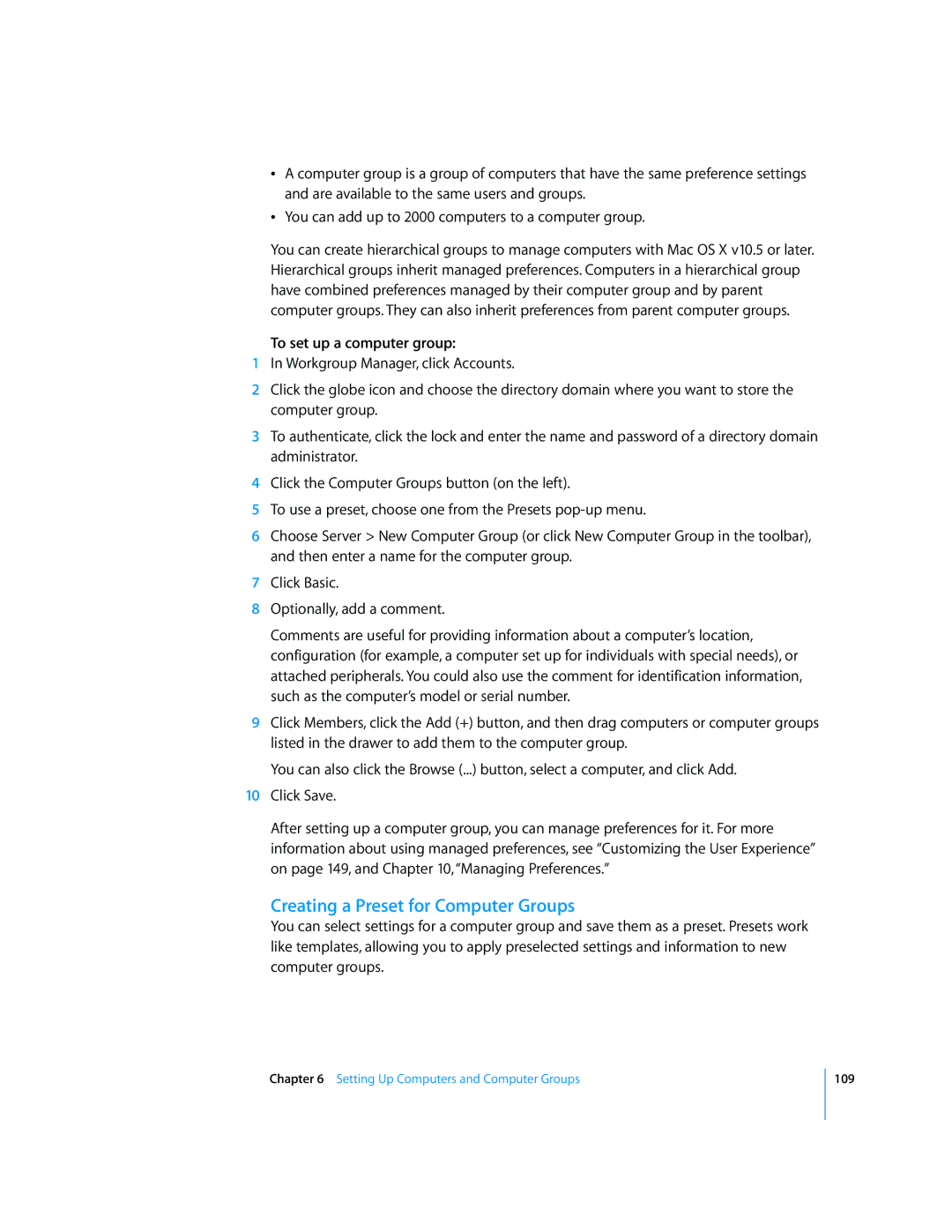ÂA computer group is a group of computers that have the same preference settings and are available to the same users and groups.
ÂYou can add up to 2000 computers to a computer group.
You can create hierarchical groups to manage computers with Mac OS X v10.5 or later. Hierarchical groups inherit managed preferences. Computers in a hierarchical group have combined preferences managed by their computer group and by parent computer groups. They can also inherit preferences from parent computer groups.
To set up a computer group:
1In Workgroup Manager, click Accounts.
2Click the globe icon and choose the directory domain where you want to store the computer group.
3To authenticate, click the lock and enter the name and password of a directory domain administrator.
4Click the Computer Groups button (on the left).
5To use a preset, choose one from the Presets
6Choose Server > New Computer Group (or click New Computer Group in the toolbar), and then enter a name for the computer group.
7Click Basic.
8Optionally, add a comment.
Comments are useful for providing information about a computer’s location, configuration (for example, a computer set up for individuals with special needs), or attached peripherals. You could also use the comment for identification information, such as the computer’s model or serial number.
9Click Members, click the Add (+) button, and then drag computers or computer groups listed in the drawer to add them to the computer group.
You can also click the Browse (...) button, select a computer, and click Add.
10Click Save.
After setting up a computer group, you can manage preferences for it. For more information about using managed preferences, see “Customizing the User Experience” on page 149, and Chapter 10, “Managing Preferences.”
Creating a Preset for Computer Groups
You can select settings for a computer group and save them as a preset. Presets work like templates, allowing you to apply preselected settings and information to new computer groups.
Chapter 6 Setting Up Computers and Computer Groups
109