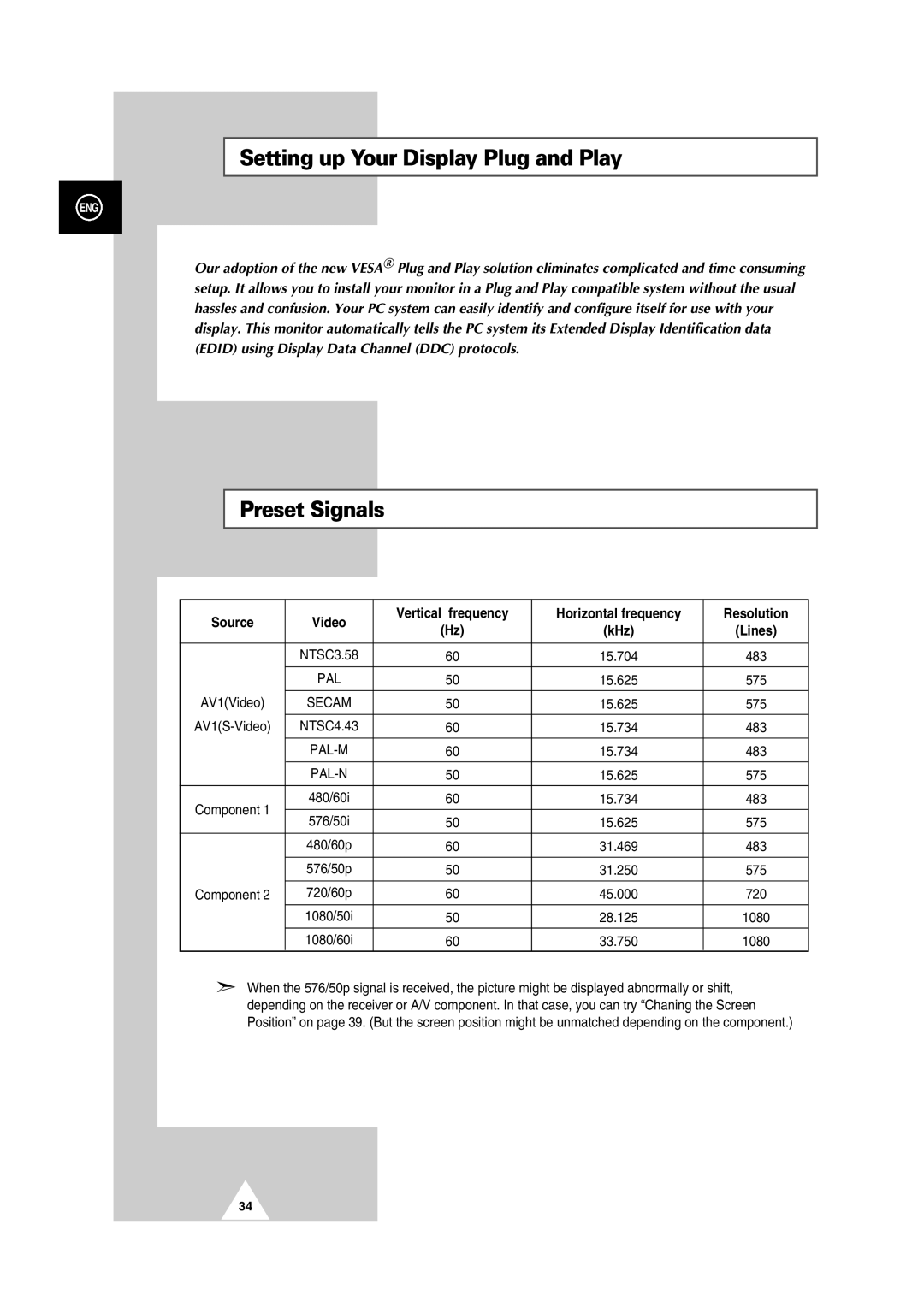Setting up Your Display Plug and Play
ENG
Our adoption of the new VESA® Plug and Play solution eliminates complicated and time consuming setup. It allows you to install your monitor in a Plug and Play compatible system without the usual hassles and confusion. Your PC system can easily identify and configure itself for use with your display. This monitor automatically tells the PC system its Extended Display Identification data (EDID) using Display Data Channel (DDC) protocols.
Preset Signals
Source | Video | Vertical | frequency | Horizontal frequency | Resolution | |
(Hz) | (kHz) | (Lines) | ||||
|
| |||||
|
|
|
|
|
| |
| NTSC3.58 |
| 60 | 15.704 | 483 | |
|
|
|
|
|
| |
| PAL |
| 50 | 15.625 | 575 | |
|
|
|
|
|
| |
AV1(Video) | SECAM |
| 50 | 15.625 | 575 | |
|
|
|
|
|
| |
NTSC4.43 |
| 60 | 15.734 | 483 | ||
|
|
|
|
|
| |
|
| 60 | 15.734 | 483 | ||
|
|
|
|
|
| |
|
|
| 50 | 15.625 | 575 | |
|
|
|
|
|
| |
Component 1 | 480/60i |
| 60 | 15.734 | 483 | |
|
|
|
|
| ||
576/50i |
| 50 | 15.625 | 575 | ||
|
| |||||
|
|
|
|
|
| |
| 480/60p |
| 60 | 31.469 | 483 | |
|
|
|
|
|
| |
| 576/50p |
| 50 | 31.250 | 575 | |
|
|
|
|
|
| |
Component 2 | 720/60p |
| 60 | 45.000 | 720 | |
| 1080/50i |
| 50 | 28.125 | 1080 | |
|
|
|
|
|
| |
| 1080/60i |
| 60 | 33.750 | 1080 | |
➣When the 576/50p signal is received, the picture might be displayed abnormally or shift, depending on the receiver or A/V component. In that case, you can try “Chaning the Screen Position” on page 39. (But the screen position might be unmatched depending on the component.)
34