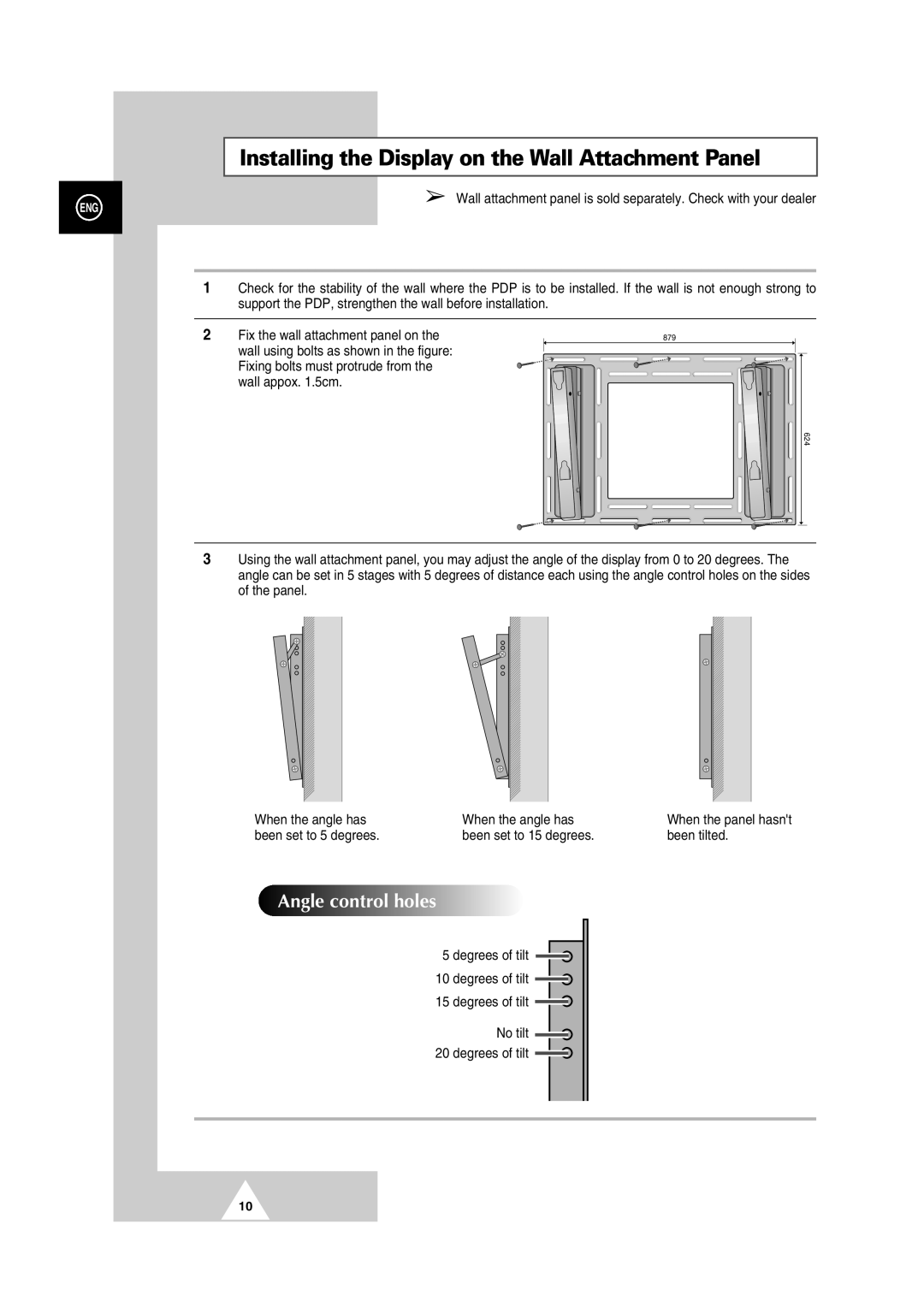Installing the Display on the Wall Attachment Panel
ENG | ➢ Wall attachment panel is sold separately. Check with your dealer |
| |
|
|
1Check for the stability of the wall where the PDP is to be installed. If the wall is not enough strong to support the PDP, strengthen the wall before installation.
2 Fix the wall attachment panel on the wall using bolts as shown in the figure: Fixing bolts must protrude from the wall appox. 1.5cm.
3Using the wall attachment panel, you may adjust the angle of the display from 0 to 20 degrees. The angle can be set in 5 stages with 5 degrees of distance each using the angle control holes on the sides of the panel.
When the angle has | When the angle has | When the panel hasn't |
been set to 5 degrees. | been set to 15 degrees. | been tilted. |










 Angle
Angle



 control
control



 holes
holes












































5 degrees of tilt
10 degrees of tilt
15 degrees of tilt
No tilt
20 degrees of tilt
10