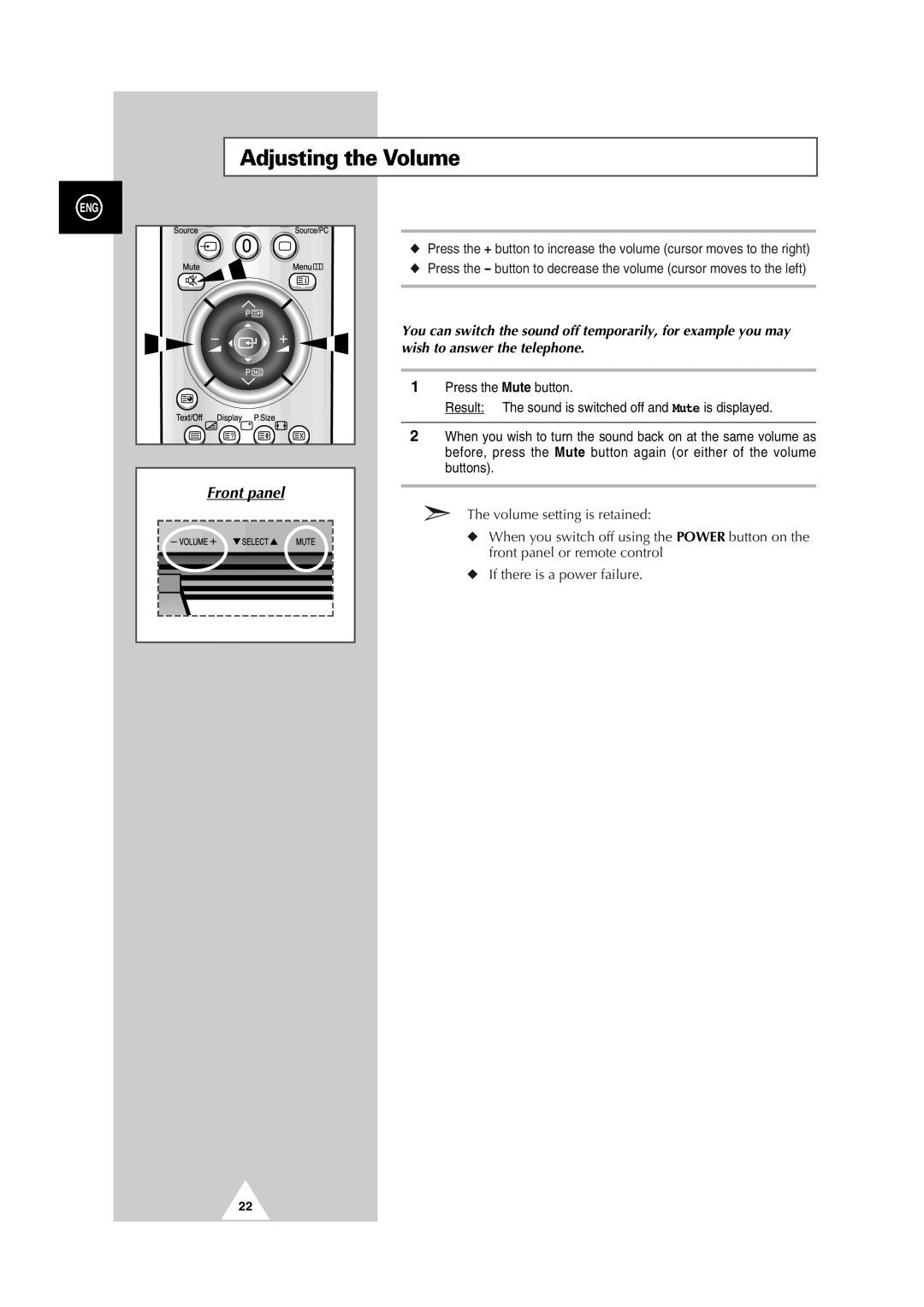Adjusting the Volume
ENG
◆ Press the + button to increase the volume (cursor moves to the right) ◆ Press the - button to decrease the volume (cursor moves to the left)
Front panel
You can switch the sound off temporarily, for example you may wish to answer the telephone.
1Press the Mute button.
Result: The sound is switched off and Mute is displayed.
2When you wish to turn the sound back on at the same volume as before, press the Mute button again (or either of the volume buttons).
➣The volume setting is retained:
◆When you switch off using the POWER button on the front panel or remote control
◆If there is a power failure.
22