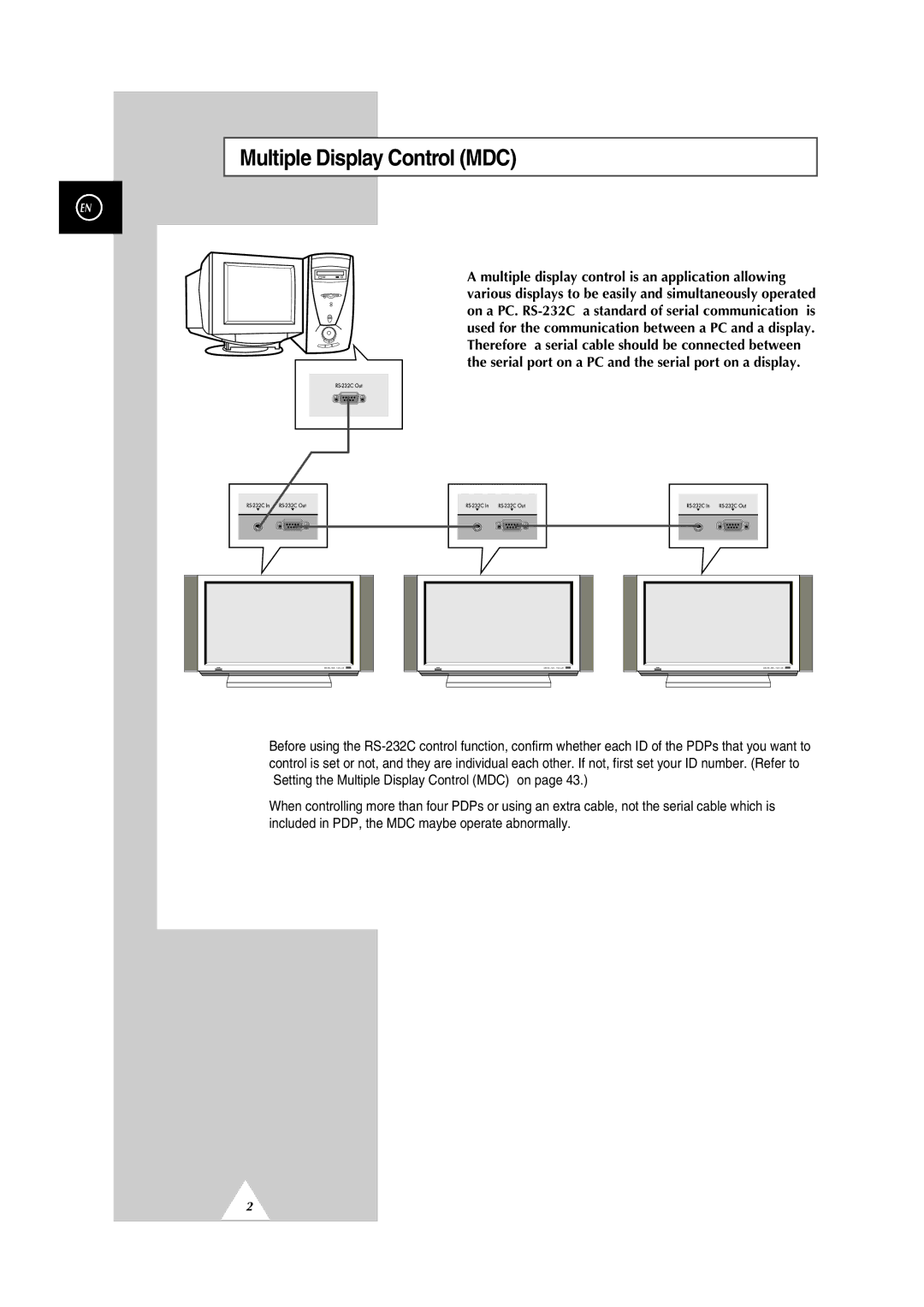Multiple Display Control (MDC)
ENG
A multiple display control is an application allowing various displays to be easily and simultaneously operated on a PC. RS-232C, a standard of serial communication, is used for the communication between a PC and a display. Therefore, a serial cable should be connected between the serial port on a PC and the serial port on a display.
➣◆ Before using the RS-232C control function, confirm whether each ID of the PDPs that you want to control is set or not, and they are individual each other. If not, first set your ID number. (Refer to “Setting the Multiple Display Control (MDC)” on page 43.)
◆When controlling more than four PDPs or using an extra cable, not the serial cable which is included in PDP, the MDC maybe operate abnormally.