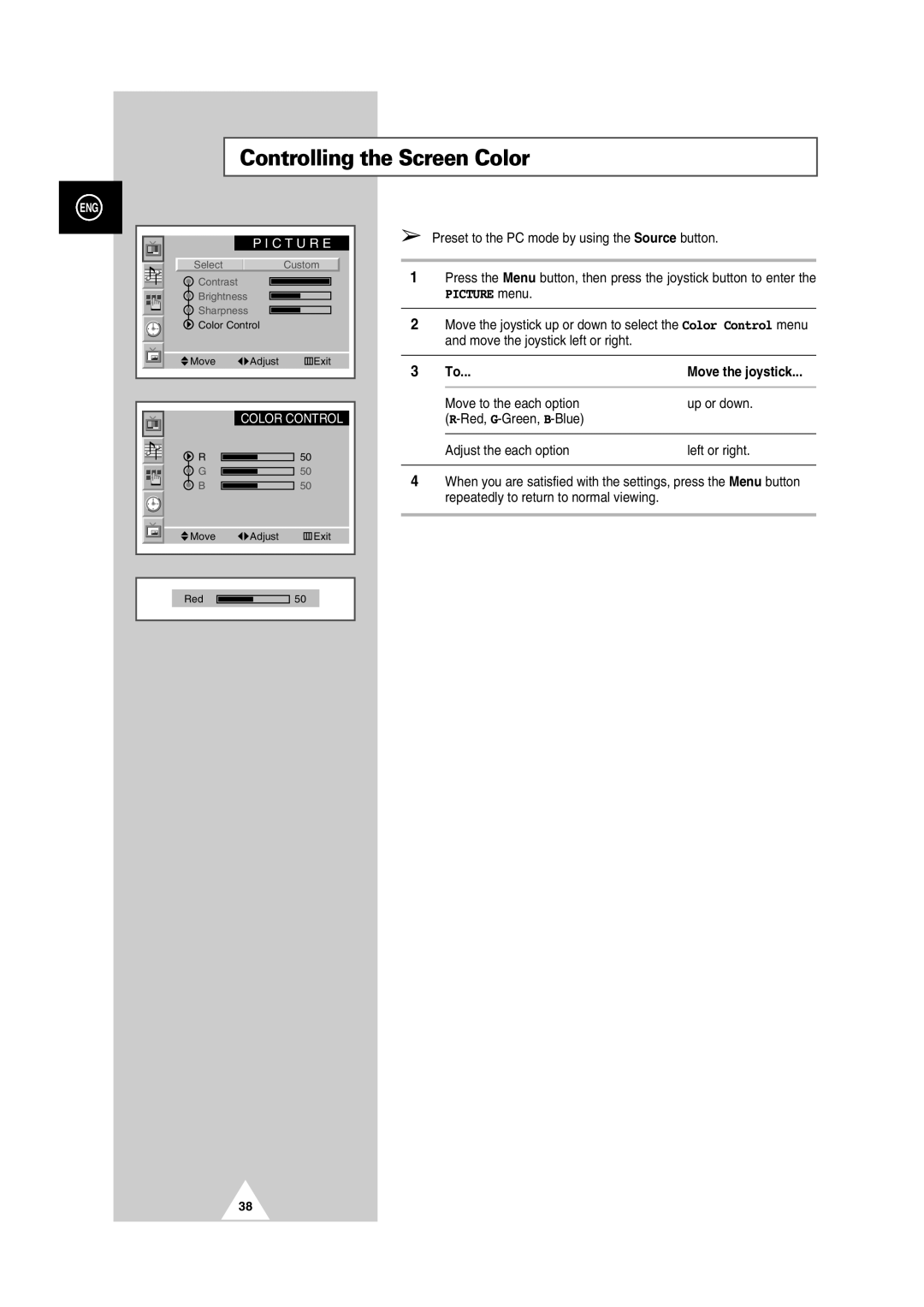Controlling the Screen Color
ENG
| P I C T U R E | |
Select |
| Custom |
Contrast |
|
|
Brightness |
|
|
Sharpness |
|
|
Color Control |
| |
Move | Adjust | Exit |
| COLOR CONTROL | |
R |
| 50 |
G |
| 50 |
B |
| 50 |
Move | Adjust | Exit |
Red |
| 50 |
➢Preset to the PC mode by using the Source button.
1Press the Menu button, then press the joystick button to enter the
PICTURE menu.
2Move the joystick up or down to select the Color Control menu and move the joystick left or right.
3 | To... | Move the joystick... |
|
|
|
| Move to the each option | up or down. |
|
| |
|
|
|
| Adjust the each option | left or right. |
|
|
|
4When you are satisfied with the settings, press the Menu button repeatedly to return to normal viewing.
38