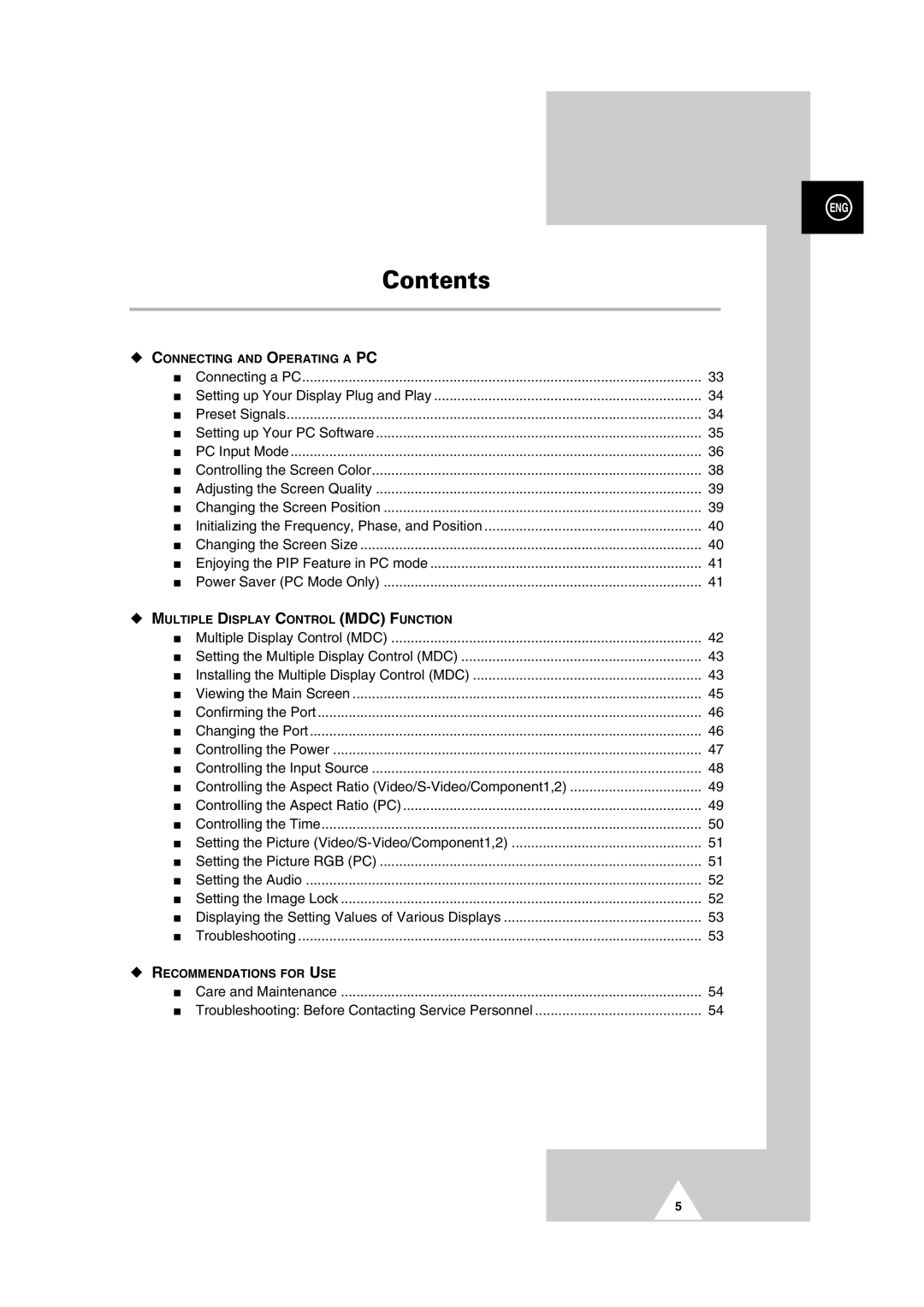ENG
Contents
◆CONNECTING AND OPERATING A PC
■ | Connecting a PC | 33 |
■ Setting up Your Display Plug and Play | 34 | |
■ | Preset Signals | 34 |
■ Setting up Your PC Software | 35 | |
■ | PC Input Mode | 36 |
■ Controlling the Screen Color | 38 | |
■ Adjusting the Screen Quality | 39 | |
■ Changing the Screen Position | 39 | |
■ Initializing the Frequency, Phase, and Position | 40 | |
■ Changing the Screen Size | 40 | |
■ Enjoying the PIP Feature in PC mode | 41 | |
■ Power Saver (PC Mode Only) | 41 | |
◆MULTIPLE DISPLAY CONTROL (MDC) FUNCTION
■ Multiple Display Control (MDC) | 42 | |
■ Setting the Multiple Display Control (MDC) | 43 | |
■ Installing the Multiple Display Control (MDC) | 43 | |
■ Viewing the Main Screen | 45 | |
■ | Confirming the Port | 46 |
■ | Changing the Port | 46 |
■ | Controlling the Power | 47 |
■ Controlling the Input Source | 48 | |
■ Controlling the Aspect Ratio | 49 | |
■ Controlling the Aspect Ratio (PC) | 49 | |
■ | Controlling the Time | 50 |
■ Setting the Picture | 51 | |
■ Setting the Picture RGB (PC) | 51 | |
■ | Setting the Audio | 52 |
■ Setting the Image Lock | 52 | |
■ Displaying the Setting Values of Various Displays | 53 | |
■ | Troubleshooting | 53 |
◆RECOMMENDATIONS FOR USE
■ | Care and Maintenance | 54 |
■ | Troubleshooting: Before Contacting Service Personnel | 54 |
5