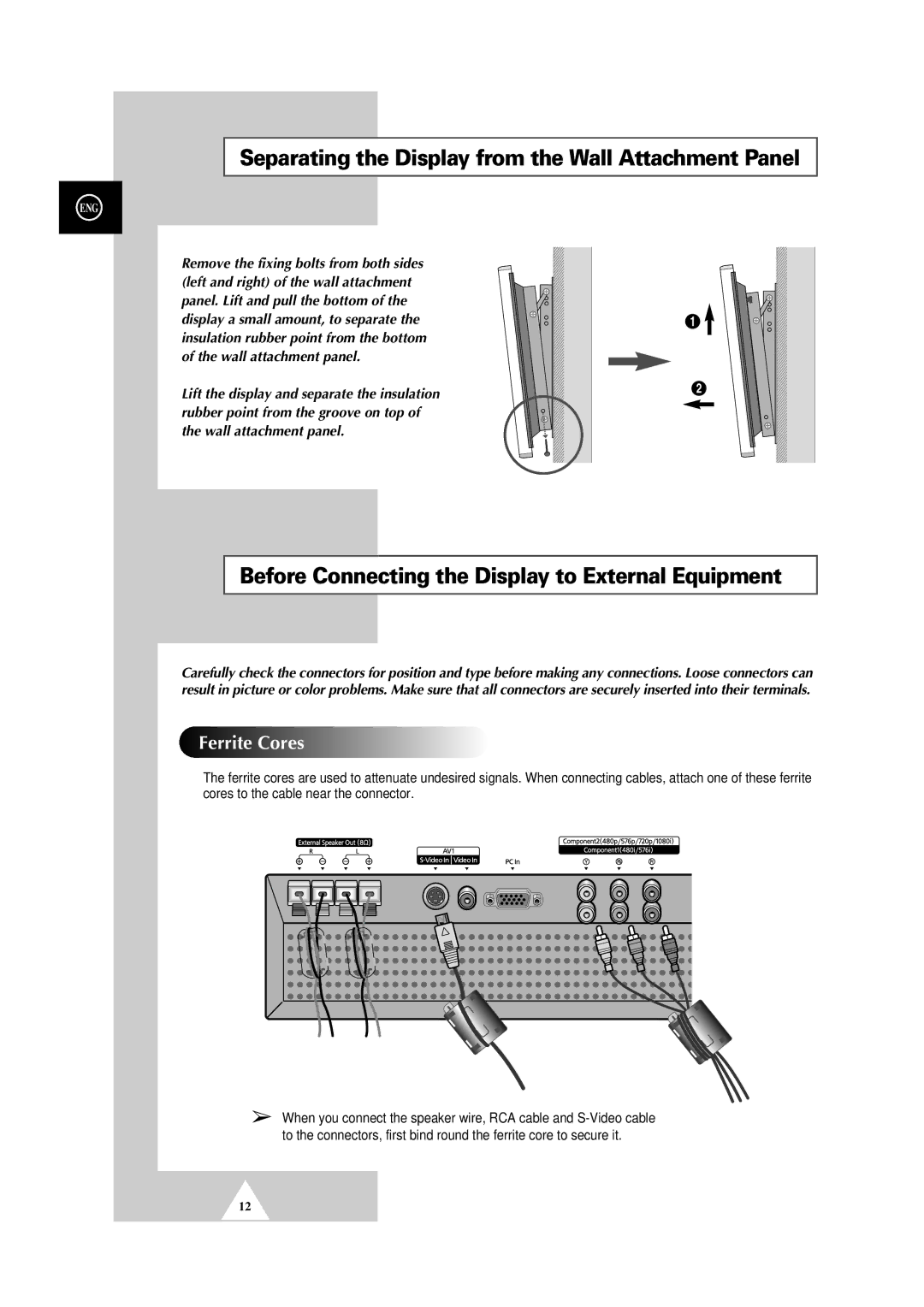Separating the Display from the Wall Attachment Panel
ENG
Remove the fixing bolts from both sides (left and right) of the wall attachment panel. Lift and pull the bottom of the display a small amount, to separate the insulation rubber point from the bottom of the wall attachment panel.
Lift the display and separate the insulation rubber point from the groove on top of the wall attachment panel.
Œ![]()
´
Before Connecting the Display to External Equipment
Carefully check the connectors for position and type before making any connections. Loose connectors can result in picture or color problems. Make sure that all connectors are securely inserted into their terminals.








 Ferrite
Ferrite


 Cores
Cores













































































The ferrite cores are used to attenuate undesired signals. When connecting cables, attach one of these ferrite cores to the cable near the connector.
➢When you connect the speaker wire, RCA cable and
12