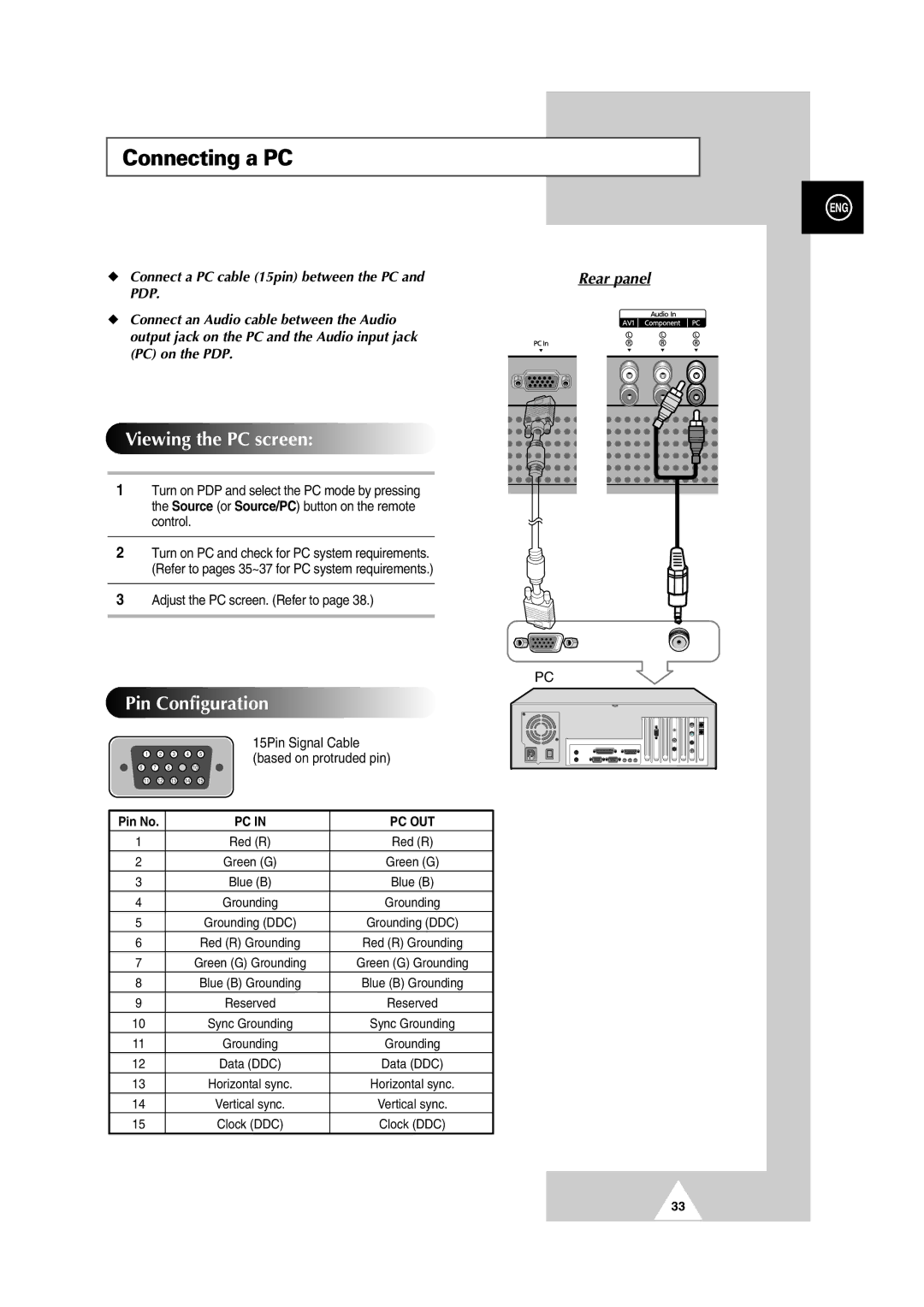Connecting a PC
ENG
◆ Connect a PC cable (15pin) between the PC and | Rear panel | |||||
PDP. |
|
|
|
|
| |
◆ Connect an Audio cable between the Audio |
| |||||
output jack on the PC and the Audio input jack |
| |||||
(PC) on the PDP. |
|
| ||||
Viewing the PC screen: |
| |||||
1 | Turn on PDP and select the PC mode by pressing |
| ||||
| the Source (or Source/PC) button on the remote |
| ||||
| control. |
|
|
| ||
2 | Turn on PC and check for PC system requirements. |
| ||||
| (Refer to pages 35~37 for PC system requirements.) |
| ||||
3 | Adjust the PC screen. (Refer to page 38.) |
| ||||
|
|
|
|
|
| PC |
Pin Configuration |
| |||||
|
|
|
|
| 15Pin Signal Cable |
|
1 | 2 | 3 | 4 | 5 | (based on protruded pin) |
|
6 | 7 | 8 |
| 10 |
| |
|
|
| ||||
11 | 12 | 13 | 14 | 15 |
|
|
Pin No. | PC IN | PC OUT |
1 | Red (R) | Red (R) |
2 | Green (G) | Green (G) |
3 | Blue (B) | Blue (B) |
4 | Grounding | Grounding |
5 | Grounding (DDC) | Grounding (DDC) |
6 | Red (R) Grounding | Red (R) Grounding |
7 | Green (G) Grounding | Green (G) Grounding |
8 | Blue (B) Grounding | Blue (B) Grounding |
9 | Reserved | Reserved |
10 | Sync Grounding | Sync Grounding |
11 | Grounding | Grounding |
12 | Data (DDC) | Data (DDC) |
13 | Horizontal sync. | Horizontal sync. |
14 | Vertical sync. | Vertical sync. |
15 | Clock (DDC) | Clock (DDC) |
33