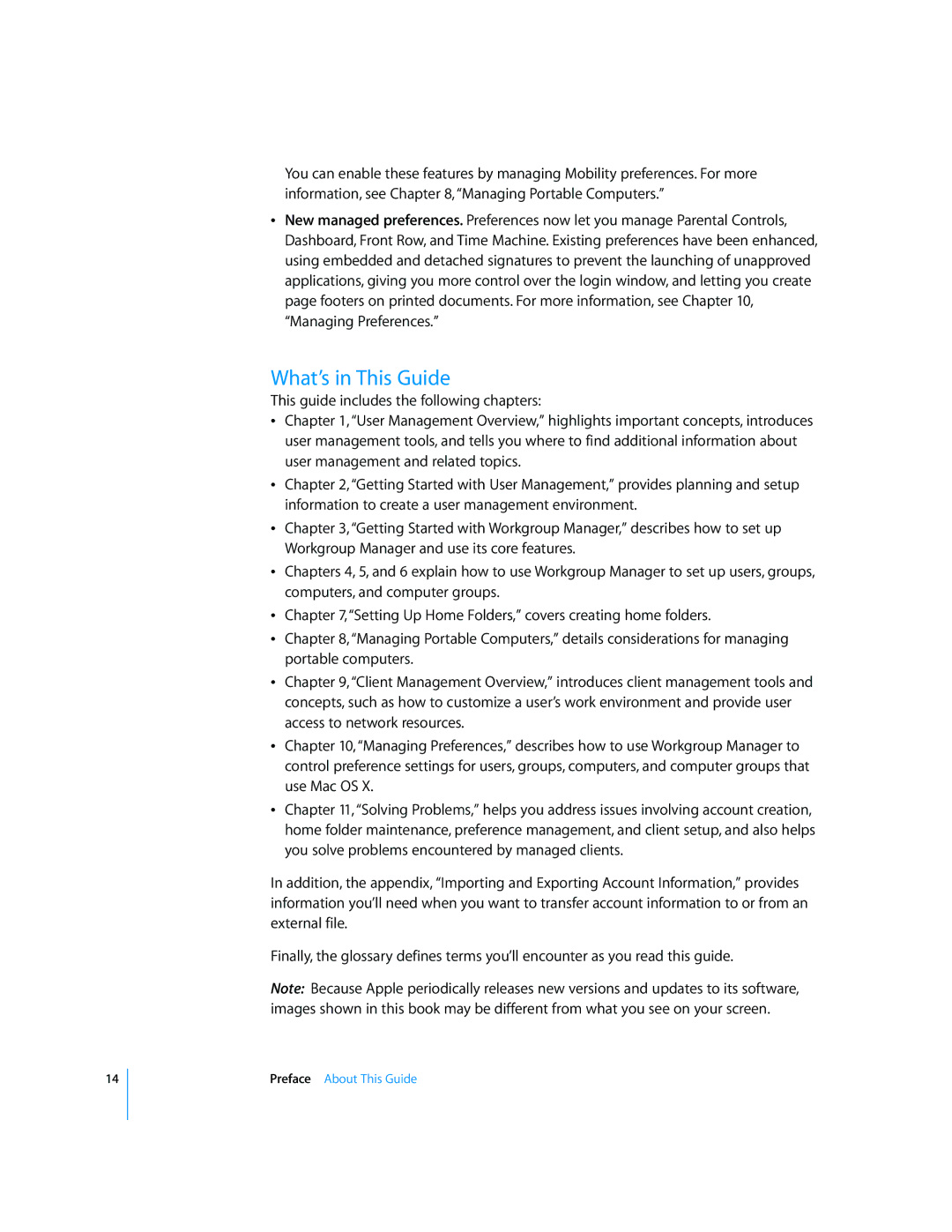14
You can enable these features by managing Mobility preferences. For more information, see Chapter 8, “Managing Portable Computers.”
ÂNew managed preferences. Preferences now let you manage Parental Controls, Dashboard, Front Row, and Time Machine. Existing preferences have been enhanced, using embedded and detached signatures to prevent the launching of unapproved applications, giving you more control over the login window, and letting you create page footers on printed documents. For more information, see Chapter 10, “Managing Preferences.”
What’s in This Guide
This guide includes the following chapters:
ÂChapter 1, “User Management Overview,” highlights important concepts, introduces user management tools, and tells you where to find additional information about user management and related topics.
ÂChapter 2, “Getting Started with User Management,” provides planning and setup information to create a user management environment.
ÂChapter 3, “Getting Started with Workgroup Manager,” describes how to set up Workgroup Manager and use its core features.
ÂChapters 4, 5, and 6 explain how to use Workgroup Manager to set up users, groups, computers, and computer groups.
ÂChapter 7, “Setting Up Home Folders,” covers creating home folders.
ÂChapter 8, “Managing Portable Computers,” details considerations for managing portable computers.
ÂChapter 9, “Client Management Overview,” introduces client management tools and concepts, such as how to customize a user’s work environment and provide user access to network resources.
ÂChapter 10, “Managing Preferences,” describes how to use Workgroup Manager to control preference settings for users, groups, computers, and computer groups that use Mac OS X.
ÂChapter 11, “Solving Problems,” helps you address issues involving account creation, home folder maintenance, preference management, and client setup, and also helps you solve problems encountered by managed clients.
In addition, the appendix, “Importing and Exporting Account Information,” provides information you’ll need when you want to transfer account information to or from an external file.
Finally, the glossary defines terms you’ll encounter as you read this guide.
Note: Because Apple periodically releases new versions and updates to its software, images shown in this book may be different from what you see on your screen.
Preface About This Guide