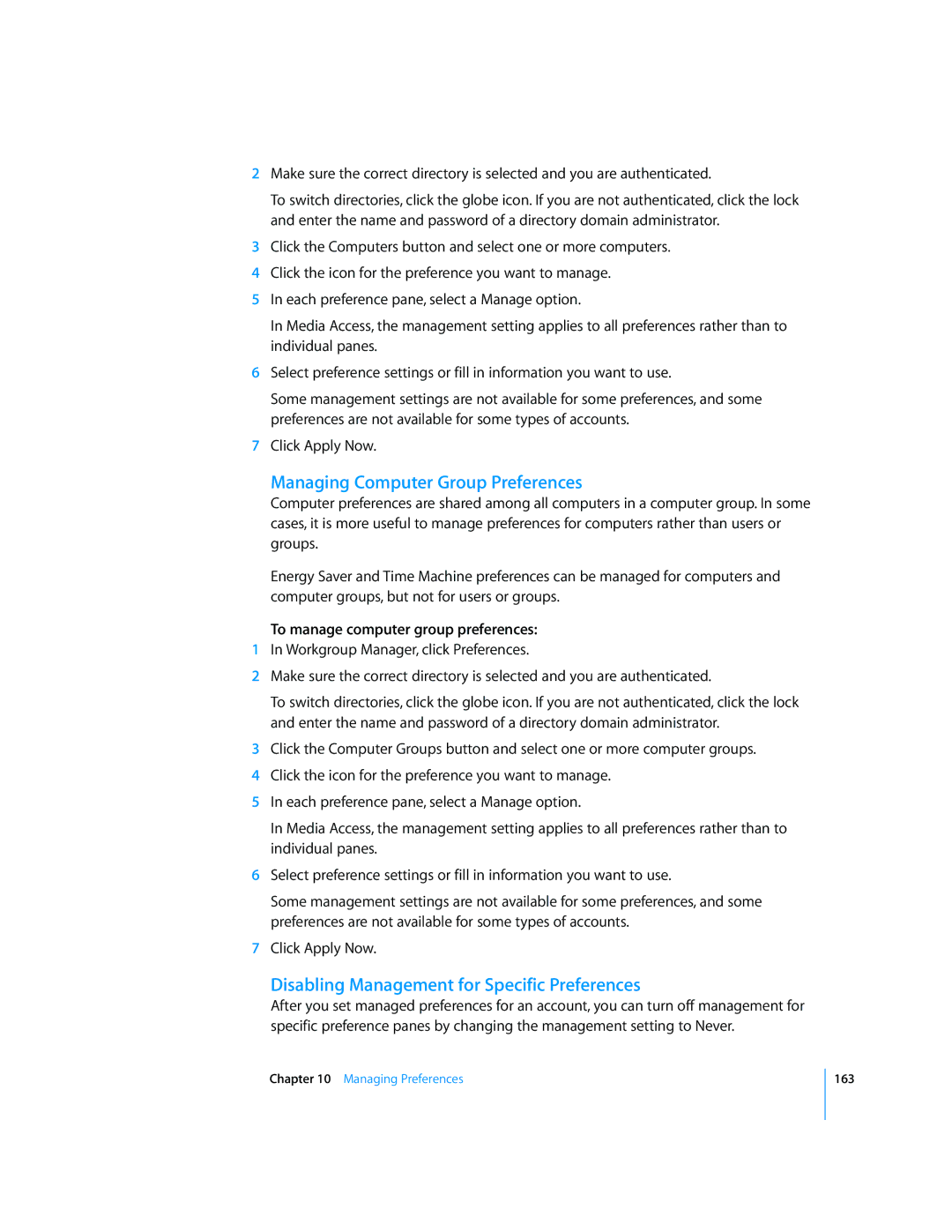2Make sure the correct directory is selected and you are authenticated.
To switch directories, click the globe icon. If you are not authenticated, click the lock and enter the name and password of a directory domain administrator.
3Click the Computers button and select one or more computers.
4Click the icon for the preference you want to manage.
5In each preference pane, select a Manage option.
In Media Access, the management setting applies to all preferences rather than to individual panes.
6Select preference settings or fill in information you want to use.
Some management settings are not available for some preferences, and some preferences are not available for some types of accounts.
7Click Apply Now.
Managing Computer Group Preferences
Computer preferences are shared among all computers in a computer group. In some cases, it is more useful to manage preferences for computers rather than users or groups.
Energy Saver and Time Machine preferences can be managed for computers and computer groups, but not for users or groups.
To manage computer group preferences:
1In Workgroup Manager, click Preferences.
2Make sure the correct directory is selected and you are authenticated.
To switch directories, click the globe icon. If you are not authenticated, click the lock and enter the name and password of a directory domain administrator.
3Click the Computer Groups button and select one or more computer groups.
4Click the icon for the preference you want to manage.
5In each preference pane, select a Manage option.
In Media Access, the management setting applies to all preferences rather than to individual panes.
6Select preference settings or fill in information you want to use.
Some management settings are not available for some preferences, and some preferences are not available for some types of accounts.
7Click Apply Now.
Disabling Management for Specific Preferences
After you set managed preferences for an account, you can turn off management for specific preference panes by changing the management setting to Never.
Chapter 10 Managing Preferences | 163 |
|
|