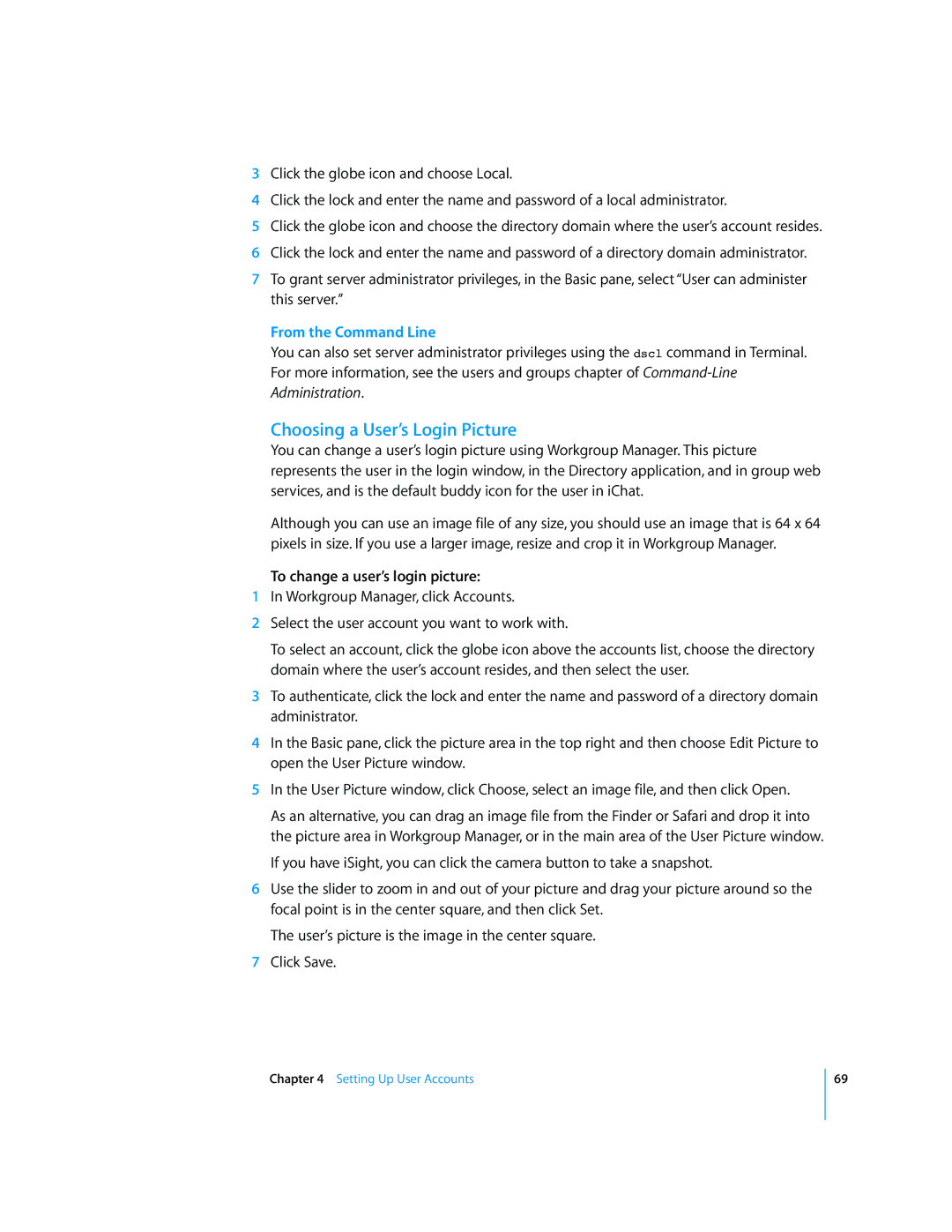3Click the globe icon and choose Local.
4Click the lock and enter the name and password of a local administrator.
5Click the globe icon and choose the directory domain where the user’s account resides.
6Click the lock and enter the name and password of a directory domain administrator.
7To grant server administrator privileges, in the Basic pane, select “User can administer this server.”
From the Command Line
You can also set server administrator privileges using the dscl command in Terminal. For more information, see the users and groups chapter of
Choosing a User’s Login Picture
You can change a user’s login picture using Workgroup Manager. This picture represents the user in the login window, in the Directory application, and in group web services, and is the default buddy icon for the user in iChat.
Although you can use an image file of any size, you should use an image that is 64 x 64 pixels in size. If you use a larger image, resize and crop it in Workgroup Manager.
To change a user’s login picture:
1In Workgroup Manager, click Accounts.
2Select the user account you want to work with.
To select an account, click the globe icon above the accounts list, choose the directory domain where the user’s account resides, and then select the user.
3To authenticate, click the lock and enter the name and password of a directory domain administrator.
4In the Basic pane, click the picture area in the top right and then choose Edit Picture to open the User Picture window.
5In the User Picture window, click Choose, select an image file, and then click Open.
As an alternative, you can drag an image file from the Finder or Safari and drop it into the picture area in Workgroup Manager, or in the main area of the User Picture window.
If you have iSight, you can click the camera button to take a snapshot.
6Use the slider to zoom in and out of your picture and drag your picture around so the focal point is in the center square, and then click Set.
The user’s picture is the image in the center square.
7Click Save.
Chapter 4 Setting Up User Accounts
69