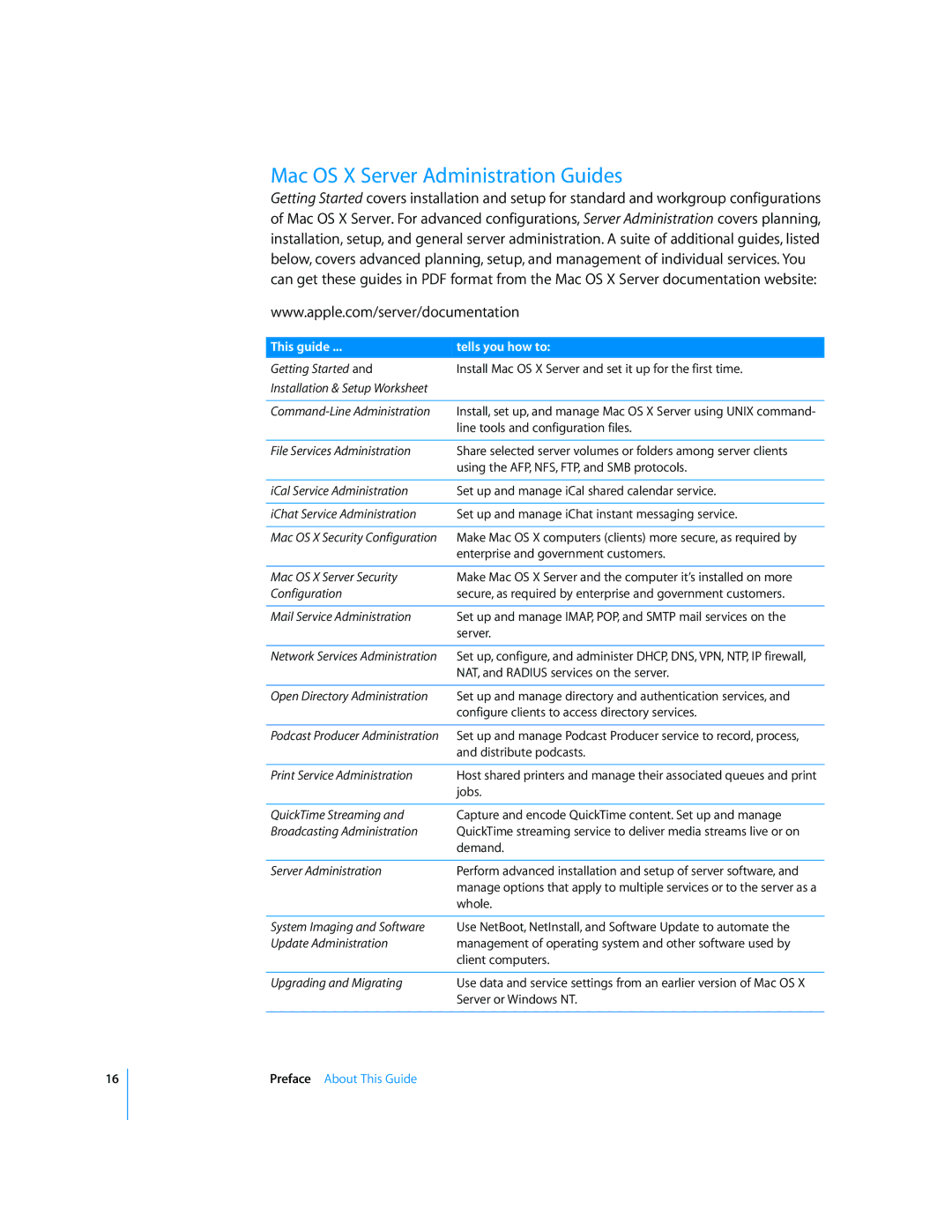16
Mac OS X Server Administration Guides
Getting Started covers installation and setup for standard and workgroup configurations of Mac OS X Server. For advanced configurations, Server Administration covers planning, installation, setup, and general server administration. A suite of additional guides, listed below, covers advanced planning, setup, and management of individual services. You can get these guides in PDF format from the Mac OS X Server documentation website:
www.apple.com/server/documentation
This guide ... | tells you how to: |
Getting Started and | Install Mac OS X Server and set it up for the first time. |
Installation & Setup Worksheet |
|
|
|
Install, set up, and manage Mac OS X Server using UNIX command- | |
| line tools and configuration files. |
|
|
File Services Administration | Share selected server volumes or folders among server clients |
| using the AFP, NFS, FTP, and SMB protocols. |
|
|
iCal Service Administration | Set up and manage iCal shared calendar service. |
|
|
iChat Service Administration | Set up and manage iChat instant messaging service. |
|
|
Mac OS X Security Configuration | Make Mac OS X computers (clients) more secure, as required by |
| enterprise and government customers. |
|
|
Mac OS X Server Security | Make Mac OS X Server and the computer it’s installed on more |
Configuration | secure, as required by enterprise and government customers. |
|
|
Mail Service Administration | Set up and manage IMAP, POP, and SMTP mail services on the |
| server. |
|
|
Network Services Administration | Set up, configure, and administer DHCP, DNS, VPN, NTP, IP firewall, |
| NAT, and RADIUS services on the server. |
|
|
Open Directory Administration | Set up and manage directory and authentication services, and |
| configure clients to access directory services. |
|
|
Podcast Producer Administration | Set up and manage Podcast Producer service to record, process, |
| and distribute podcasts. |
|
|
Print Service Administration | Host shared printers and manage their associated queues and print |
| jobs. |
|
|
QuickTime Streaming and | Capture and encode QuickTime content. Set up and manage |
Broadcasting Administration | QuickTime streaming service to deliver media streams live or on |
| demand. |
|
|
Server Administration | Perform advanced installation and setup of server software, and |
| manage options that apply to multiple services or to the server as a |
| whole. |
|
|
System Imaging and Software | Use NetBoot, NetInstall, and Software Update to automate the |
Update Administration | management of operating system and other software used by |
| client computers. |
|
|
Upgrading and Migrating | Use data and service settings from an earlier version of Mac OS X |
| Server or Windows NT. |
|
|
Preface About This Guide