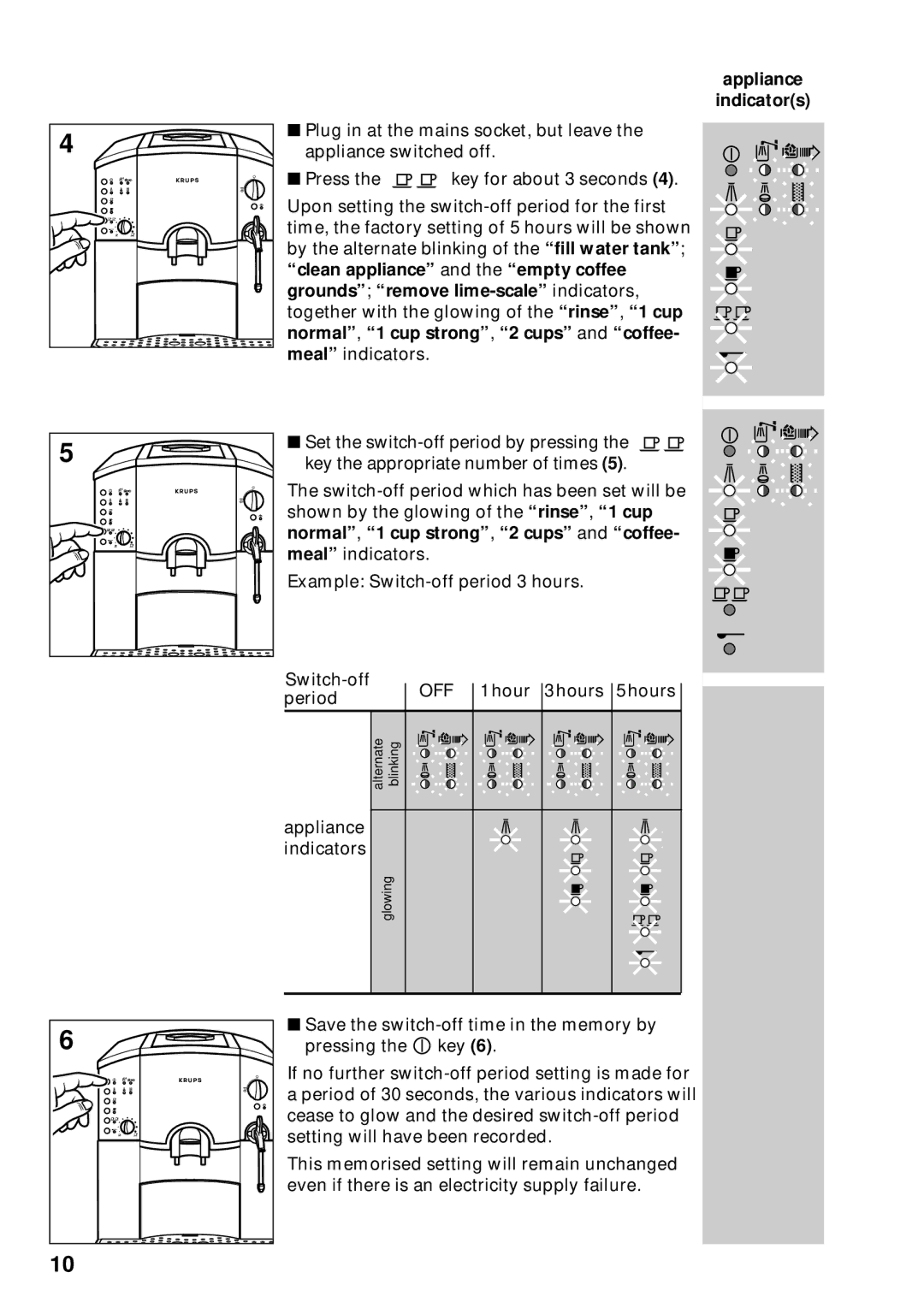889 specifications
The Krups 889 is a sophisticated espresso machine that stands out for its innovative features and high-quality performance. Designed for coffee enthusiasts, this model combines advanced technology with user-friendly operation, making it an ideal choice for both beginners and seasoned baristas.One of the primary features of the Krups 889 is its integrated grinder, which allows users to enjoy freshly ground coffee beans for each espresso shot. The conical burr grinder is designed to deliver a consistent grind size, essential for extracting rich flavors and aromas from the coffee grounds. With adjustable settings, users can customize the grind to suit their taste preferences.
The Krups 889 also boasts a powerful 15-bar pump system that ensures optimal extraction of the coffee. This pressure level is crucial for creating a rich crema, the velvety layer of foam that sits atop a perfectly brewed espresso. Coupled with the Thermoblock heating system, which heats water on demand, the machine guarantees that every cup is brewed at the ideal temperature for flavor development.
Another notable feature of the Krups 889 is its user-friendly interface. The intuitive display and easy-to-navigate buttons streamline the brewing process, allowing users to select from various options effortlessly. From single or double espresso shots to frothy cappuccinos or lattes, the machine can whip up a range of coffee beverages with the touch of a button.
Additionally, the Krups 889 is equipped with a steam wand, perfect for frothing milk to create barista-quality drinks. This feature is particularly beneficial for those who enjoy crafting lattes or macchiatos at home. The wand allows for precise control over the frothing process, enabling users to achieve their desired texture and foam density.
Cleaning and maintenance are made simple with the Krups 889, as it includes a built-in cleaning program that helps maintain optimal performance and extends the lifespan of the machine. Its removable brewing unit also facilitates easy access for cleaning and servicing.
In summary, the Krups 889 is an all-in-one espresso machine that combines a powerful grinder, efficient brewing technology, and user-centric design. Its versatility in producing a variety of coffee drinks, combined with ease of use and maintenance, makes it a compelling choice for any coffee lover looking to elevate their home brewing experience.