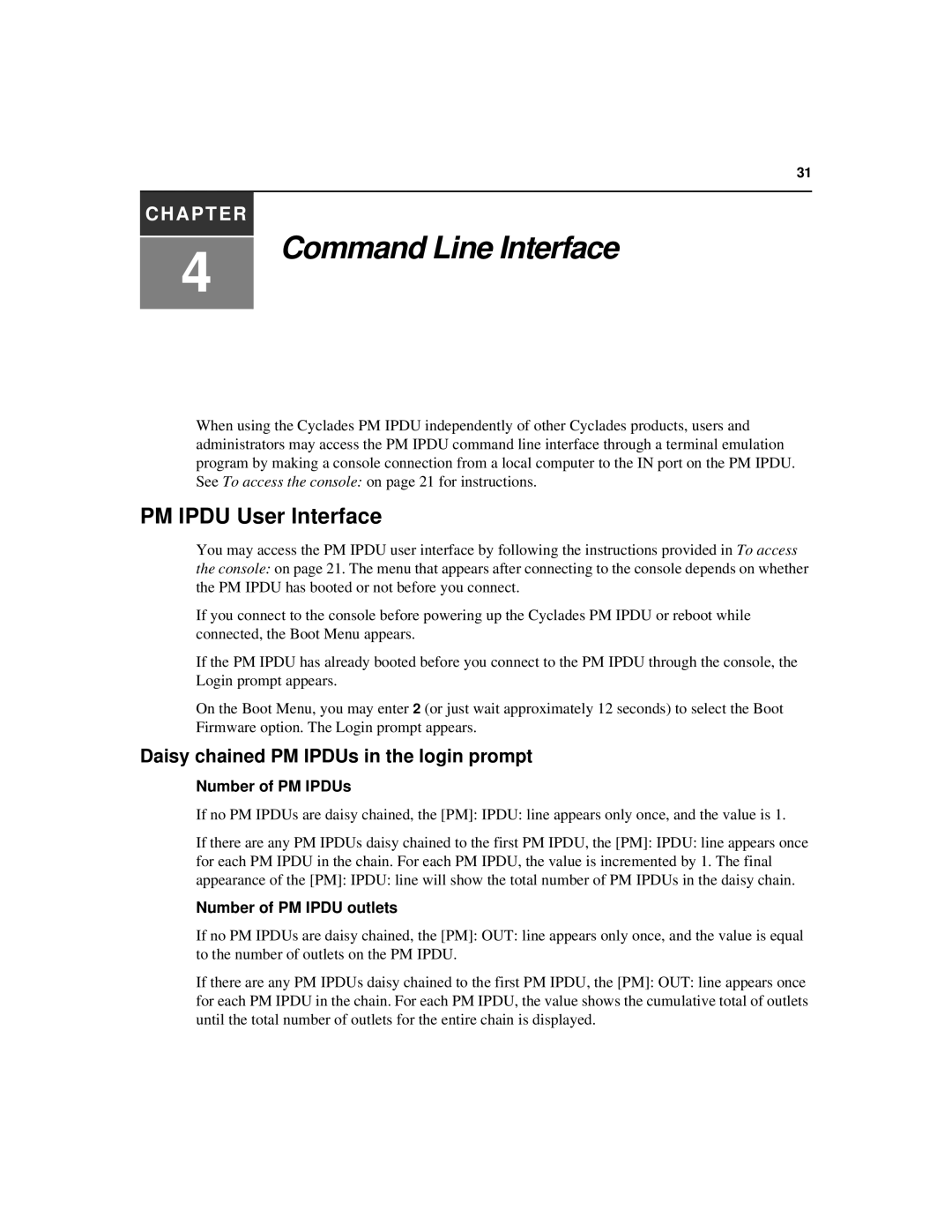31
CHAPTER
4
Command Line Interface
When using the Cyclades PM IPDU independently of other Cyclades products, users and administrators may access the PM IPDU command line interface through a terminal emulation program by making a console connection from a local computer to the IN port on the PM IPDU. See To access the console: on page 21 for instructions.
PM IPDU User Interface
You may access the PM IPDU user interface by following the instructions provided in To access the console: on page 21. The menu that appears after connecting to the console depends on whether the PM IPDU has booted or not before you connect.
If you connect to the console before powering up the Cyclades PM IPDU or reboot while connected, the Boot Menu appears.
If the PM IPDU has already booted before you connect to the PM IPDU through the console, the Login prompt appears.
On the Boot Menu, you may enter 2 (or just wait approximately 12 seconds) to select the Boot Firmware option. The Login prompt appears.
Daisy chained PM IPDUs in the login prompt
Number of PM IPDUs
If no PM IPDUs are daisy chained, the [PM]: IPDU: line appears only once, and the value is 1.
If there are any PM IPDUs daisy chained to the first PM IPDU, the [PM]: IPDU: line appears once for each PM IPDU in the chain. For each PM IPDU, the value is incremented by 1. The final appearance of the [PM]: IPDU: line will show the total number of PM IPDUs in the daisy chain.
Number of PM IPDU outlets
If no PM IPDUs are daisy chained, the [PM]: OUT: line appears only once, and the value is equal to the number of outlets on the PM IPDU.
If there are any PM IPDUs daisy chained to the first PM IPDU, the [PM]: OUT: line appears once for each PM IPDU in the chain. For each PM IPDU, the value shows the cumulative total of outlets until the total number of outlets for the entire chain is displayed.