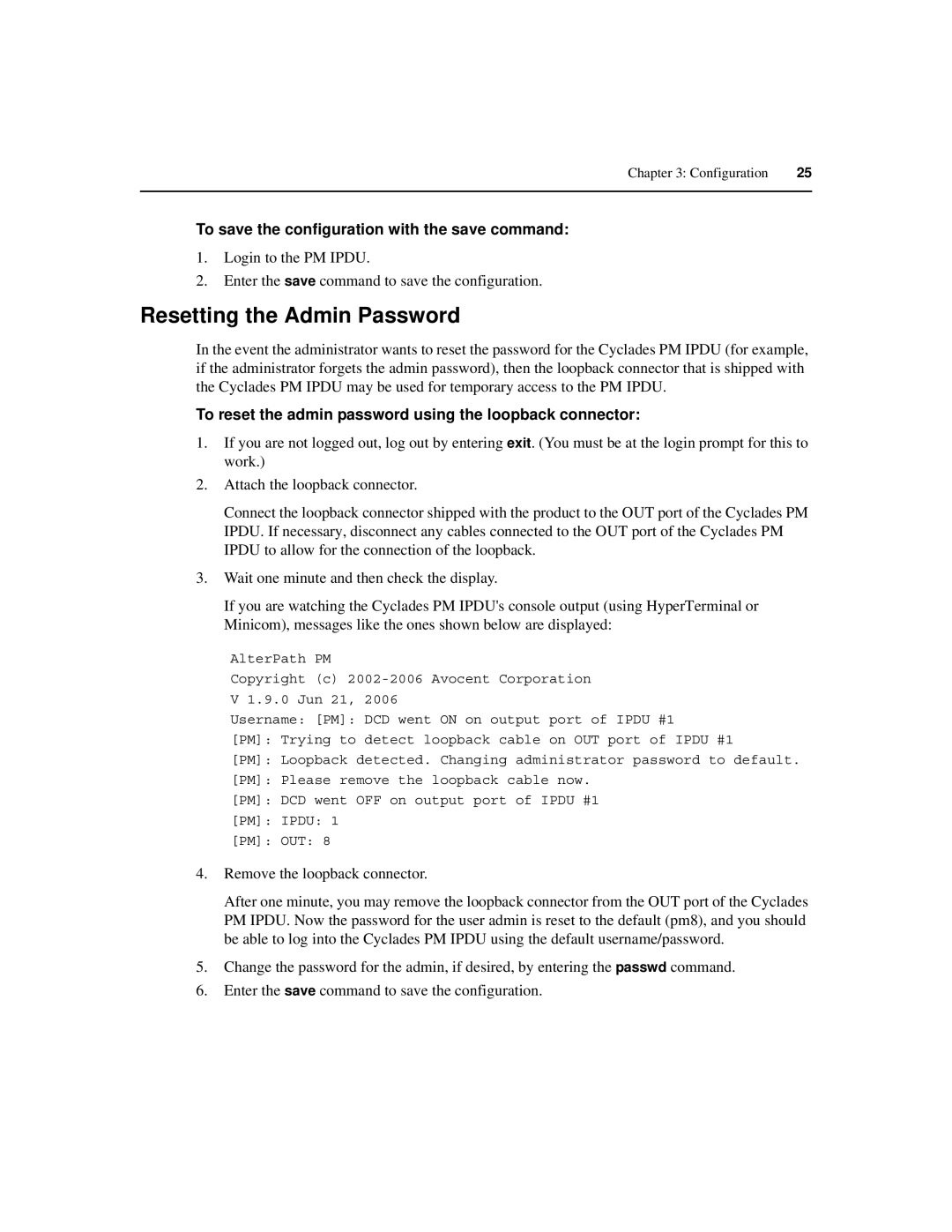Chapter 3: Configuration | 25 |
|
|
To save the configuration with the save command:
1.Login to the PM IPDU.
2.Enter the save command to save the configuration.
Resetting the Admin Password
In the event the administrator wants to reset the password for the Cyclades PM IPDU (for example, if the administrator forgets the admin password), then the loopback connector that is shipped with the Cyclades PM IPDU may be used for temporary access to the PM IPDU.
To reset the admin password using the loopback connector:
1.If you are not logged out, log out by entering exit. (You must be at the login prompt for this to work.)
2.Attach the loopback connector.
Connect the loopback connector shipped with the product to the OUT port of the Cyclades PM IPDU. If necessary, disconnect any cables connected to the OUT port of the Cyclades PM IPDU to allow for the connection of the loopback.
3.Wait one minute and then check the display.
If you are watching the Cyclades PM IPDU's console output (using HyperTerminal or Minicom), messages like the ones shown below are displayed:
AlterPath PM
Copyright (c)
V 1.9.0 Jun 21, 2006
Username: [PM]: DCD went ON on output port of IPDU #1
[PM]: Trying to detect loopback cable on OUT port of IPDU #1
[PM]: Loopback detected. Changing administrator password to default.
[PM]: Please remove the loopback cable now.
[PM]: DCD went OFF on output port of IPDU #1
[PM]: IPDU: 1
[PM]: OUT: 8
4.Remove the loopback connector.
After one minute, you may remove the loopback connector from the OUT port of the Cyclades PM IPDU. Now the password for the user admin is reset to the default (pm8), and you should be able to log into the Cyclades PM IPDU using the default username/password.
5.Change the password for the admin, if desired, by entering the passwd command.
6.Enter the save command to save the configuration.