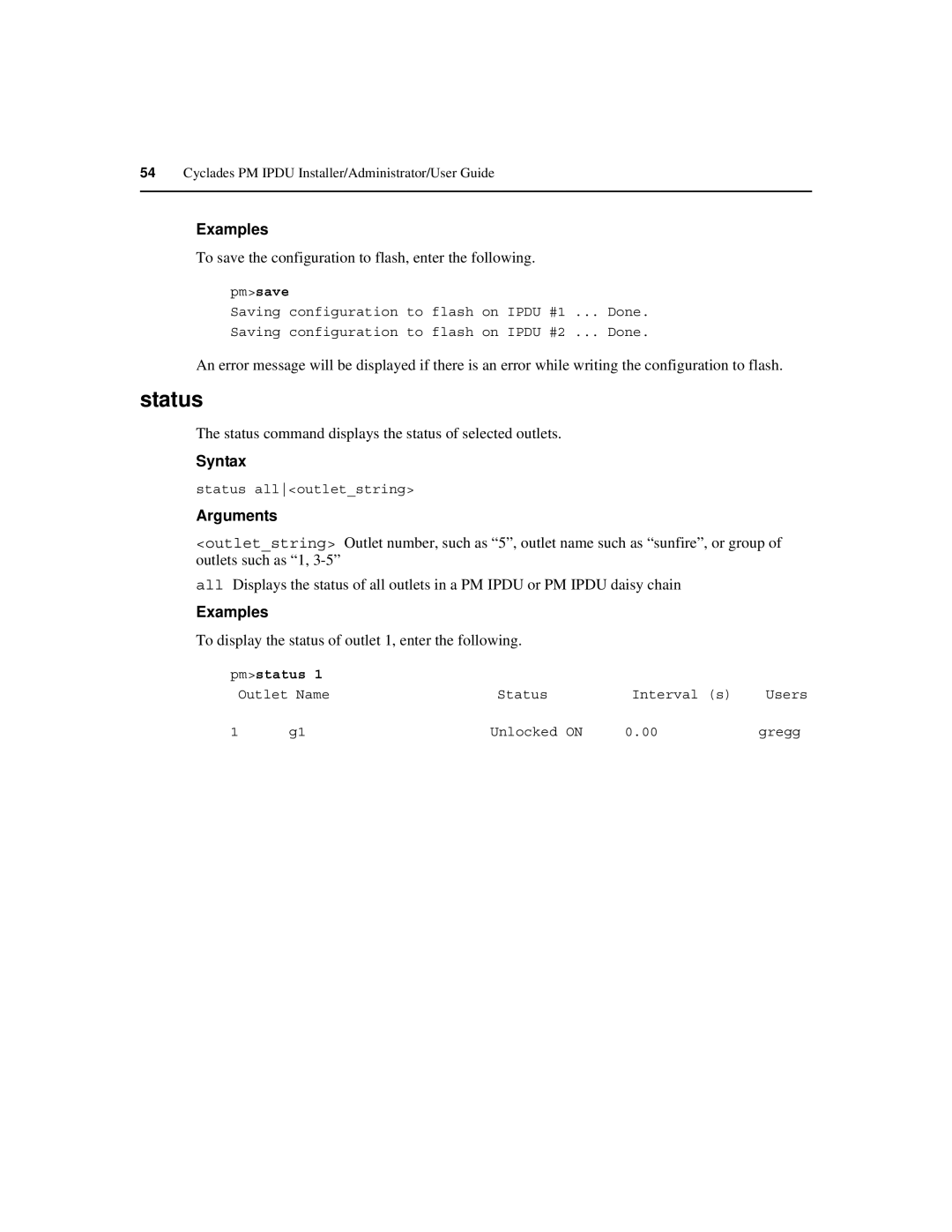Cyclades P M Ipdu
FCC Warning Statement Canadian DOC Notice
Cyclades PM Ipdu
Power On
Table of Contents
Configuration
Appendices
Vi Cyclades PM Ipdu Installer/Administrator/User Guide
List of Figures
Viii Cyclades PM Ipdu Installer/Administrator/User Guide
List of Tables
Cyclades PM Ipdu Installer/Administrator/User Guide
Features and Benefits
Alarms and monitoring
Sequential power up
Support for daisy chaining
Hardware Configuration Options
Standalone configuration
Creation of user accounts
Daisy chained configuration
Standalone Configuration
Integrated configuration
User
An integrated environment offers the following advantages
PM Ipdu #2 PM Ipdu #3 PM Ipdu #4
Console access through a management device
Accessing the System Console
Direct console access
To connect a Cyclades PM Ipdu to an Avocent DSR switch
Component Overview
Cyclades PM8 Ipdu
Cyclades PM8i Ipdu
Cyclades PM10 Ipdu
Cyclades PM10i Ipdu
Cyclades PM10i-L30A Ipdu
Cyclades PM10i-32A Ipdu
Cyclades PM10i-32Au Ipdu
Cyclades PM20 Ipdu
Cyclades PM20i Ipdu
Cyclades PM20i-32A Ipdu
Cyclades PM20i-32Au Ipdu
Cyclades PM Ipdu Installer/Administrator/User Guide
Getting Started
Supplied with the PM Ipdu
Modular input power cables for the PM Ipdu
Connector on
PM8i-10A Ipdu and PM10i-10A Ipdu power cables
PM10i-20A Ipdu and PM 20i-20A Ipdu power cables
PM10i-15A Ipdu power cables
PM10i-16A Ipdu and PM 20i-16A Ipdu power cables
Rack Mounting the Cyclades PM Ipdu
Installation environment
Rack Mounting a Cyclades PM10 IPDU, PM10l Ipdu and PM8iIPDU
To mount the Cyclades PM8i IPDU, PM10 Ipdu or PM10i Ipdu
Locate the appropriate sets of holes on the PM Ipdu
Daisy Chaining PM IPDUs
To daisy chain a PM Ipdu
To power up the PM Ipdu
Powering Up the PM Ipdu
Making a Direct Connection for Console Access
Plugging Devices Into PM Ipdu Outlets
To access the console
Connecting a Local Work Station to the Cyclades PM Ipdu
To log into the PM Ipdu through the console in port
Configuration
Default Configuration Parameters
To create users with the adduser command
Initial Configuration Using the Command Prompt
To change the default password
To assign outlets to users with the assign command
Resetting the Admin Password
To save the configuration with the save command
To reset the admin password using the loopback connector
To upgrade PM Ipdu firmware
Upgrading the Cyclades PM Ipdu Firmware
Pmupgrade
To use HyperTerminal in Windows
Sending Firmware using HyperTerminal
To use Minicom in Linux
Sending Firmware using Minicom
Cyclades PM Ipdu Installer/Administrator/User Guide
Number of PM IPDUs
Daisy chained PM IPDUs in the login prompt
PM Ipdu User Interface
Number of PM Ipdu outlets
Commands
Logging in to the PM Ipdu
Arguments
Adduser
Syntax
Examples
To set the threshold, enter the following
Alarm
Assign
To read the threshold, enter the following
Buzzer
Current
To turn buzzer notification on or off, enter the following
Currentprotection
To reset maximum current drawn, enter the following
Pmcurrent reset
Pm current
Currseg
Example
To view the current load of segment A, enter the following
Cycle
To view the current load of segment B, enter the following
To cycle one outlet, enter the following
To cycle multiple outlets, enter the following
Dbsync
Deluser
None
Pmdeluser rog
Display
To delete the user rog, enter the following
Pmdisplay 2
Exit
Factorydefaults
Exit command exits the session
To view the display status, enter the following
Help
To reset the factory defaults, enter the following
Pmfactorydefaults
Pmsyslog help
Humidity
Pmhelp
Pmhumidity reset
Hwocp
Pm humidity
Pmhwocp
Pmhwocp 1 reset
To set the ID of PM Ipdu 1 R&D, enter the following
Pmid 1 R&D
To display the interval of outlet 1, enter the following
Interval
To display the ID of PM Ipdu 2, enter the following
Pmid
List
Pminterval 2,4-6
Pmlist
To lock outlets 1, 2, and 6, enter the following
Lock
Name
To name outlet 4 as nowhere, enter the following
Pmoff all
Off
To turn all outlets off, enter the following
Pmoff
Passwd
To turn on outlets 1, 3, 4, and 5, type
Pmon 1
Reboot
Pmpasswd alpha
Pmpasswd
Pmreboot
Save
Restore
Pmrestore
Arguments Examples
Status
To save the configuration to flash, enter the following
Status command displays the status of selected outlets
To display the status of outlet 1, enter the following
Pmstatus all
Syslog
To display the status of all outlets, enter the following
Pmsyslog
Pmtemperature reset
Temperature
Pm temperature
Pmsyslog on
To unlock outlets 2, 3, 4, and 8, enter the following
Unassign
Unlock
Pmunassign 2,4 diderot
Upgrade
To upgrade 1, type
Ver
Voltage
Pmver
Whoami
To view the current username, enter the following
Pmwhoami
Cyclades PM Ipdu Installer/Administrator/User Guide
Appendix a Specifications
Cyclades PM Ipdu Installer/Administrator/User Guide
Appendices
Cyclades PM Ipdu Installer/Administrator/User Guide
Appendices
Table A.11 PM10i-32A Ipdu and PM10i-32Au Ipdu Specifications
Table A.13 PM20-20A Ipdu and PM20-L20A Ipdu Specifications
Cyclades PM Ipdu Installer/Administrator/User Guide
Appendices
Interface Pinouts
Appendix B Safety Instructions
Safety Instructions
Sicherheitsanweisungen
Istruzioni di Sicurezza
Instruções de Segurança
Instrucciones de seguridad
Instructions de sécurités
Appendix C Circuit Breakers
PM Ipdu Units with One Circuit Breaker
PM8i Ipdu and PM10i Ipdu
PM10i-L30A Ipdu
PM10i-32A Ipdu and PM10i-32Au Ipdu
PM20-L30A Ipdu
PM20i-L30A Ipdu
PM20i-32A Ipdu and PM20i-32Au Ipdu
Circuit Breaker Trip Time
Cyclades PM Ipdu Installer/Administrator/User Guide
Index
Cyclades PM Installer/Administrator/User Guide
Index
Cyclades PM Installer/Administrator/User Guide
Page
590-667-501A