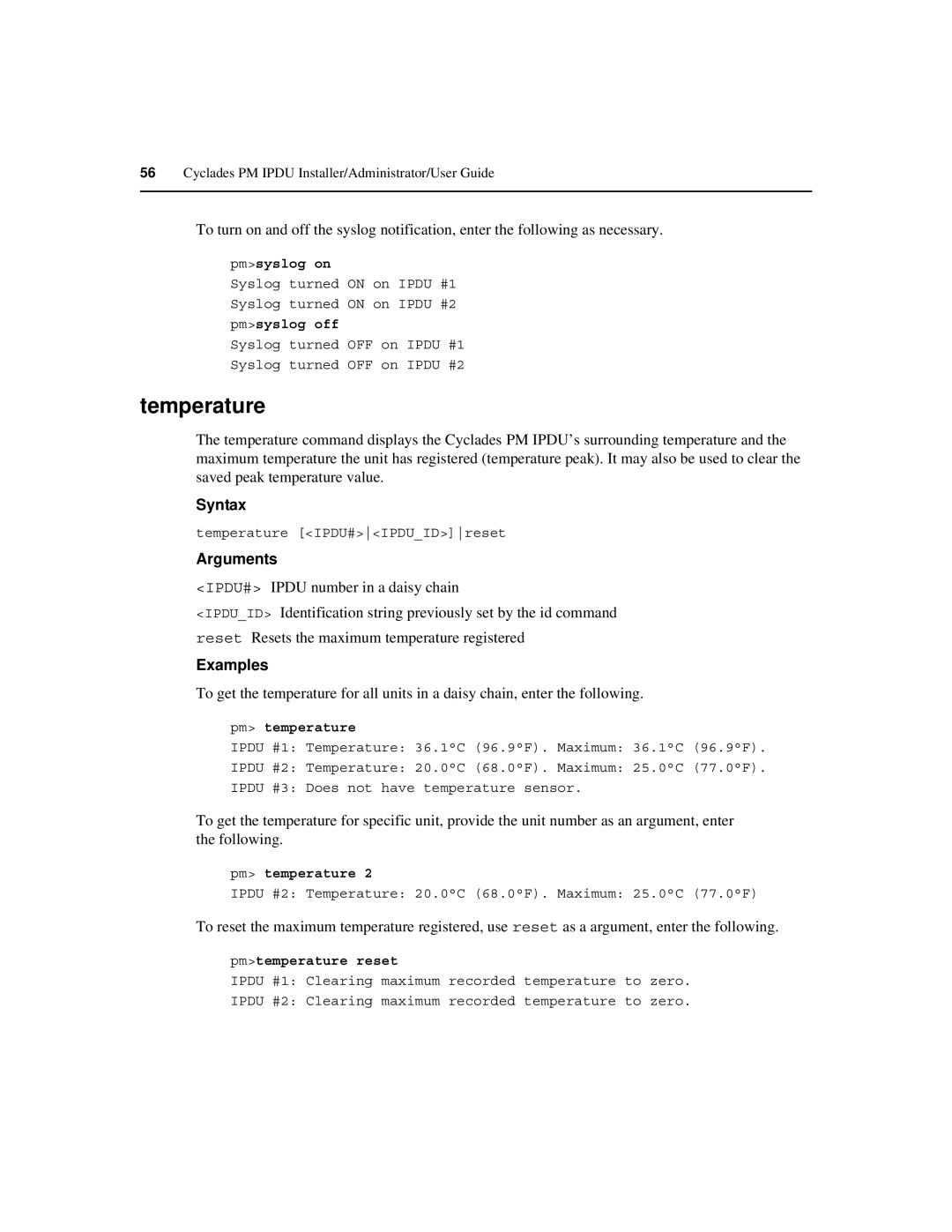56Cyclades PM IPDU Installer/Administrator/User Guide
To turn on and off the syslog notification, enter the following as necessary.
pm>syslog on |
|
Syslog turned | ON on IPDU #1 |
Syslog turned | ON on IPDU #2 |
pm>syslog off |
|
Syslog turned | OFF on IPDU #1 |
Syslog turned | OFF on IPDU #2 |
temperature
The temperature command displays the Cyclades PM IPDU’s surrounding temperature and the maximum temperature the unit has registered (temperature peak). It may also be used to clear the saved peak temperature value.
Syntax
temperature [<IPDU#><IPDU_ID>]reset
Arguments
<IPDU#> IPDU number in a daisy chain
<IPDU_ID> Identification string previously set by the id command
reset Resets the maximum temperature registered
Examples
To get the temperature for all units in a daisy chain, enter the following.
pm> temperature
IPDU #1: Temperature: 36.1°C (96.9°F). Maximum: 36.1°C (96.9°F).
IPDU #2: Temperature: 20.0°C (68.0°F). Maximum: 25.0°C (77.0°F).
IPDU #3: Does not have temperature sensor.
To get the temperature for specific unit, provide the unit number as an argument, enter the following.
pm> temperature 2
IPDU #2: Temperature: 20.0°C (68.0°F). Maximum: 25.0°C (77.0°F)
To reset the maximum temperature registered, use reset as a argument, enter the following.
pm>temperature reset
IPDU #1: Clearing maximum recorded temperature to zero.
IPDU #2: Clearing maximum recorded temperature to zero.