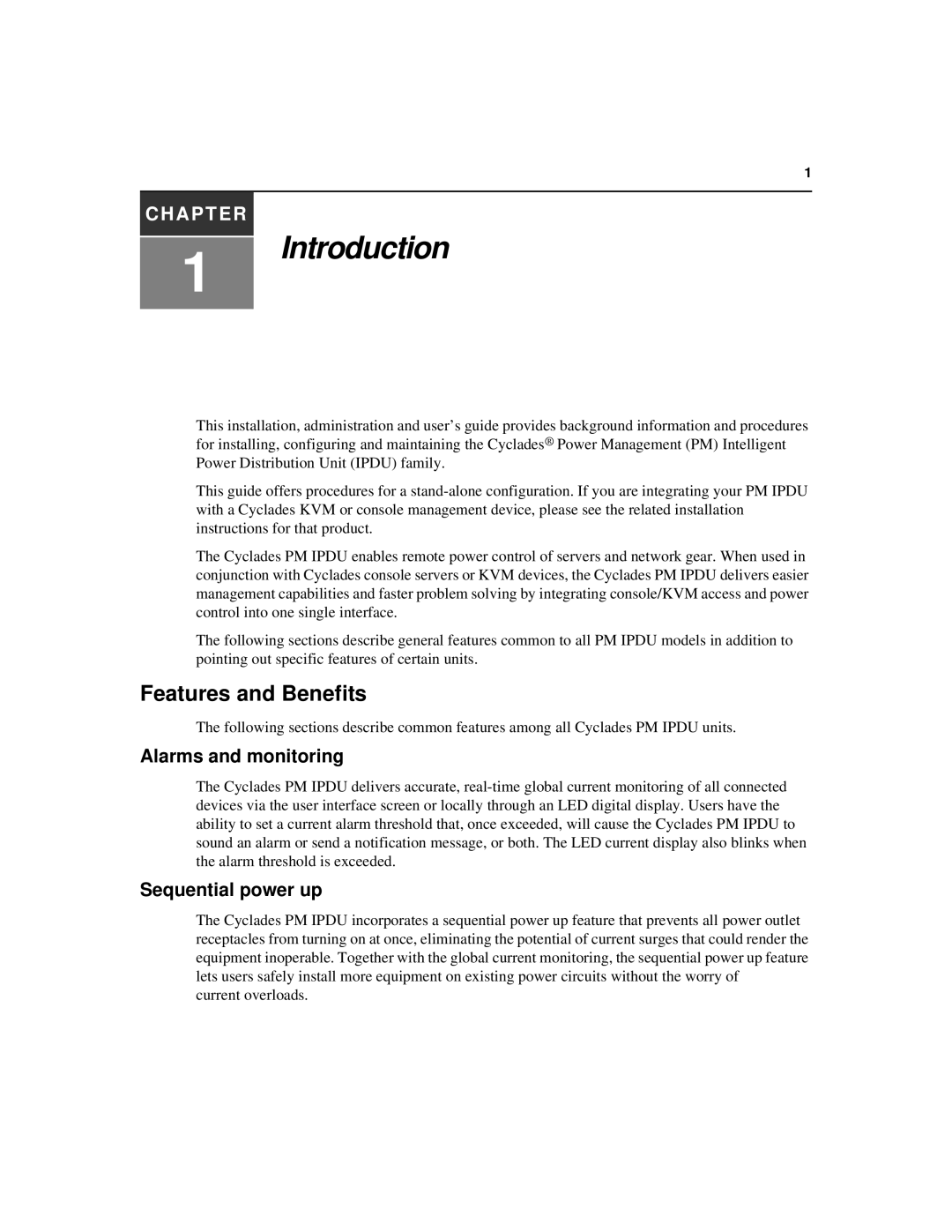1
CHAPTER
1
Introduction
This installation, administration and user’s guide provides background information and procedures for installing, configuring and maintaining the Cyclades® Power Management (PM) Intelligent Power Distribution Unit (IPDU) family.
This guide offers procedures for a
The Cyclades PM IPDU enables remote power control of servers and network gear. When used in conjunction with Cyclades console servers or KVM devices, the Cyclades PM IPDU delivers easier management capabilities and faster problem solving by integrating console/KVM access and power control into one single interface.
The following sections describe general features common to all PM IPDU models in addition to pointing out specific features of certain units.
Features and Benefits
The following sections describe common features among all Cyclades PM IPDU units.
Alarms and monitoring
The Cyclades PM IPDU delivers accurate,
Sequential power up
The Cyclades PM IPDU incorporates a sequential power up feature that prevents all power outlet receptacles from turning on at once, eliminating the potential of current surges that could render the equipment inoperable. Together with the global current monitoring, the sequential power up feature lets users safely install more equipment on existing power circuits without the worry of
current overloads.