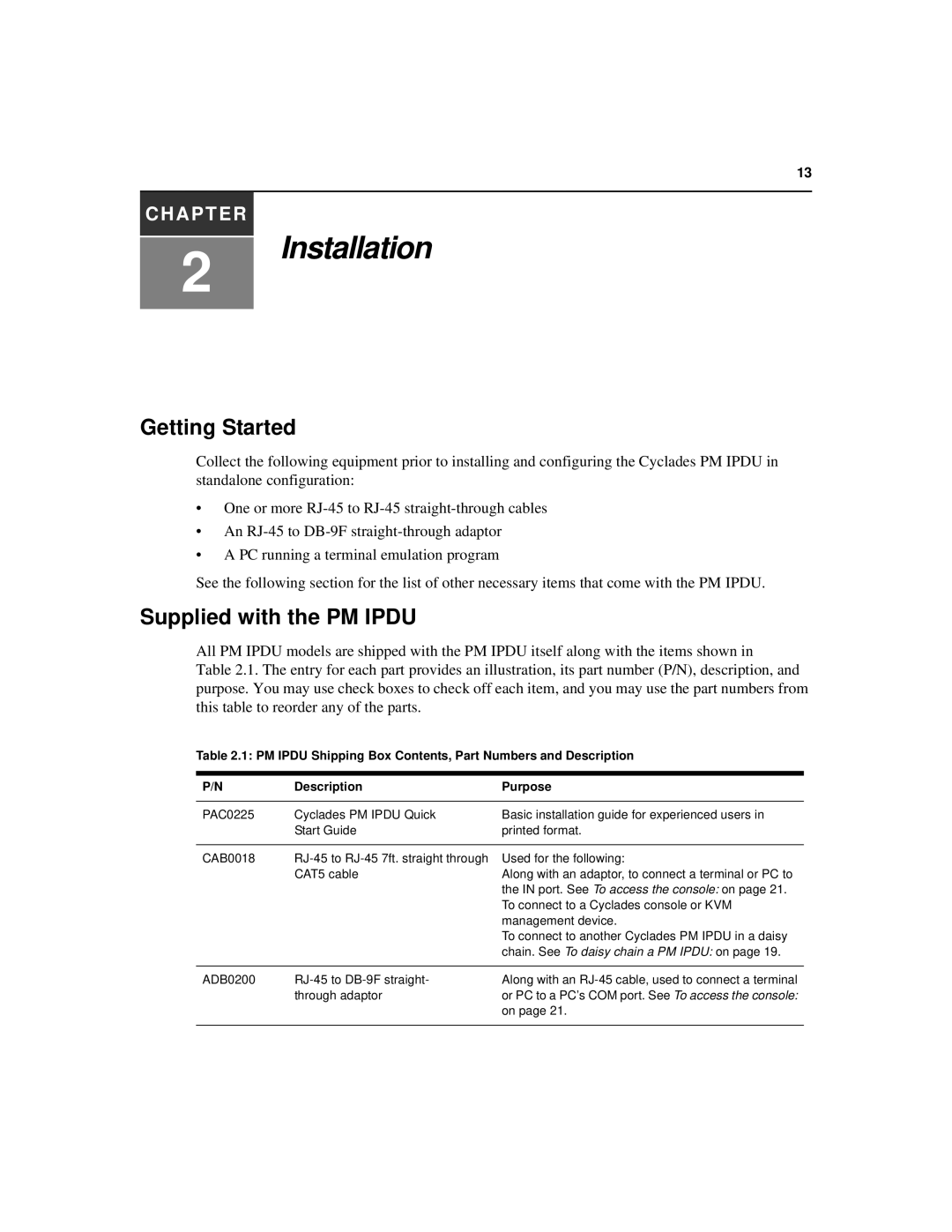13
CHAPTER
2
Installation
Getting Started
Collect the following equipment prior to installing and configuring the Cyclades PM IPDU in standalone configuration:
•One or more
•An
•A PC running a terminal emulation program
See the following section for the list of other necessary items that come with the PM IPDU.
Supplied with the PM IPDU
All PM IPDU models are shipped with the PM IPDU itself along with the items shown in
Table 2.1. The entry for each part provides an illustration, its part number (P/N), description, and purpose. You may use check boxes to check off each item, and you may use the part numbers from this table to reorder any of the parts.
Table 2.1: PM IPDU Shipping Box Contents, Part Numbers and Description
P/N | Description | Purpose |
|
|
|
PAC0225 | Cyclades PM IPDU Quick | Basic installation guide for experienced users in |
| Start Guide | printed format. |
|
|
|
CAB0018 | Used for the following: | |
| CAT5 cable | Along with an adaptor, to connect a terminal or PC to |
|
| the IN port. See To access the console: on page 21. |
|
| To connect to a Cyclades console or KVM |
|
| management device. |
|
| To connect to another Cyclades PM IPDU in a daisy |
|
| chain. See To daisy chain a PM IPDU: on page 19. |
|
|
|
ADB0200 | Along with an | |
| through adaptor | or PC to a PC’s COM port. See To access the console: |
|
| on page 21. |
|
|
|