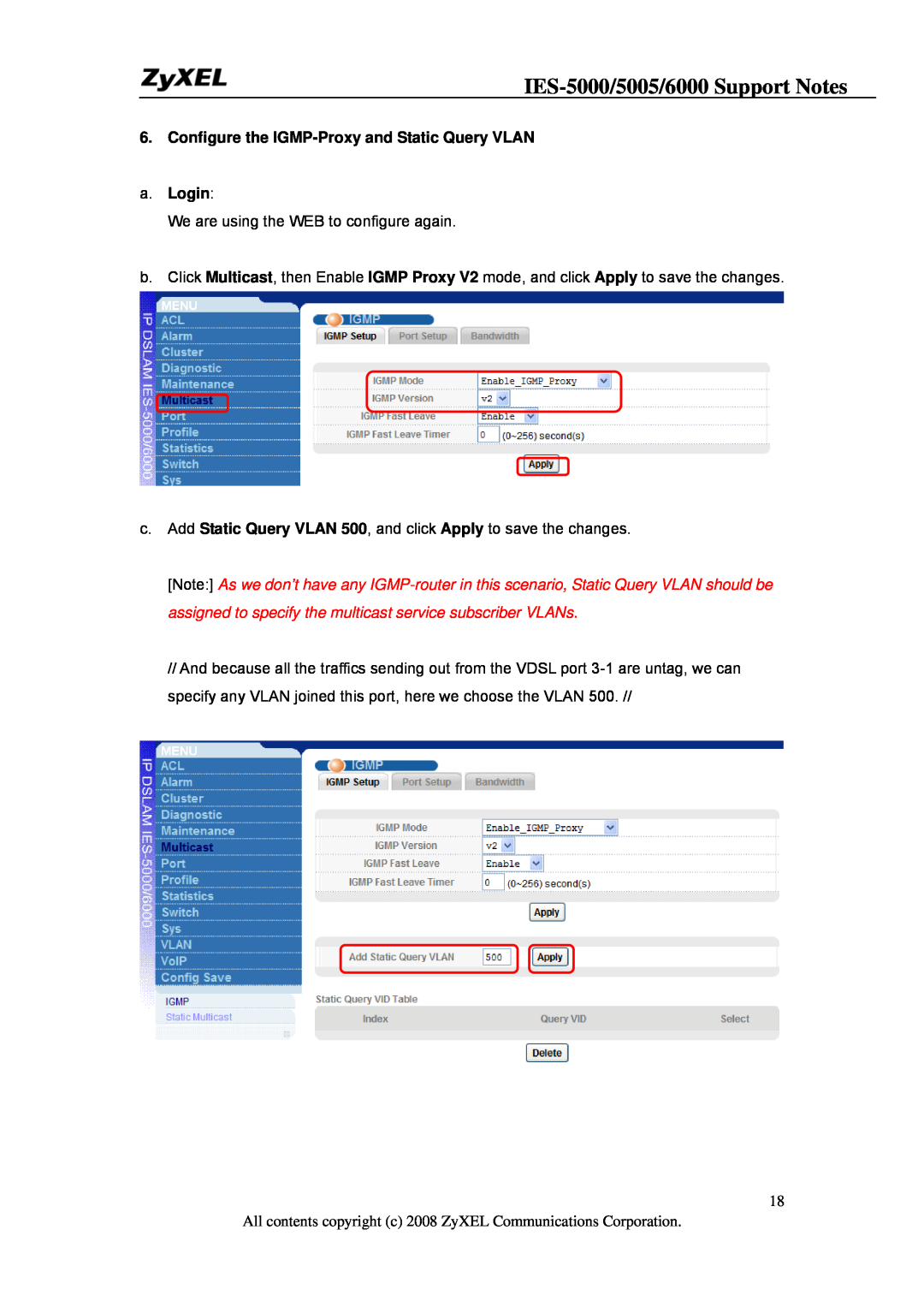6. Configure the IGMP-Proxy and Static Query VLAN
a.Login:
We are using the WEB to configure again.
b.Click Multicast, then Enable IGMP Proxy V2 mode, and click Apply to save the changes.
c.Add Static Query VLAN 500, and click Apply to save the changes.
[Note:] As we don’t have any
// And because all the traffics sending out from the VDSL port
18
All contents copyright (c) 2008 ZyXEL Communications Corporation.