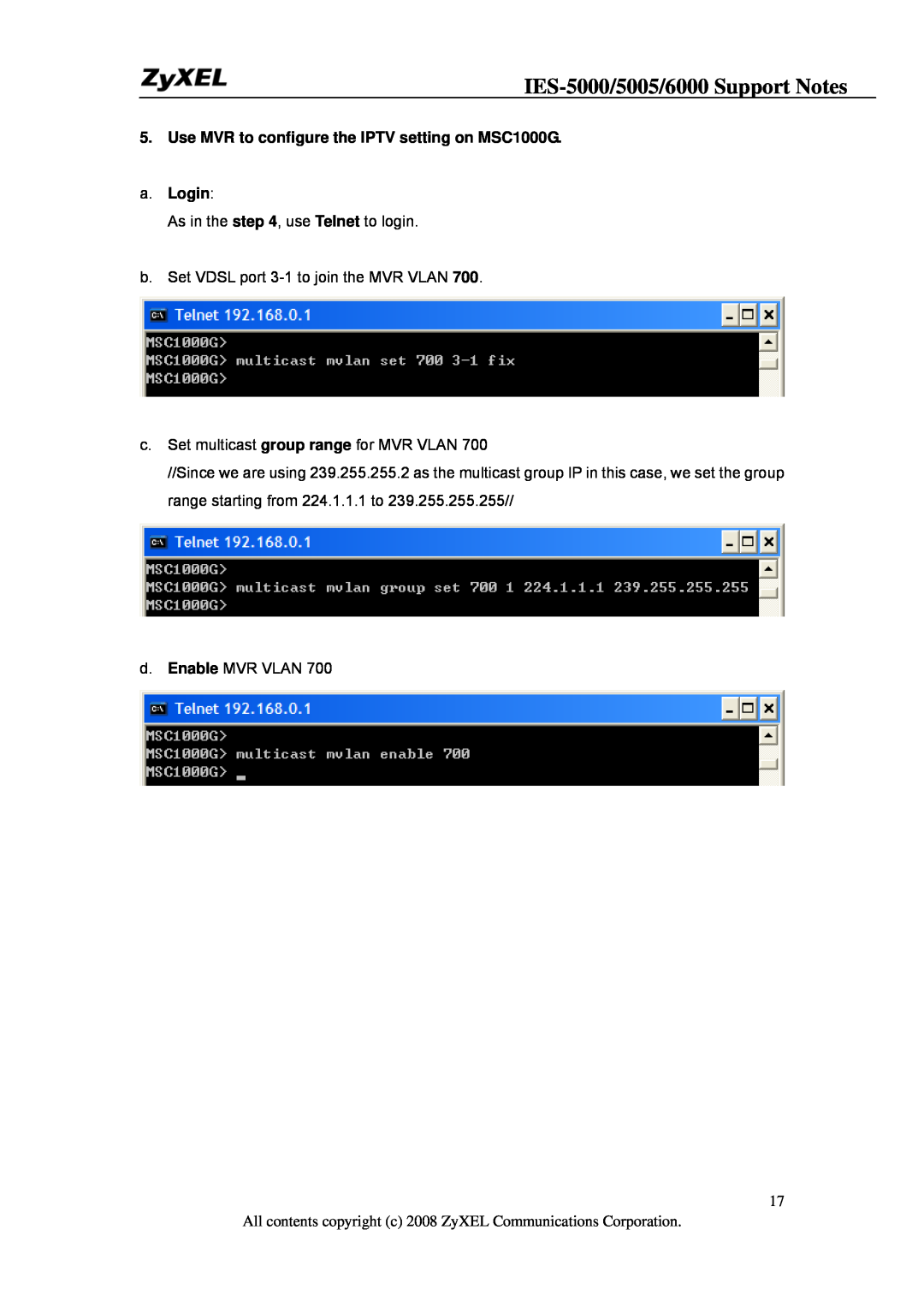5. Use MVR to configure the IPTV setting on MSC1000G.
a.Login:
As in the step 4, use Telnet to login.
b.Set VDSL port
c.Set multicast group range for MVR VLAN 700
//Since we are using 239.255.255.2 as the multicast group IP in this case, we set the group range starting from 224.1.1.1 to 239.255.255.255//
d. Enable MVR VLAN 700
17
All contents copyright (c) 2008 ZyXEL Communications Corporation.