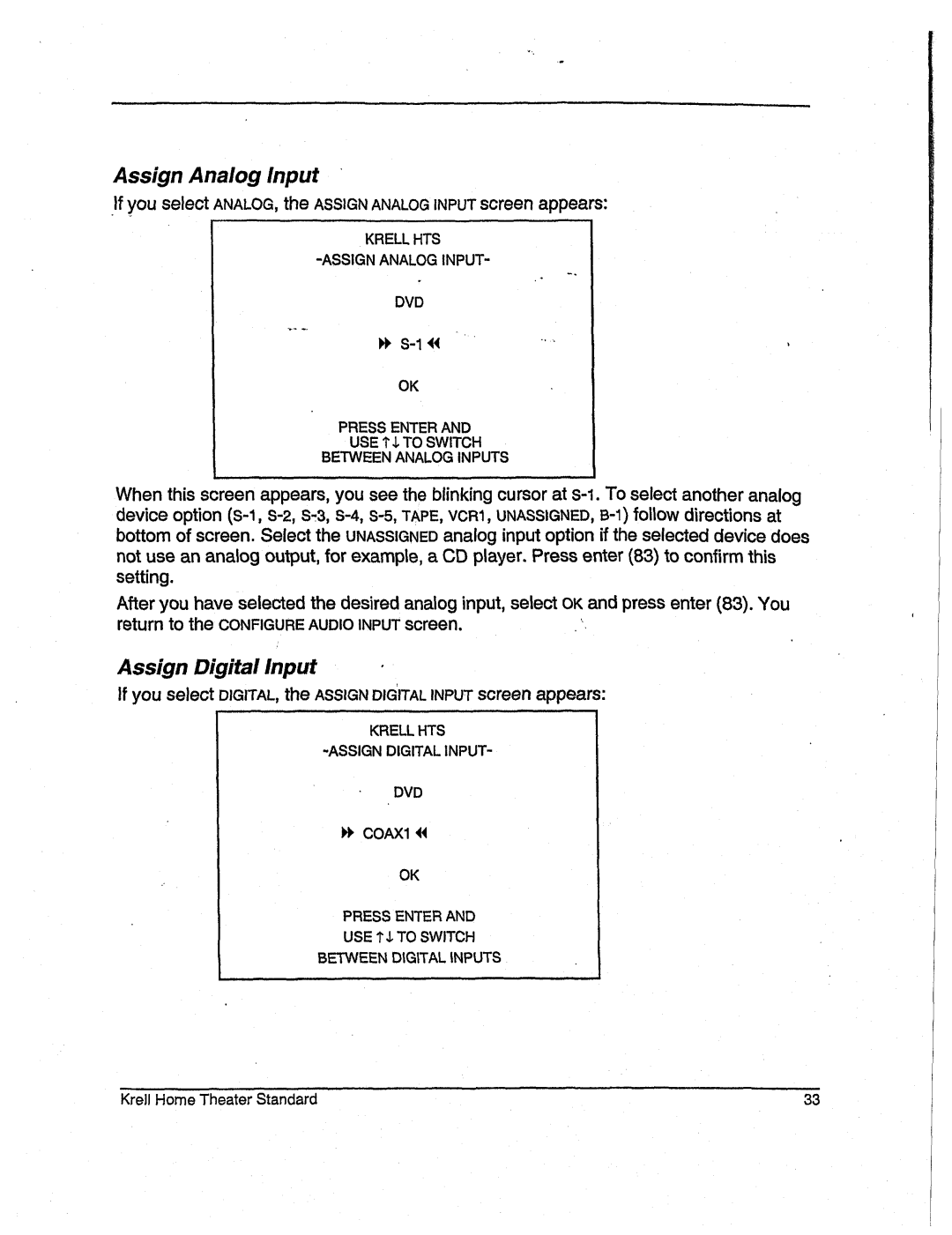Assign Analog Input
.If youselectANALOG,the ASSIGNANALOGINPUTscreenappears:
KRELLHTS
DVD
1~ | ' | , |
OK
PRESS ENTER AND
USE1" $ TOSWITCH
BETWEENANALOGINPUTS
Whenthis screenappears,youseethe blinkingcursorat
After youhaveselectedthe desiredanaloginput,selectOKandpressenter(83). You returnto the CONFIGUREAUDIOINPUTscreen.
Assign Digital Input
If youselectDIGITAL,theASSIGNDIGITALINPUTscreenappears:
KRELLHTS
DVD
l+ COAX1<<
OK
PRESS ENTER AND
USE1" J. TOSWITCH
BETWEENDIGITAL INPUTS
Krell HomeTheater Standard | 33 |