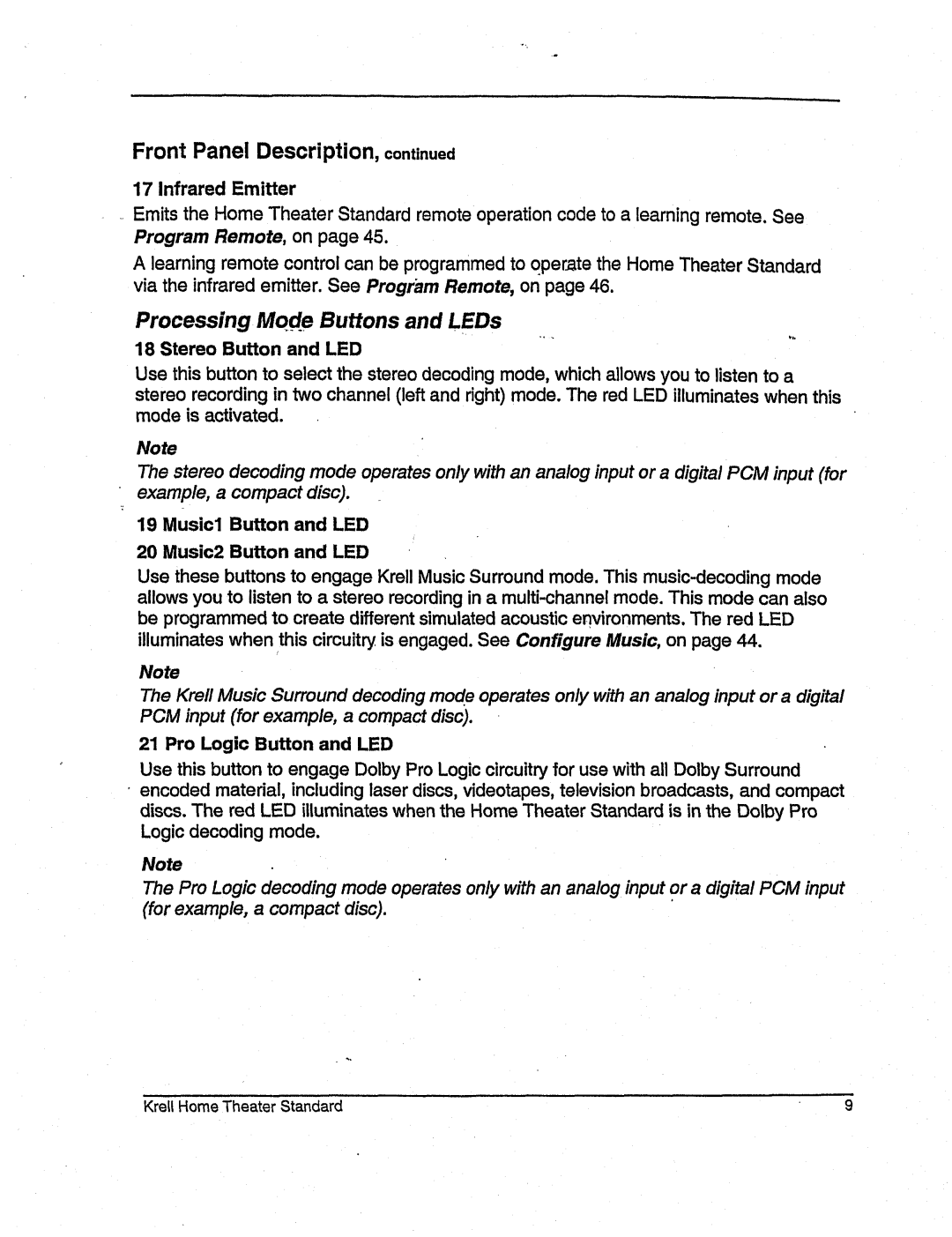FrontPanelDescription,continued
17 Infrared Emitter
Emitsthe HomeTheaterStandardremoteoperationcodeto a learning remote.See ProgramRemote,on page 45.
A learning remotecontrol canbe programmedto o.per.ate the HomeTheaterStandard via the infrared emitter. SeeProgramRemote,on page46.
ProcessingMqd.eButtons and LEDs
18 Stereo Buttonand LED
Usethis buttonto select the stereodecodingmode,whichallowsyouto listen to a stereorecordingin twochannel(left andright) modeThe.redLEDilluminates whenthis modeis activated.
Note
Thestereodecodingmodeoperatesonly with an analoginput or a digital PCMinput (for example,a compactdisc).
19Music1Button and LED
20Music2Button and LED
Usethese buttons to engageKrell MusicSurroundmode.This
Note
TheKrell MusicSurrounddecodingmodeoperatesonly with an analoginput or a digital PCMinput (for example,a compactdisc).
21 Pro Logic Button andLED
Usethis buttonto engageDolbyProLogiccircuitry for usewith all DolbySurround encodedmaterial, including laser discs, videotapes,television broadcasts,andcompact discs. Thered LEDilluminates whenthe HomeTheaterStandardis in the DolbyPro Logic decodingmode.
Note
TheProLogicdecodingmodeoperatesonly with an analoginput o. r a digital PCMinput (for example,a compactdisc).
Krell HomeTheaterStandard | 9 |