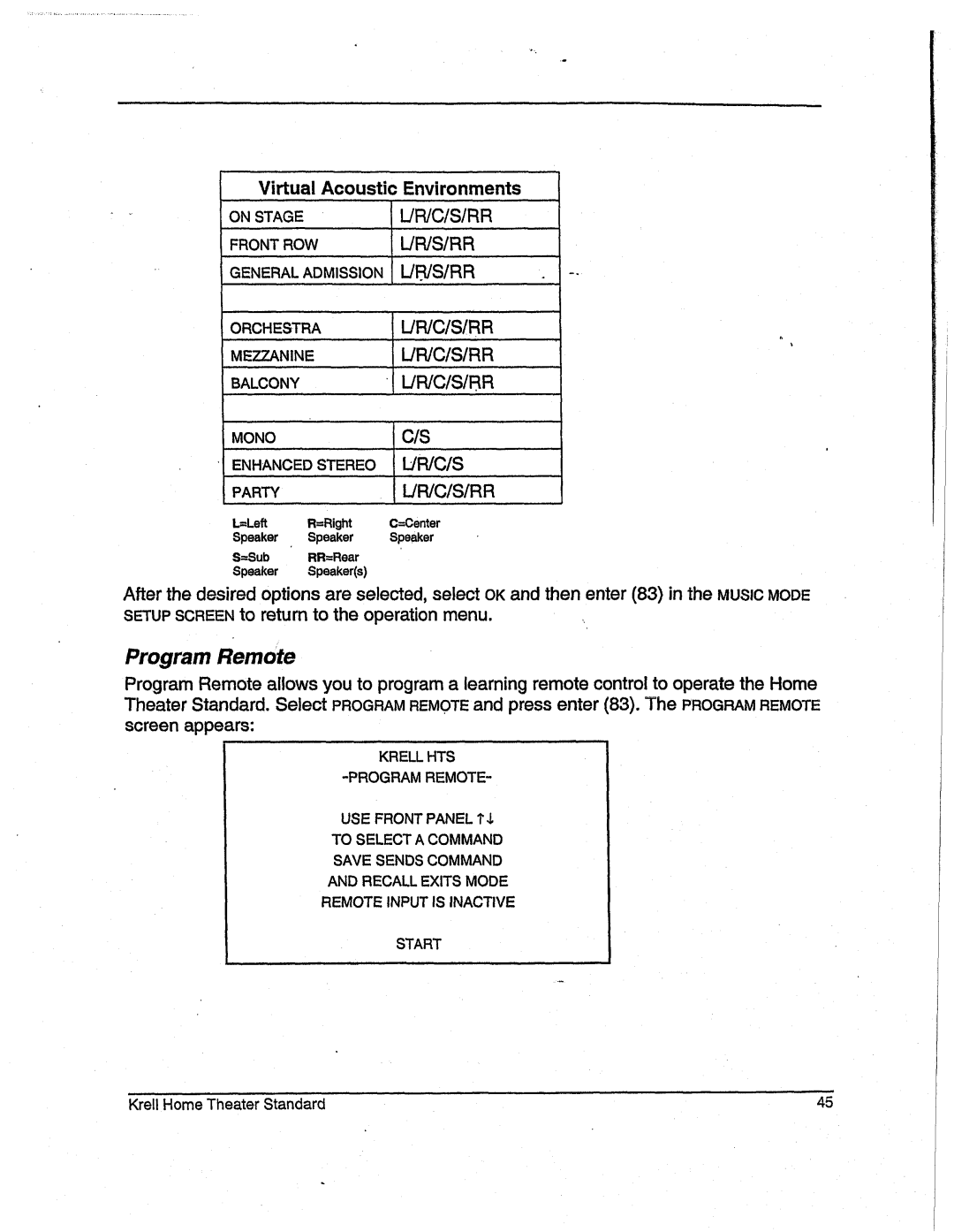Virtual AcousticEnvironments
ON STAGE | L/R/C/S/RR |
FRONT ROW | L/R/S/RR |
GENERALADMISSION L/.R/S/RR
ORCHESTRAL/R/C/S/RR
MEZZANINEUR/C/S/RR
BALCONYLIWCISIBR
MONOC/S
ENHANCEDSTEREO L~R/CIS
PARTYL/R/C/S/RR
L=Left R=Right C=Center
Speaker Speaker Speaker
S=Sub RR=Rear
Speaker Speaker(s)
Afterthe desiredoptionsare selected,selectOKandthenenter(83) in the MUSICMODE SETUPSCREENto returnto the operationmenu.
Program Remote
ProgramRemoteallowsyouto program learningremotecontrolto operatethe Home TheaterStandard.Select PROGRAMREMOTEandpressenter (83). ThePROGRAMREMOTE screenappears:
KRELL HTS
USEFRONTPANEL1",~
TO SELECT A COMMAND
SAVE SENDS COMMAND
ANDRECALL EXITS MODE
REMOTEINPUT IS INACTIVE
START
Krell HomeTheater Standard | 45 |