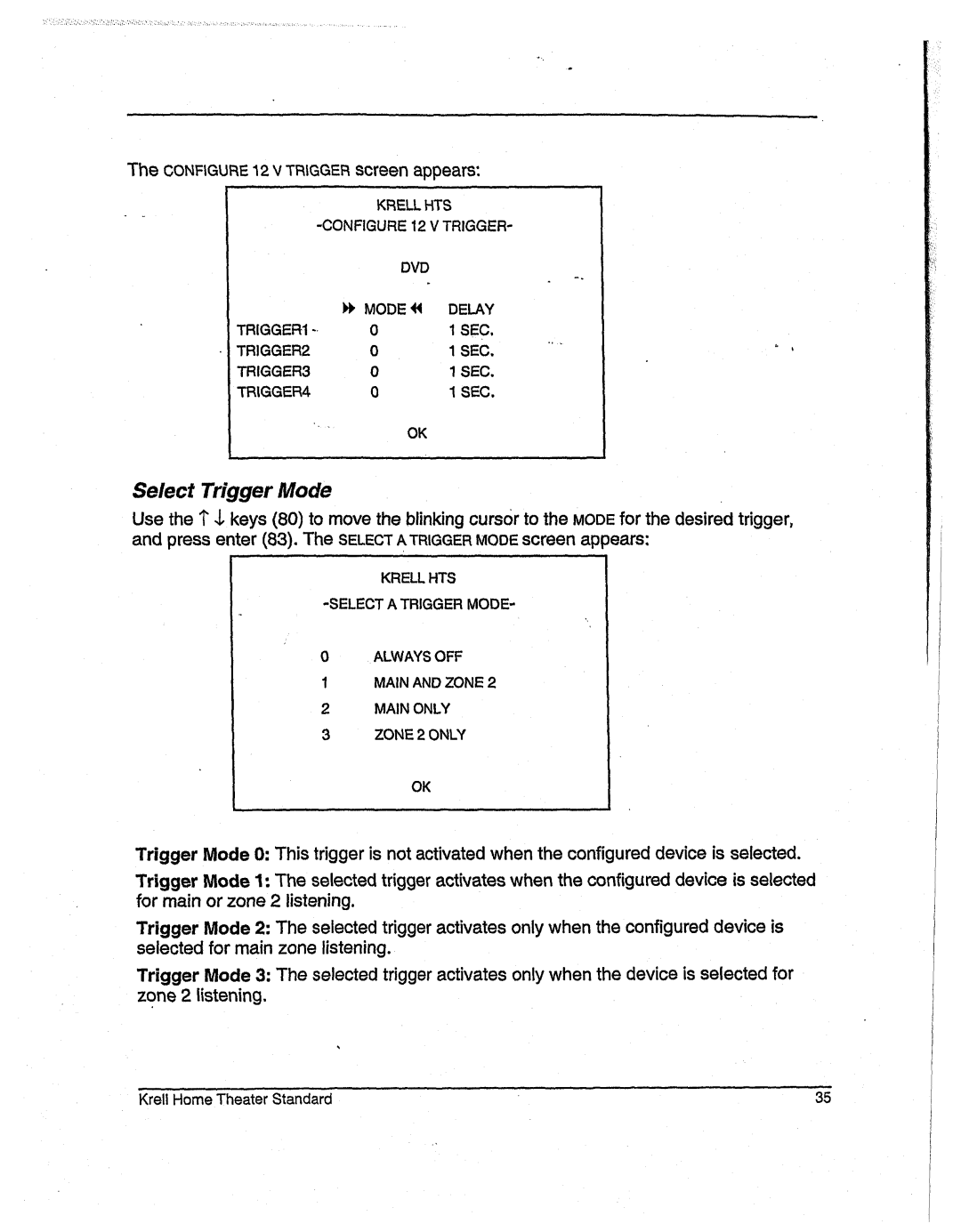The CONFIGURE12 V TRtGGERscreen appears:
KRELLHTS
| DVD |
|
)l, | MODE,N | DELAY |
0 | 1SEC. | |
TRIGGER2 | 0 | 1 SEC. |
TRIGGER3 | 0 | 1 SEC. |
TRIGGER4 | 0 | 1 SEC. |
OK
Select Trigger Mode
Usethe 1" ,I, keys (80) to movethe blinking cursor to the MODEfor the desired trigger, and press enter (83). The SELECTATRIGGERMODEscreen ap )ears:
KRELLHTS
0ALWAYSOFF
1MAINANDZONE2
2MAINONLY
3ZONE2 ONLY
OK
Trigger Mode0: This trigger is not activated whenthe configured device is selected.
Trigger Mode1: The selected trigger activates whenthe configured device is selected for main or zone 2 listening.
Trigger Mode2: The selected trigger activates only whenthe configured device is selected for main zone listening.
Trigger Mode3: The selected trigger activates only whenthe device is selected for zone 2 listening.
Krell HomeTheaterStandard | 35 |