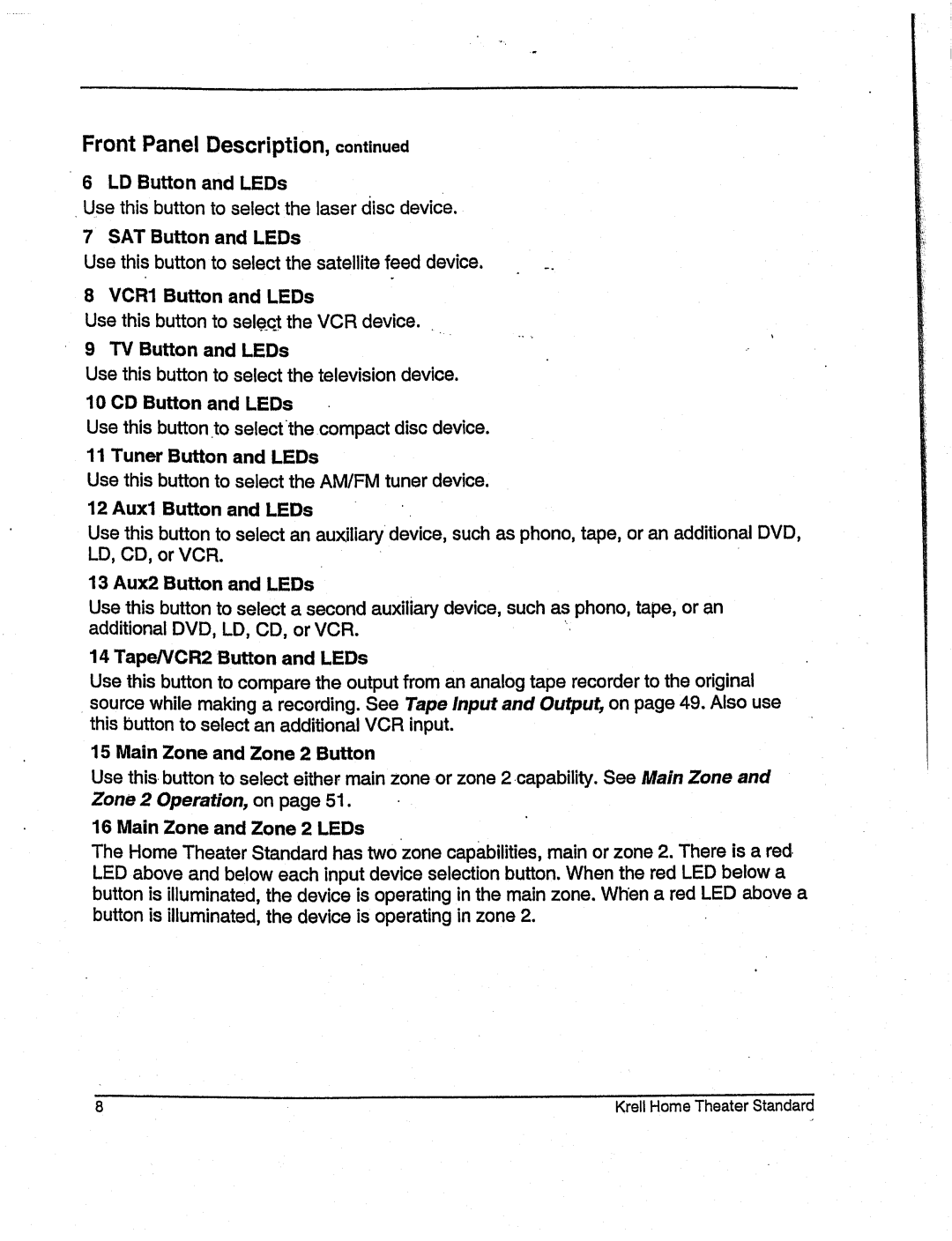Front Panel Description, continued |
|
6 LD Button and LEDs |
|
Usethis buttonto selectthe laser disc device. |
|
7 SATButton and LEDs |
|
Usethis buttonto selectthe satellite feeddevice. | _. |
8 VCR1Button and LEDs |
|
Usethis buttonto sele.c.t the VCRdevice. |
|
9 TV Button and LEDs |
|
Usethis buttonto selectthe televisiondevice. |
|
10 CDButton and LEDs |
|
Usethis buttonto selectthecompactdisc device. |
|
11 TunerButton and LEDs |
|
Usethis buttonto select the AM/FMtuner device. |
|
12 Auxl Button and LEDs
Usethis buttonto select an auxiliary device,suchas phono,tape,or anadditional DVD, LD, CD,or VCR.
13 Aux2Button and LEDs
Usethis buttonto select a secondauxiliary device,suchas phono,tape, or an additional DVD,LD, CD,or VCR.
14 Tape/VCR2Button and LEDs
Usethis buttonto comparethe outputfroman analogtaperecorderto the original sourcewhile makinga recording. SeeTapeInput andOutput, on page49. Also use this buttonto selectanadditionalVCRinput.
15Main Zoneand Zone2 Button
Usethis. buttonto select either mainzoneor zone2.capability. SeeMainZoneand Zone2 Operation,on page51.
16Main Zoneand Zone2 LEDs
TheHomeTheaterStandardhastwozonecapabilities, mainor zone2. Thereis a red. LEDaboveandbeloweachinput device selection button. Whenthe red LEDbelowa buttonis illuminated, the deviceis operatingin the mainzone.Whena red LEDabovea buttonis illuminated,the deviceis operatingin zone2.
8 | Krell HomeTheaterStandard |