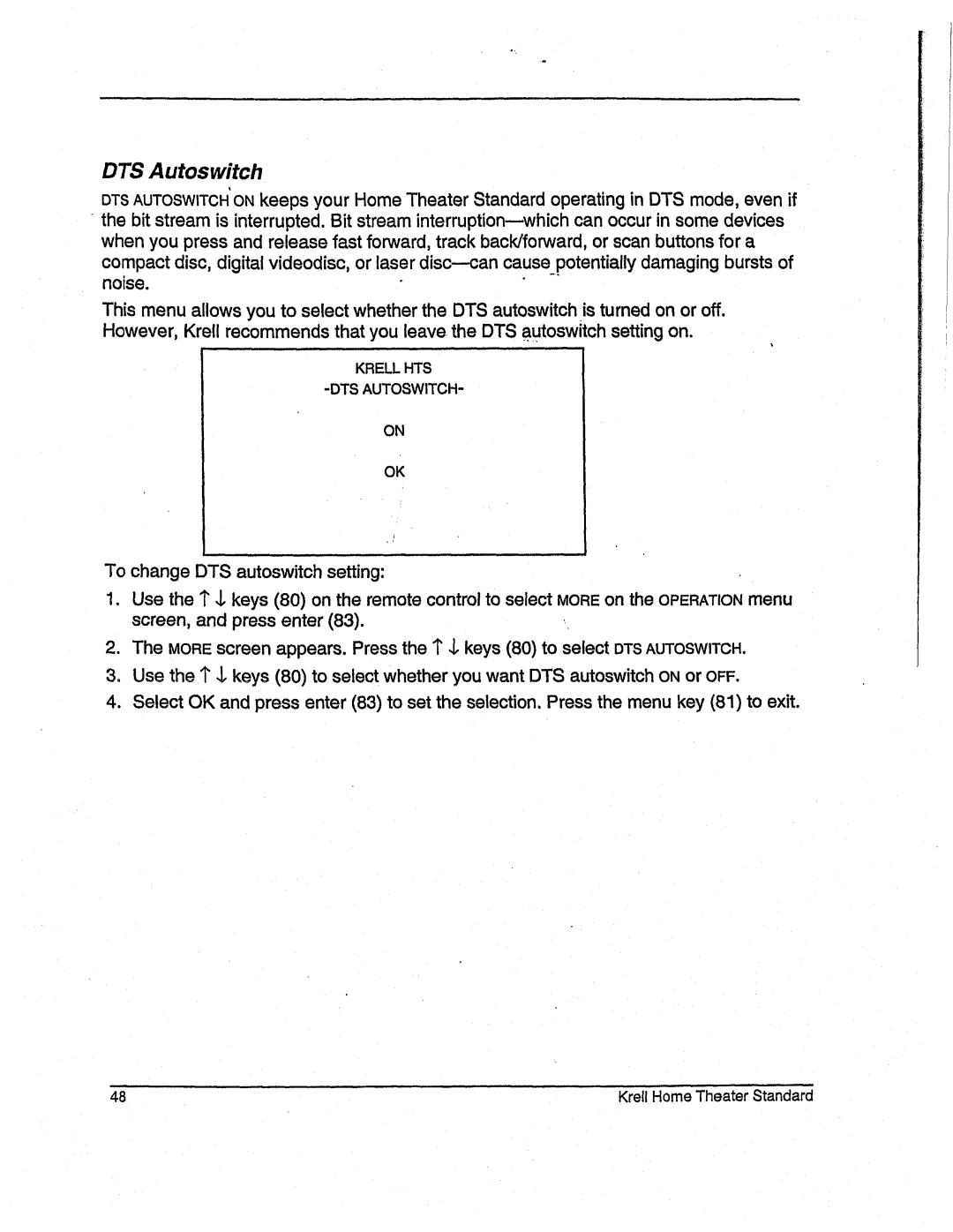DTS Autoswitch
DTSAUTOSWITCHONkeepsyour HomeTheaterStandardoperating in DTSmode,evenif the bit streamis interrupted.Bit
compactdisc, digital videodisc,or laser
This menuallowsyouto select whetherthe DTSautoswitchis turnedon or off. However,Krell recommendsthat youleavethe DTSa. utoswitchsetting on.
KRELLHTS
ON
OK
To changeDTSautoswitchsetting:
1.Usethe 1` ,I, keys(80) onthe remotecontrol to select MOREorl the OPERATIONmenu screen,andpressenter (83).
2.TheMOREscreenappears.Pressthe 1" $ keys(80) to select DTSAUTOSWlTCH.
3.Usethe 1" $ keys(80) to select whetheryouwantDTSautoswitchONor OFF.
4.SelectOKandpressenter (83) to set the selection. Pressthe menukey(81) to exit.
48 | Krell HomeTheaterStandard |