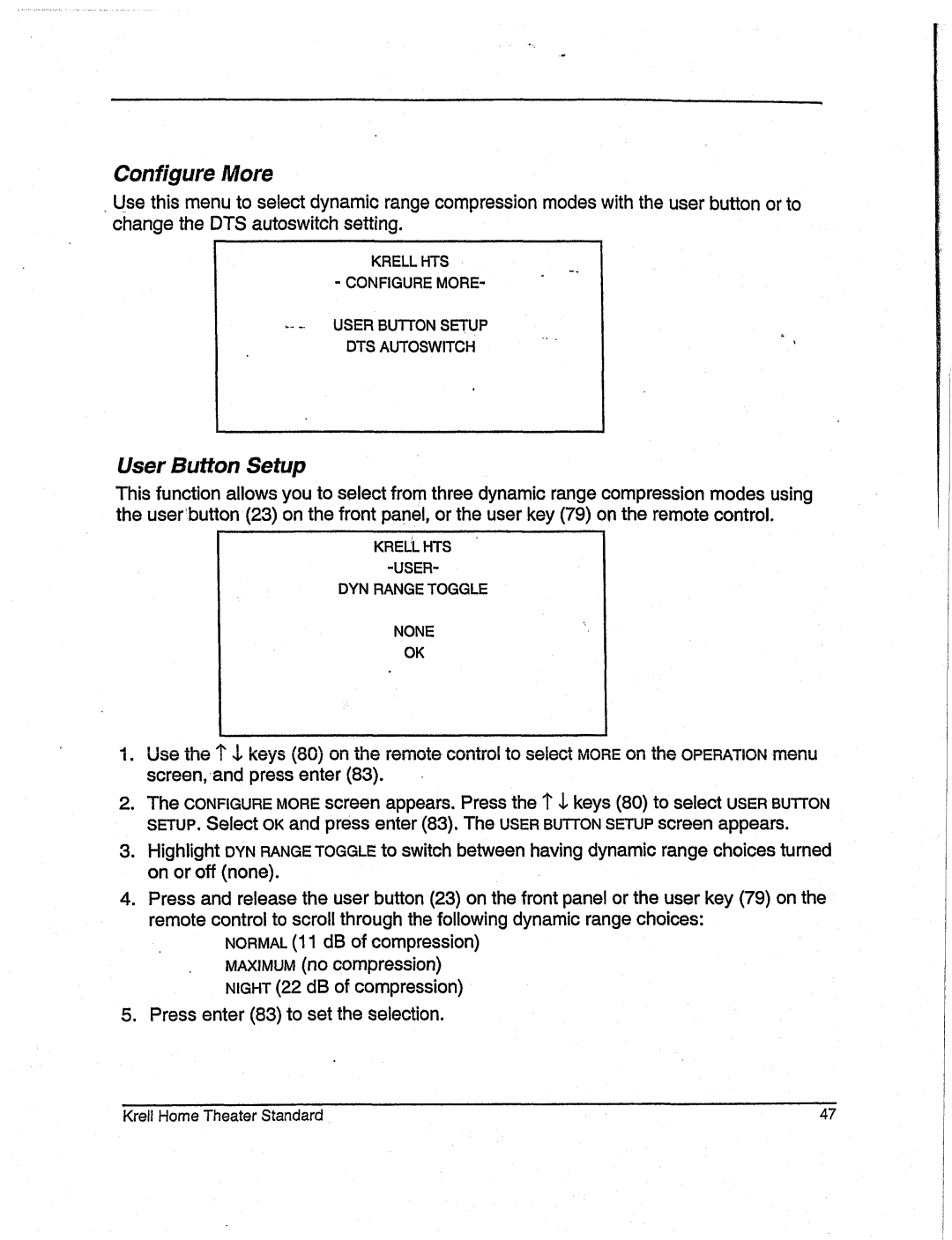Configure More
Usethis menuto select dynamicrangecompressionmodeswith the user button or to changethe DTSautoswitchsetting.
KRELLHTS
- CONFIGUREMORE-
DTS AUTOSWITCH
User Button Setup
This function allows youto select fromthree dynamicrangecompressionmodesusing the user'button(23) on the front panel,or the userkey(79) on the remotecontrol.
KREI/L HTS
DYN RANGETOGGLE
NONE
OK
i.Usethe I" $ keys~80]' ' onthe remotecontrolto select MOREon'~'^,,,~ OPERATIONmenu screen,.andpressenter(83).
2.TheCONFIGUREMOREscreenappears.Pressthe 1" $ keys(80) to select USERBUTTON SETUP,Select OKandpressenter (83). TheUSERBUTTONSETUPscreenappears.
3.Highlight DYNRANGETOGGLEto switch betweenhavingdynamicrangechoicesturned onor off (none).
4.Pressandreleasethe userbutton(23) onthe front panelor the userkey(79) on remotecontrol to scroll throughthe following dynamicrangechoices:
NORMAL(11 dBof compression) MAXIMUM(no compression) NIGHT(22 dBof compression)
5.Pressenter (83) to set the selection.
Krell HomeTheater Standard | 47 |